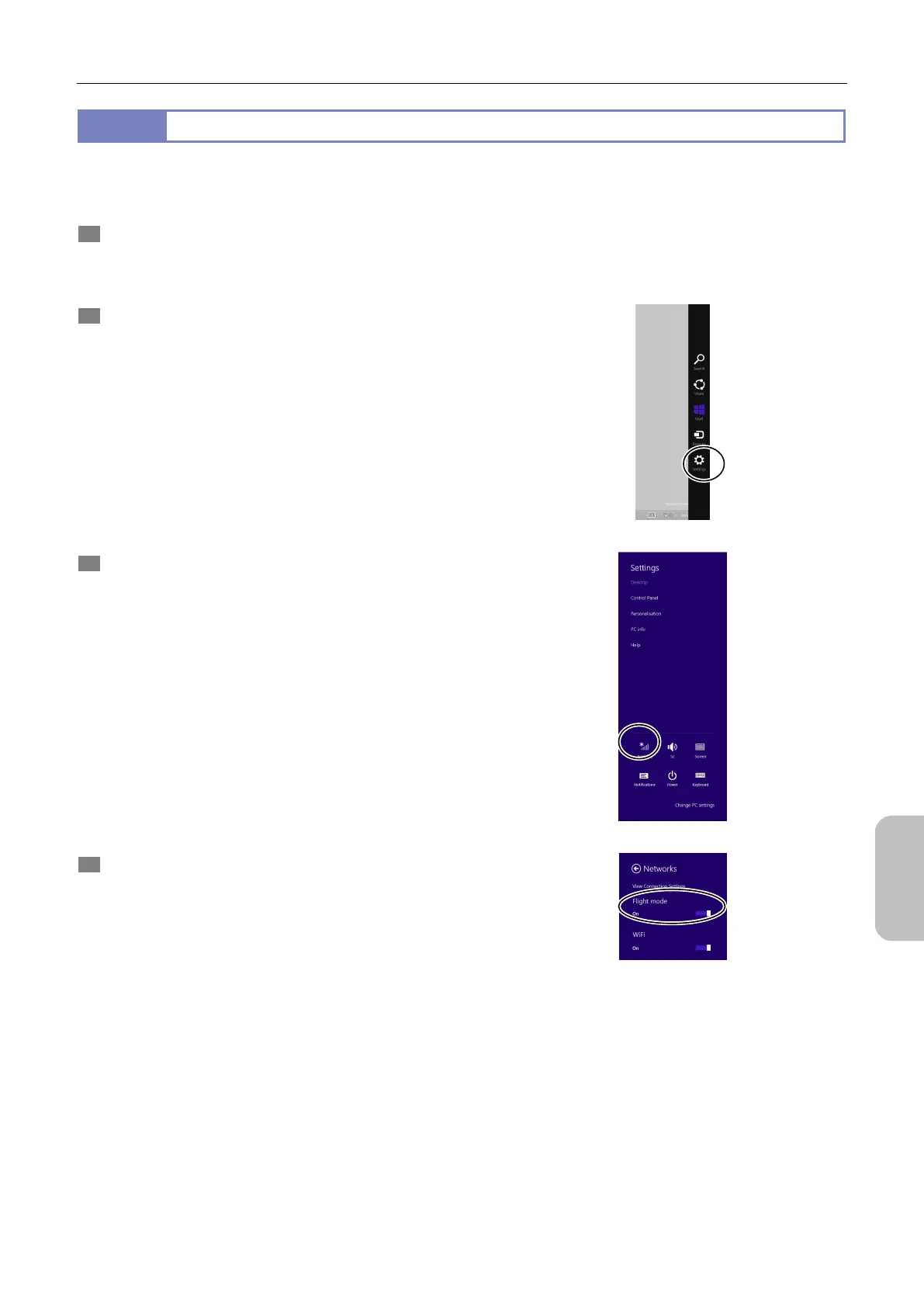Chapter 13 Changing Settings
159
Changing
Settings
13.6.6
Disabling All Wireless Communications
For the DS-L4 not to emit electric waves, place it in Flight mode. In Flight mode, wireless LAN connections and Bluetooth
devices are unavailable.
1 Start Windows, and log in as an administrator.
For details on how to start, and log in to, Windows, refer to
"13.2.6
Logging in to Windows Again".
2 Swipe from the right end to the center of the screen to
display the charms bar as shown in the figure on the
right. Then, click [Settings].
[Settings]
3 Click the wireless LAN antenna icon.
Wireless LAN icon
4 Turn on [Flight mode].
All wireless communications are disabled.
Flight mode is on
