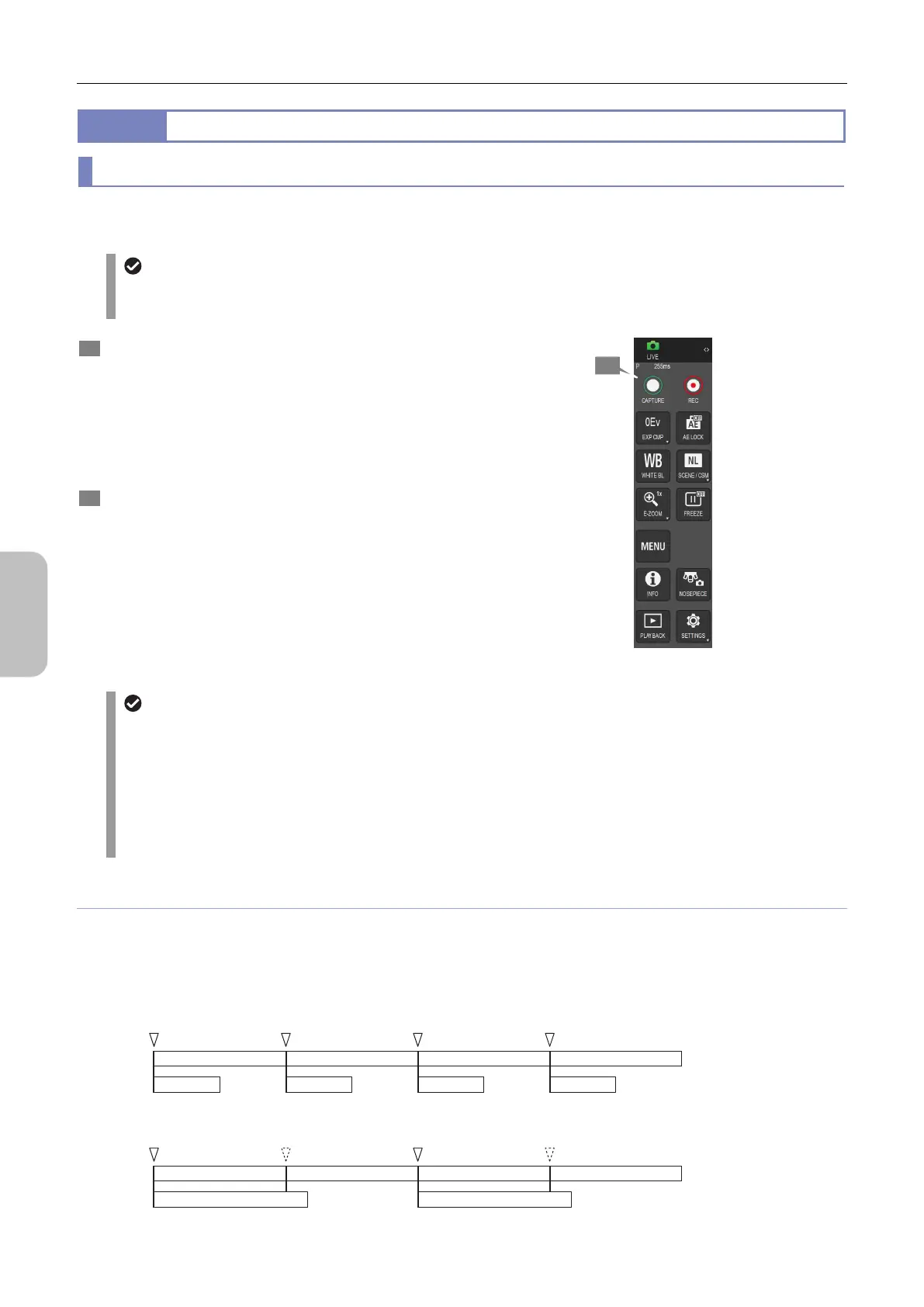Chapter 8 Capturing Images with the Advanced Setting Menu
58
Photographing and
Replaying Images
8.1.3
Capturing Displayed Images
(1) Performing consecutive capture with the interval timer
If the shot mode is set to [CONT.] (continuous shot), you can capture multiple images sequentially (based on the interval
timer) by simply tapping the [CAPTURE] button in the LIVE menu.
Shot mode setting
The continuous shot mode can be set on the [CAMERA MENU: SHOT/REC] screen.
For details on how to set this function, refer to "8.2.3 (1) Setting the shot mode (still image)".
1 To start consecutive capture, tap [CAPTURE] in the LIVE
menu.
When the first image is captured, the label of the
[CAPTURE] button icon changes to [STOP].
The second and subsequent images are captured at the
specified interval until the specified number of images are
captured.
2 To stop consecutive capture before it finishes, tap
[STOP].
Note: The consecutive capture settings (continuous shot
mode, number of shots, and shot interval) are
maintained. Therefore, you can re-perform
consecutive capture with the same settings by
tapping the [CAPTURE] button again.
Starting and stopping consecutive capture
Changing the photographing conditions during consecutive capture
You can change the photographing conditions by using the operation menu on the screen even when consecutive
capture is in progress.
For example, if you change the exposure or focus while capturing sequential images, you will be able to record
the change of the object's appearance.
Note, however, that if you perform photographing under the same conditions constantly (when, for example,
observing the chronological change of an object), do not change the photographing conditions during
consecutive capture.
If the specified shot interval cannot be maintained
If a data write to the recording media takes time, the specified shot interval may be too short to save all captured images.
In such a case, some captured images may be discarded. If the images captured by consecutive capture will be used for
an important purpose, perform a prior test to ensure that all images are captured at the specified interval.
Case where all images are captured
Case where some images are discarded
1
Capture Capture Capture
Capture Capture
Interval Interval Interval
Interval Interval Interval Interval
Save Save Save
Save Save
Capture
Interval
Save
