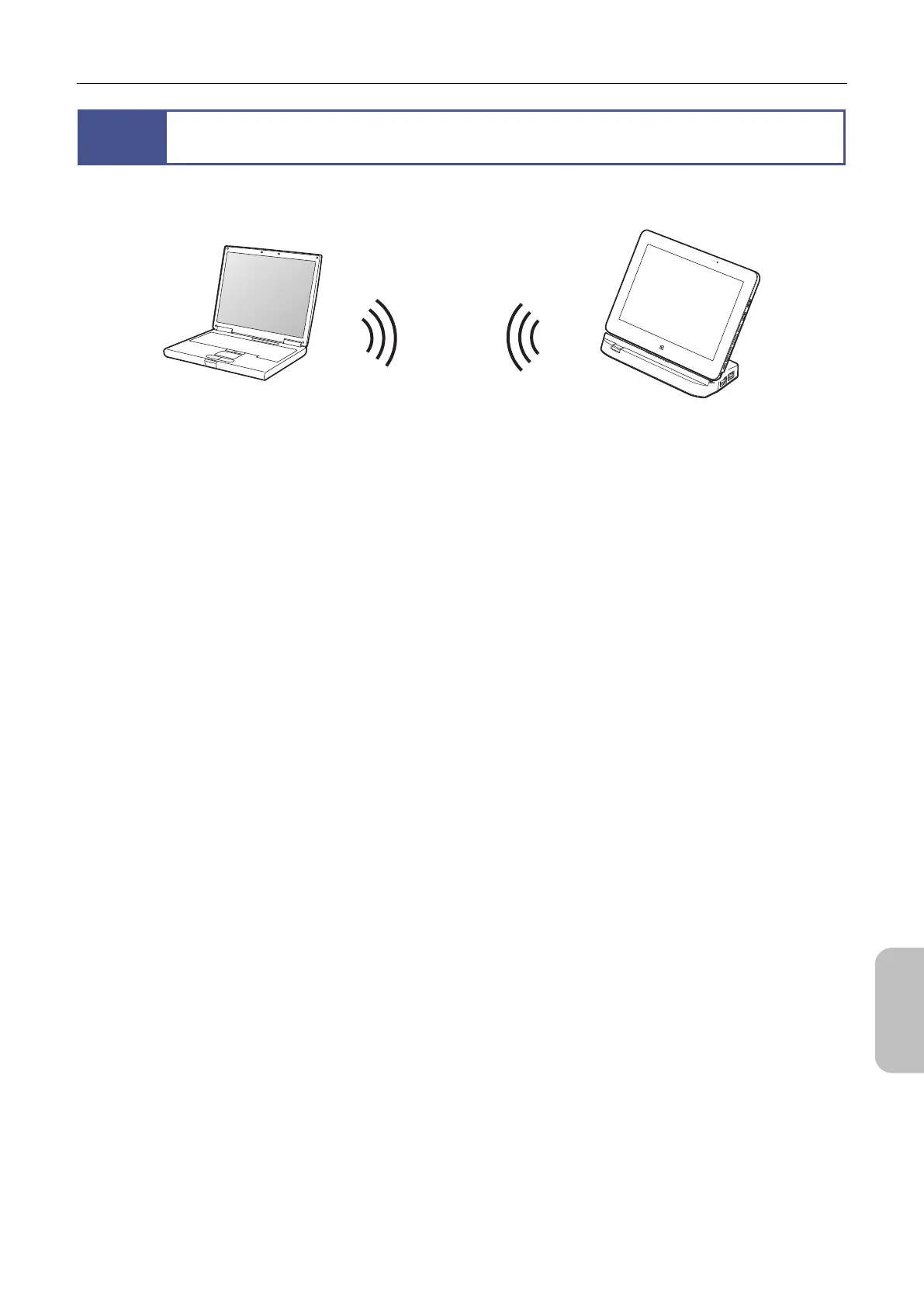Chapter 15 Connecting to a Network (LAN)
169
Other
Information
15.5
Connecting to a viewer terminal with a wireless connection without using an
access point
If there are no wireless LAN access points nearby, the DS-L4 itself can work as an access point, and you can work with
the DS-L4 from DS-L4 Viewer installed on the viewer terminal connected to the DS-L4 (SoftAP function).
Using the DS-L4 as an access point
Use DS-L4 Administration Tool to specify the settings. For details, refer to "13.6.4 Specifying the SoftAP Settings".
Viewer terminal
DS-L4
