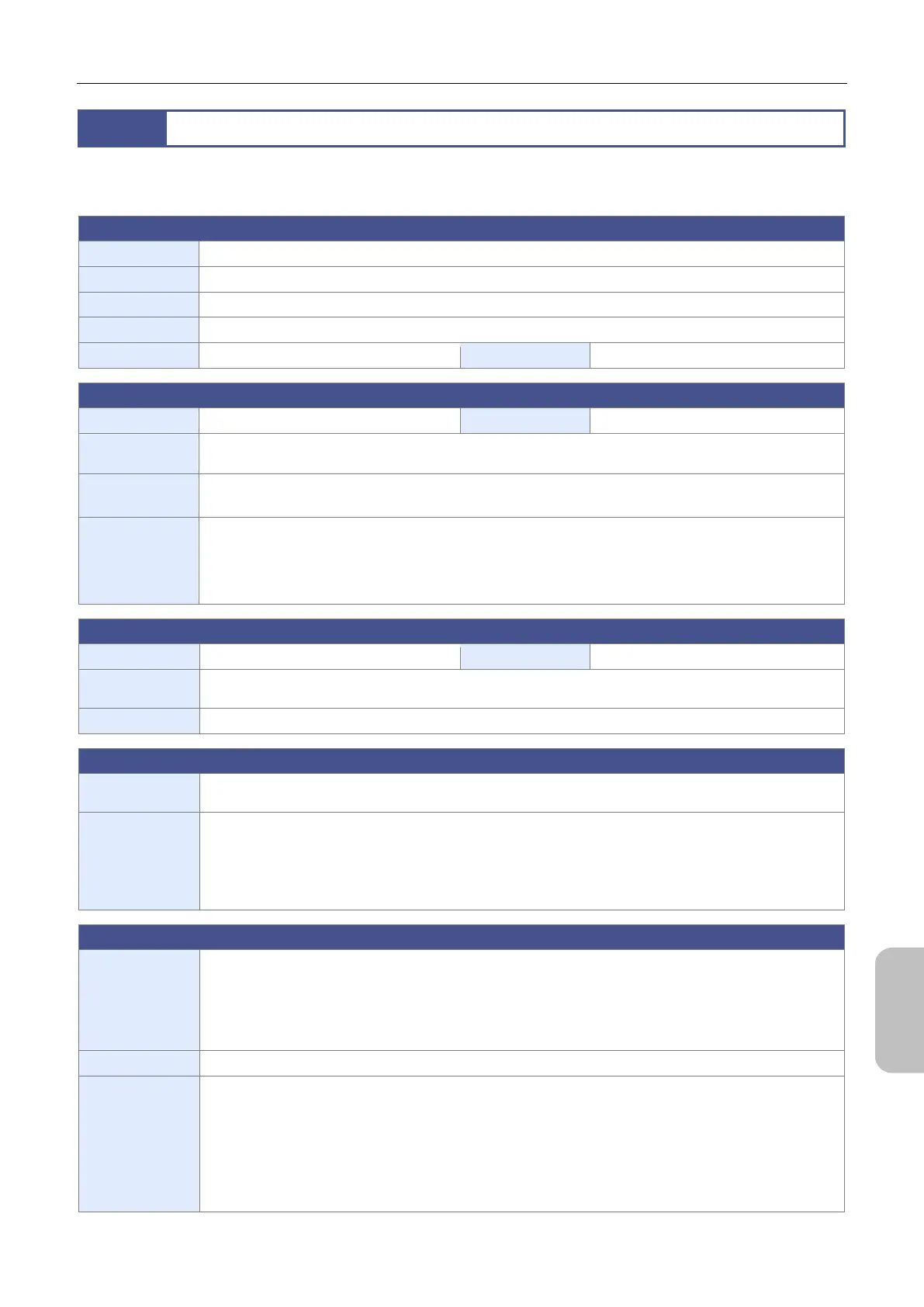Chapter 16 Troubleshooting
179
Other
Information
16.9
For Inquiries
In order to answer your inquiry immediately, please check the following contents beforehand and contact your supplier.
(photocopy and fill out this form)
Date of entry: / /
Contact Information
Company
Division
Contact name
Address
Phone number E-mail address
Product Information
Date of purchase
/ /
Store name
DS-L4
Serial no. [ ]
Version information [ ]
([SETTINGS] > [DS SETUP] > [MAIN] > Number in the top right)
DS microscope
camera
Model [ ] Serial no. [ ]
Connected
device
Provide information about the connected devices, such as the microSD card, USB memory drive, mouse,
microscope.
Manufacturer [ ] Model [ ]
Manufacturer [ ] Model [ ]
Manufacturer [ ] Model [ ]
Product environment
Temperature °C Humidity %
External
connection
□
Network
□
External display
□
Microscope Model [ ]
Power supply
□
Grounded
□
Not grounded
Information about the viewer terminal (needed if a viewer terminal is connected)
Information
terminal
Manufacturer [ ] Model [ ]
OS [ ]
Network
connection
conditions
DS-L4 side:
□
Wired /
□
Wireless, Viewer terminal side:
□
Wired /
□
Wireless
Wired connection:
□
Connected via a hub /
□
Connected directly
Wireless connection:
□
Access point used (access point product name [ ])
□
SoftAP function used
Problem Details
First occurred
□
Immediately after product introduction
□
During use
□
When product was turned on for the first time after changing peripheral device connections
□
After updating the DS-L4 application
□
After updating the firmware of the microscope camera
□
After OS upgrade for the viewer terminal
□
Other [ ]
Frequency
□
Always
□
Occasionally (Number of occurrence: [ ] times, every[ ] hours)
Symptom
Please provide us with a detailed description of the problem, to the best of your knowledge.
For image-related defects, please provide any example images, if possible.
