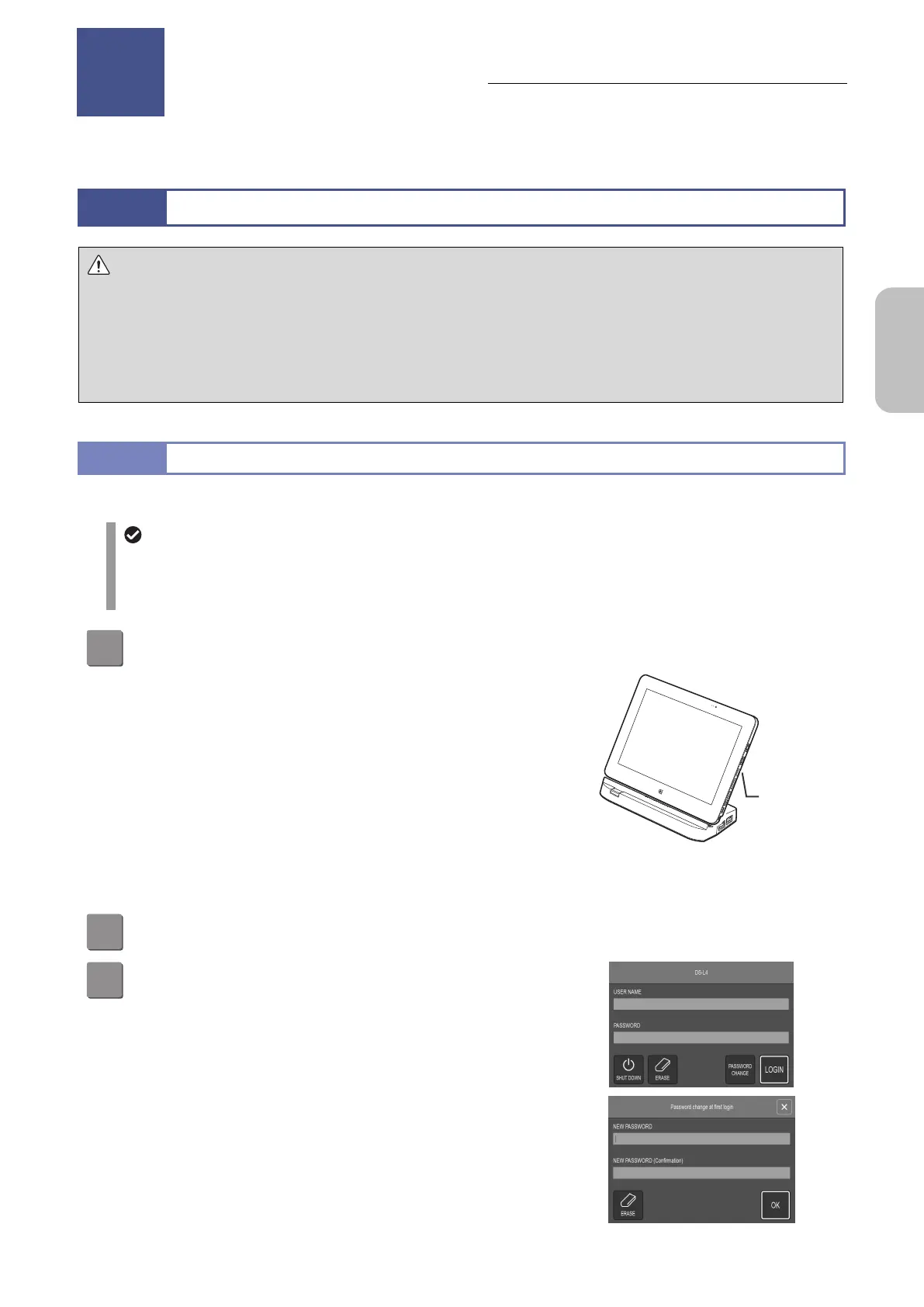Chapter 4 Preparing for Use
15
Please Read
First
4
Preparing f or Use
This chapter explains the accessory preparations for using the DS-L4 for observation or photographing.
4.1
Starting/Closing DS-L4
CAUTION: Power supply for the DS-L4
When you turn off the DS-L4 power, in the login screen, LIVE menu, or VIEW menu, be sure to tap [SETTINGS],
and then [SHUT DOWN].
Use only a 100 to 240 VAC (50 to 60 Hz) power supply, and to which the AC adapter is directly connected.
Be sure to use the specified power cord.
Be sure to use the specified AC adapter.
4.1.1
Starting the DS-L4
The following describes the procedure for starting the DS-L4.
When using the microscope control function
When you connect a Nikon microscope to the DS-L4 and use the microscope control function of the DS-L4,
switch on the microscope before switching on the DS-L4. For details on how to switch on the microscope, refer to
the manual of the microscope.
1
Press the power button to turn on the DS-L4 power.
Hold down the power button for about two seconds until the
button vibrates.
Before the login screen or a live image with a menu is displayed,
a black screen may appear, or the screen may freeze
temporarily. However, this phenomenon is not due to a failure.
Wait for a while.
When the DS-L4 is switched on, the start screen appears in the
display.
fter the power is turned off, the DS-L4 power cannot be turned
on for about 15 seconds. Wait for at least 15 seconds, and then
press the power button.
2
Turn on the microscope camera.
3
(If the DS-L4 user has already been registered)
Enter the user ID and password, and then tap
[LOGIN].
If you attempt to log in for the first time with a temporary
password, you will be prompted to set a new password. Set a
new password, and then tap [OK].
Preparing for Use
Chapter
Power button
