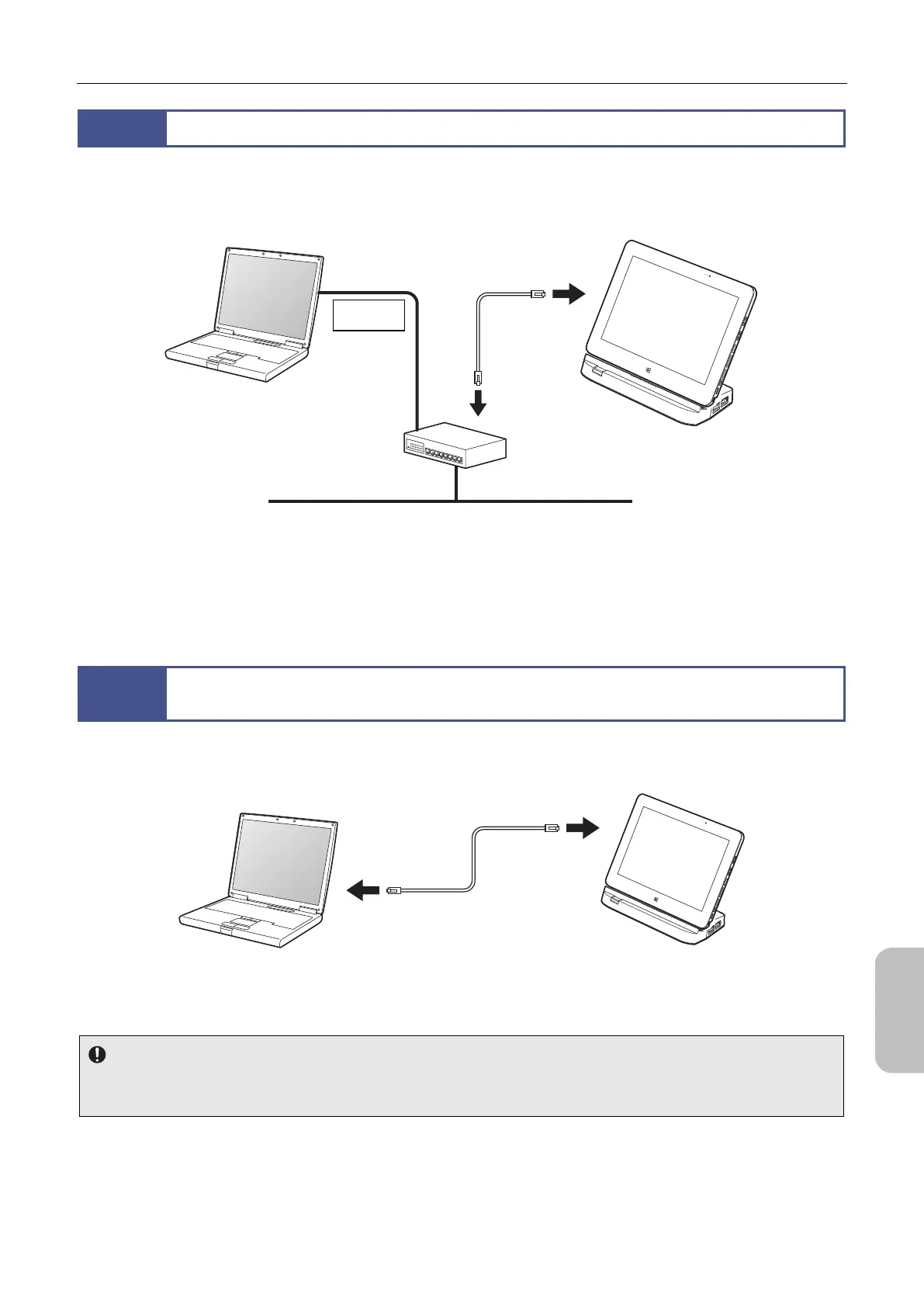Chapter 15 Connecting to a Network (LAN)
167
Other
Information
15.2
Connecting to LAN via a Network Hub
The following explains how to connect the DS-L4 to your network (LAN) through a network hub. Connect the network
cables as illustrated in the following figure.
Connecting to a LAN via a Network Hub
Use DS-L4 Administration Tool to specify the settings. For details, refer to "13.6.2 Specifying the Network Settings".
15.3
Connecting to a network drive or viewer terminal (including a PC) directly without using a
LAN connection
To connect the DS-L4 without using a LAN connection, use a crossover network cable to connect the DS-L4 to a PC.
Connecting to a viewer terminal directly without using a LAN connection
IP address settings
If you connect the DS-L4 to a network drive or viewer terminal using a crossover cable, use a static IP address for
either.
Use DS-L4 Administration Tool to specify the settings. For details, refer to "13.6.2 Specifying the Network Settings".
Network hub
Network (LAN)
Network drive or
viewer terminal
Network cable
(category 5e or higher
straight cable)
DS-L4
Wired
connection
To the
10/100M/1G
connector
(LAN
connector)
Network drive or
viewer terminal
Network cable
(category 5e or higher
crossover cable)
DS-L4
To the Ethernet
connector
To the
10/100M/1G
connector
(LAN
connector)
