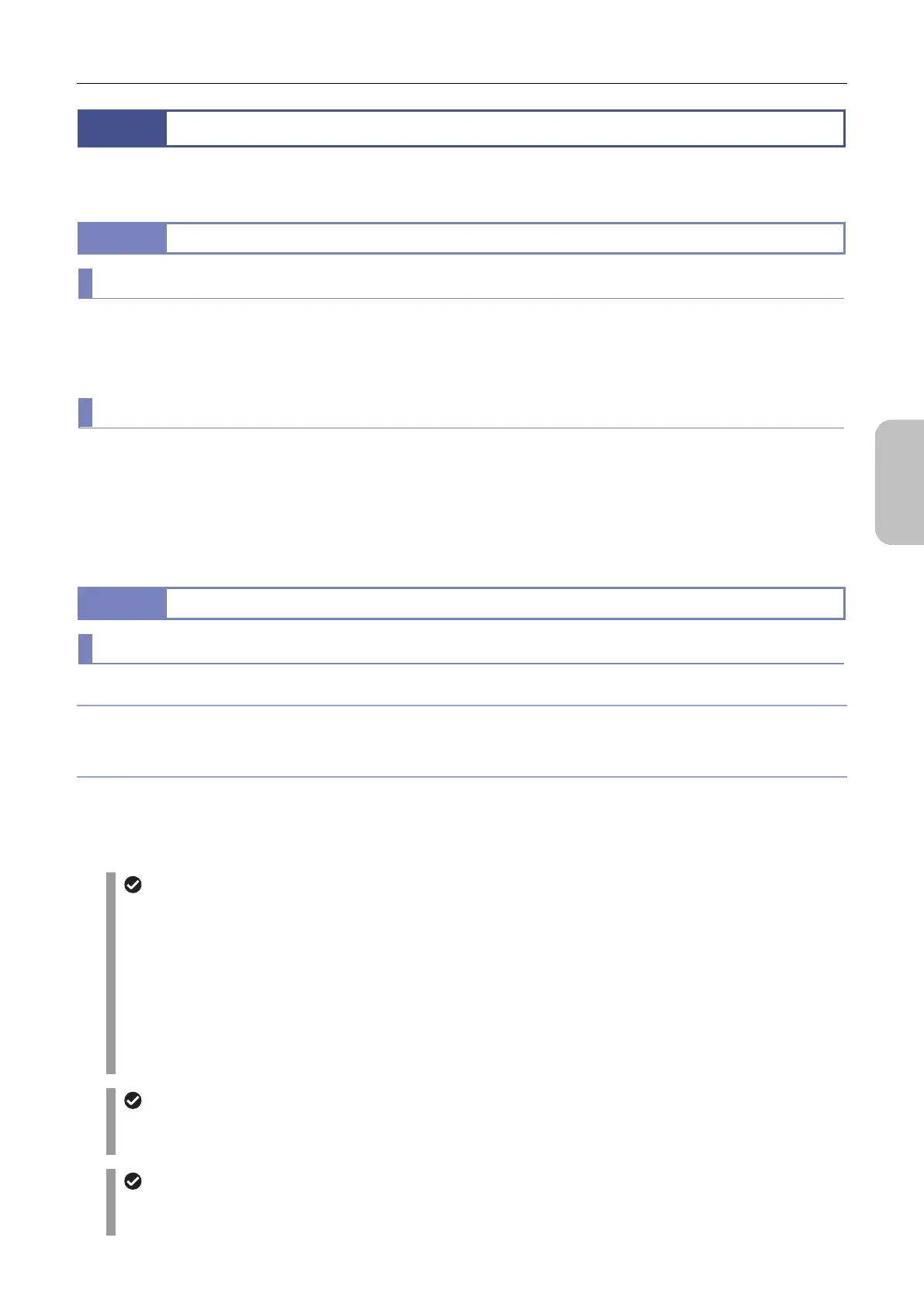Chapter 7 Tips on Photographing
47
Photographing
Basics of DS-L4
7.2
Setting the Environment for Microscope Photographing
If you connect a camera to the microscope, set up the environment for microscope photographing as described below.
7.2.1
Setting up the Ambient Environment
(1) Adjusting the ambient brightness
When you photograph a dark specimen by using a fluorescent microscope, room illumination might enter the optical path
of the microscope. For this reason, perform photographing in a dark room.
Place caps on the binocular eyepieces to prevent light from entering.
(2) Preventing tremor
During microscope photographing, because resolution is high, image quality is affected by even the slightest vibration.
Place the microscope on a sturdy, vibration-free surface, supported by a stable floor, to isolate the microscope from
vibration.
You can reduce the impact of vibration by using a vibration isolation table suitable for your microscope. Especially during
photographing, try to avoid touching the surface on which the microscope is placed.
7.2.2
Setting up the Microscope
(1) Using an appropriate filter
For color images
Insert an NCB filter in the optical path.
For monochrome images
Insert a filter (suitable for the photographing purpose) in the optical path.
Generally, a GIF (Green Interference) filter provides good contrast. Using a filter of a complementary color to the
specimen enhances contrast.
Using a filter
The way to insert and remove filters is different depending on the microscope. Refer to the manual of your
microscope.
A third-party color compensation filter (CC filter) can be inserted into the optical path of the microscope to
compensate for differences in color balance caused by different exposure times.
When using a phase contrast microscope or an interference microscope (two luminous fluxes or multiple
luminous fluxes), you can enhance contrast by using a green interference filter (GIF) or a monochrome
interference filter (IF).
Some microscope models may require a heat-absorbing filter.
What is an NCB filter?
An NCB (neutral color balance) filter is a color-balancing compensation filter used to adjust color temperature to
daylight values in microscopes that use a halogen bulb as a light source.
What is a complementary color?
For example, green and magenta, red and cyan, and blue and yellow are all pairs of complementary colors. When
complementary colors overlap, their respective hues cancel each other out.
