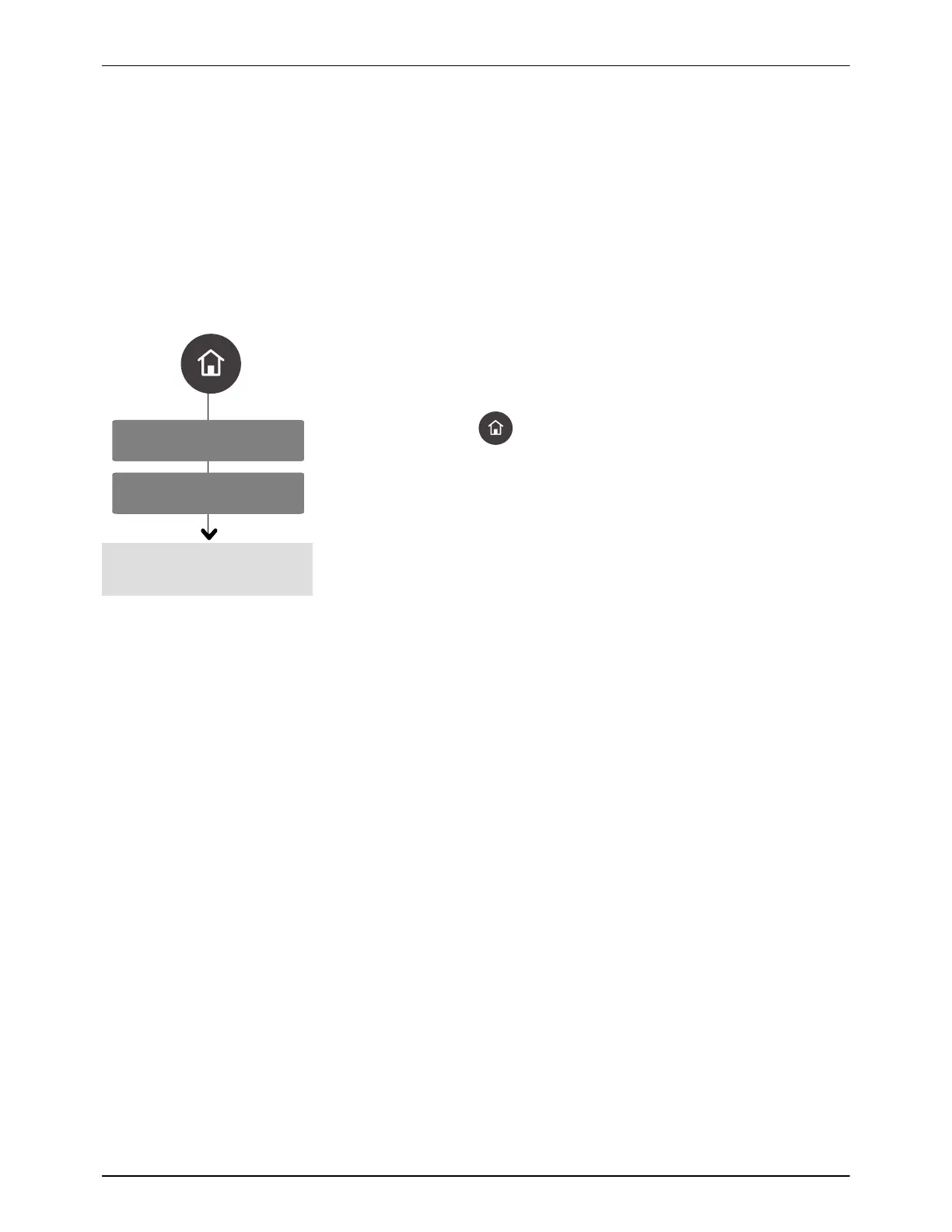Reset to Factory Default
Tools
Backup/Restore/Reset
OLED User Interface
97
Part 1128351_02
E 2020 Nordson Corporation
Resetting to Factory Defaults
You have four options when resetting the melter to factory defaults:
S System Settings
S Recipes
S Custom Names
S Networking
S Delete Maintenance History
1. Decide what you want reset to factory defaults. Use the Up/Down keys on
the Navigation pad highlight what you want, then press
to toggle your
selection or selections.
2. When done, press
to return to the Home screen, or press < to
return to the Tools menu.
NOTE: Custom Names refer to external zones that were given alphanumeric
names using the BBconn Cloud Application.
3. Use the Down key on the Navigation pad to select Done. Press
to
continue with the factory reset.
NOTES:
S The melter will automatically reboot itself to complete the reset process.
S Zones that were AutoTuned are not reset.
S If the Recipes option (System Settings | Preferences) was disabled, then
this setting remains disabled. Furthermore, upon restarting, the last or
current settings before rebooting are also retained.
