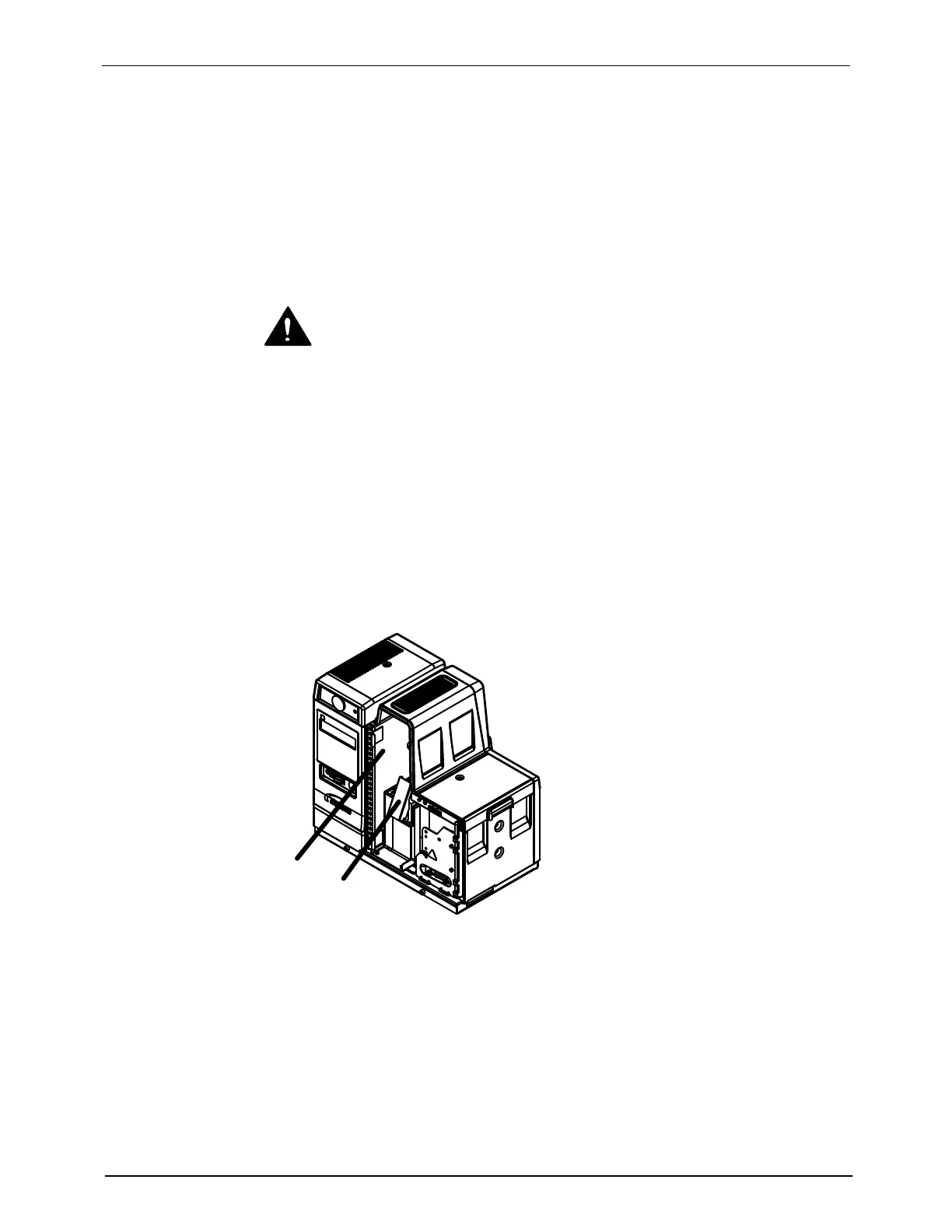OLED User Interface
108
Part 1128351_02
E 2020 Nordson Corporation
Performing Basic Melter Maintenance
This section details the common maintenance procedures that you can do on
the melter, such as:
S Drain adhesive from the melter
S View the Event Log
S AutoTune the heated zones
S Force the Fill system to activate
S Calibrate Full/Empty Tank
CAUTION! Wear eye protection and long-sleeve shirt when draining the
melter.
Draining or Purging the Melter
Use the Drain feature to remove adhesive from the tank.
Preparing to Drain
1. Using a 4mm Hex driver, remove the front panel (a).
2. Extend the drain pathway (b), and use a large enough pan to collect the
adhesive from the tank.
a
b
Draining the melter
