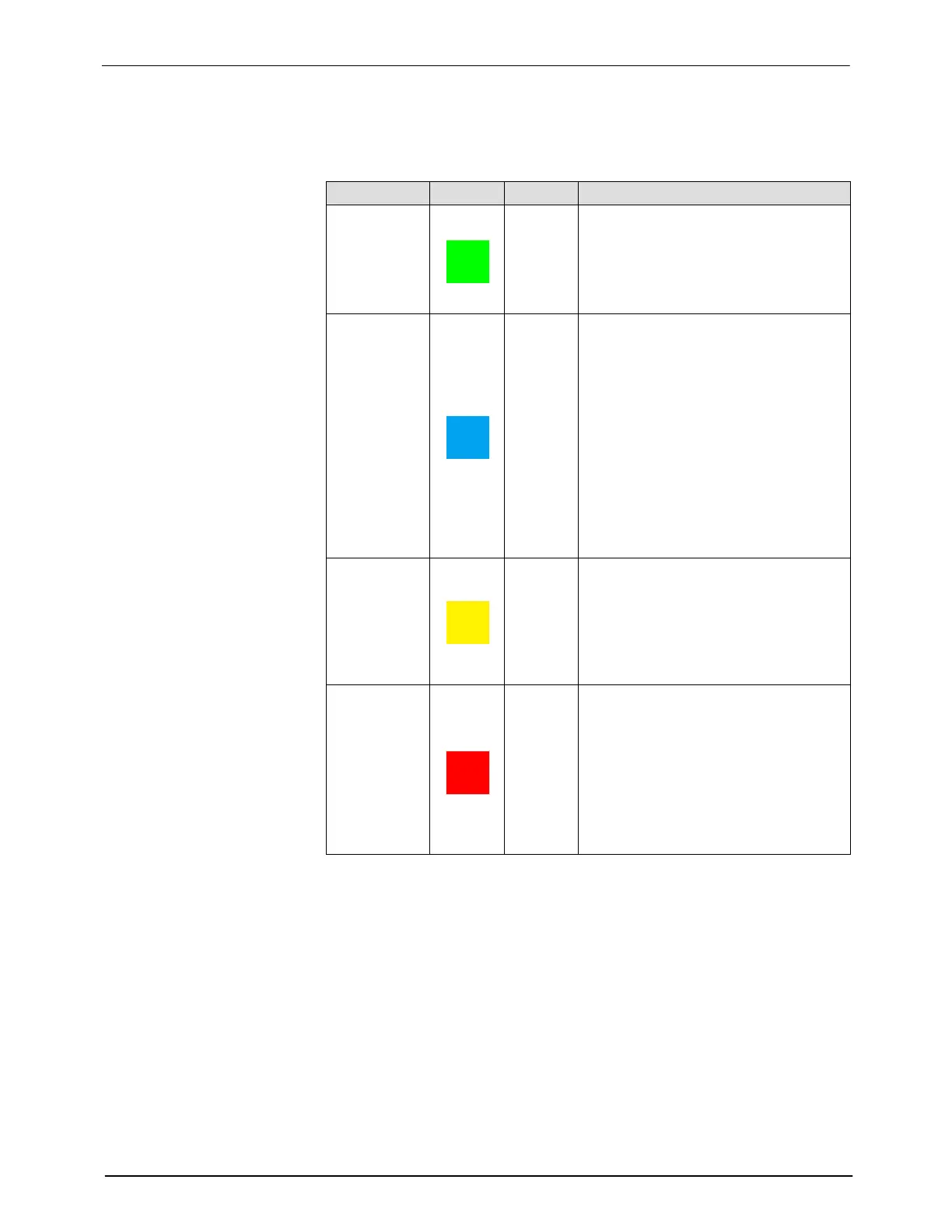OLED User Interface
20
Part 1128351_02
E 2020 Nordson Corporation
About the System Status Colors
The following system LEDs show at a glance the status of the system.
System State LED
Color
Description
Run Green
S No Alert or Fault condition exists.
All conditions have been met for
running production.
S The Master Heat and Pump
controls are ON.
Idle Blue
No Alert or Fault condition, waiting
for run condition to be met
S Master Heat is On (heating).
S Master Heat is Off.
S Temperature Ready, but one or
more of the master controls, such
as Pump or optional Fill controls
are Off.
S Ready Delay is enabled and in
use.
S Setback is enabled and/or in use.
Alert Yellow
S An Alert condition exists, caused
by an issue with either the
system itself or a component.
S Although product is still being
produced, there may be issues
that require your attention.
Fault Red
S A Fault condition exists, caused
by a failure of either the system
itself or a component.
S The Master Heater and Pump
controls are automatically
toggled Off.
S Production is halted until the
Fault condition is resolved.
