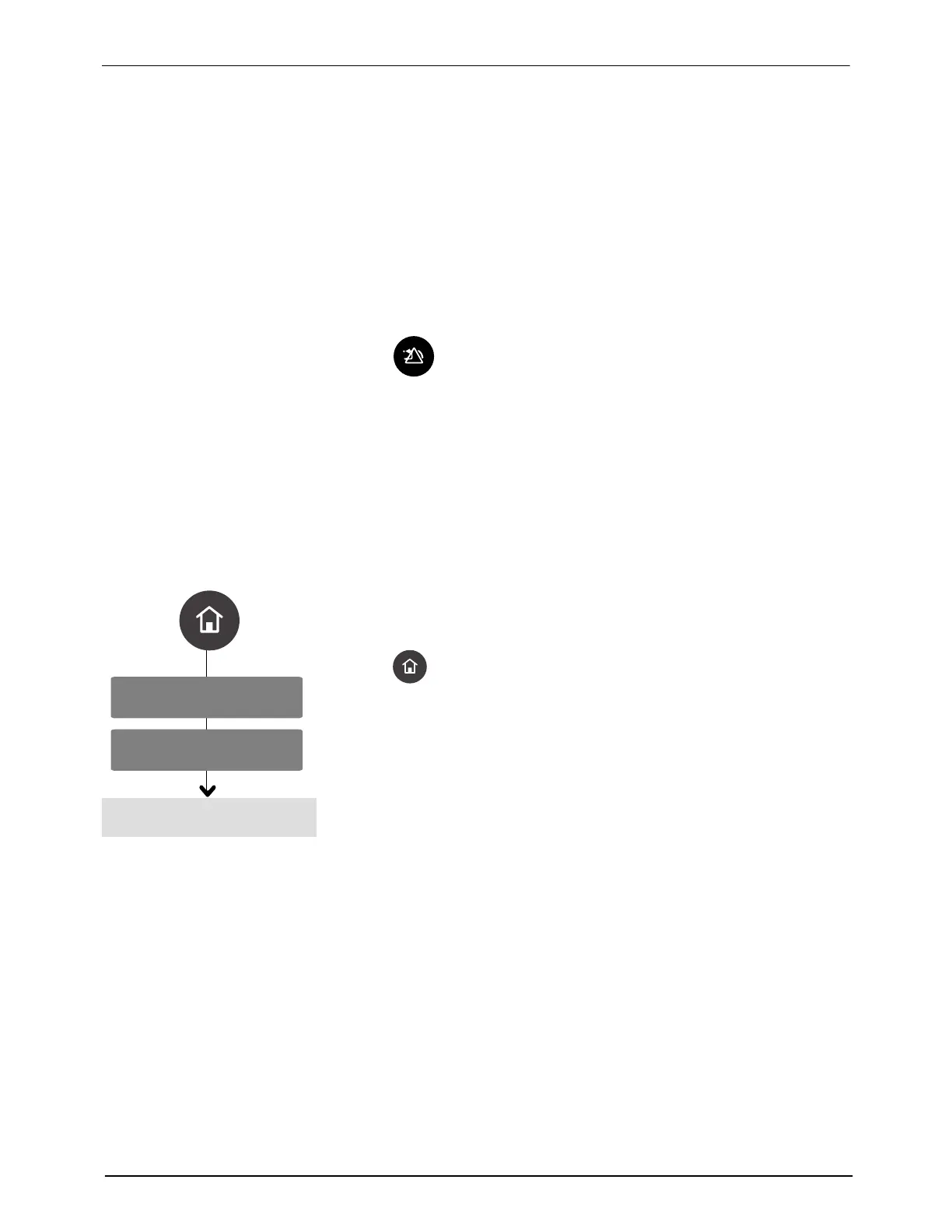System Settings
Level Sensing Settings
Empty Stop
OLED User Interface
46
Part 1128351_02
E 2020 Nordson Corporation
Enabling/Disabling Empty Stop
Use the Empty Stop option to prevent air from getting into the system,
thereby causing the pump to cavitate or pump erratically and potentially
damaging the pump. This option also temporarily stops production just
before the adhesive output goes out of production specifications, preventing
defective product production.
NOTES:
S When an Empty Stop condition exists, the System Status indicator
flashes Red.
S Press on the OLED panel to clear and reset the Empty Stop
condition.
S Empty Stop automatically detects the near-empty level of the tank, just
before the pump starts to cavitate or pump erratically.
S Although the Master Heater control remains On, the Master Pump control
is automatically switched Off and will not automatically switch back On,
even when the Stop condition is resolved. You must manually or remotely
switch the Master Pump control back On, even if you have the Auto Pump
option enabled.
1. Press the
on the Navigation pad to toggle Empty Stop to Enabled or
Disabled. The default is Enabled.
2. Press
to return to the Home screen, or press < to return to the
System Settings menu.
