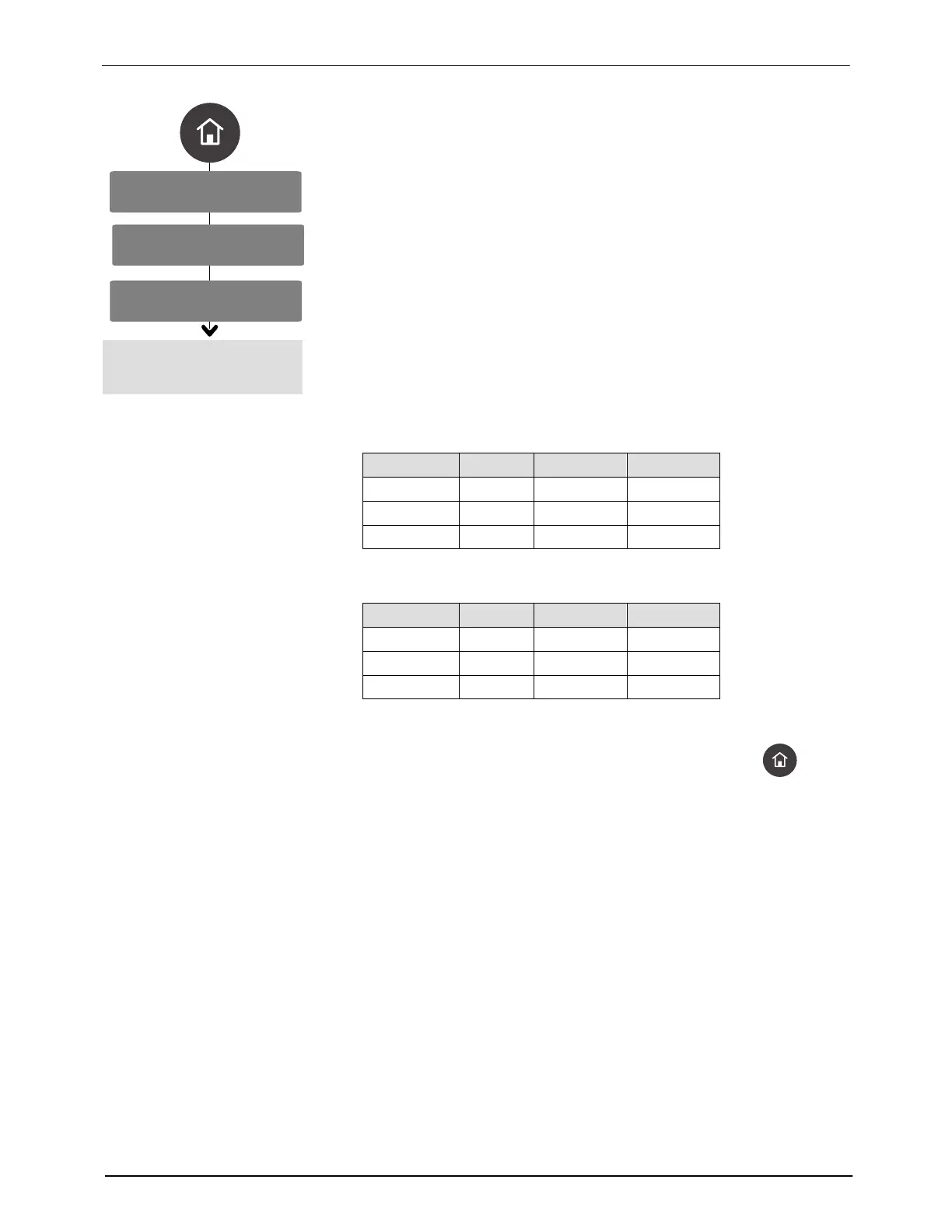Pressure
Runup
Pressure Settings
Pressure Mode
OLED User Interface
38
Part 1128351_02
E 2020 Nordson Corporation
Pressure Runup Alert Threshold Settings
Enter the maximum/minimum pressure thresholds you want the system to
use before
receiving an alert alarm.
NOTES:
S An Alert Alarm is generated if the maximum or minimum pressure is out of
tolerance for more than 10 seconds.
S A “+” symbol appears next to the High Pressure Alert threshold setting
indicating the offset or delta from the Maximum Pressure Set Point Range
setting.
S A “-” symbol appears next to the Low Pressure Alert threshold setting
3indicating the offset or delta from the Minimum Pressure Set Point Range
setting.
1. Select Pressure Alert Threshold, press > and enter the following
information:
S High Pressure:
Pressure Default Minimum Maximum
PSI 70 10 70
BAR 4.83 0.69 4.83
kPa 483 69 483
S Low Pressure:
Pressure Default Minimum Maximum
PSI 10 10 70
BAR 0.69 0.69 4.83
kPa 69 69 483
2. When done, press < to return to the Runup Settings menu or to
return to the Home screen.
