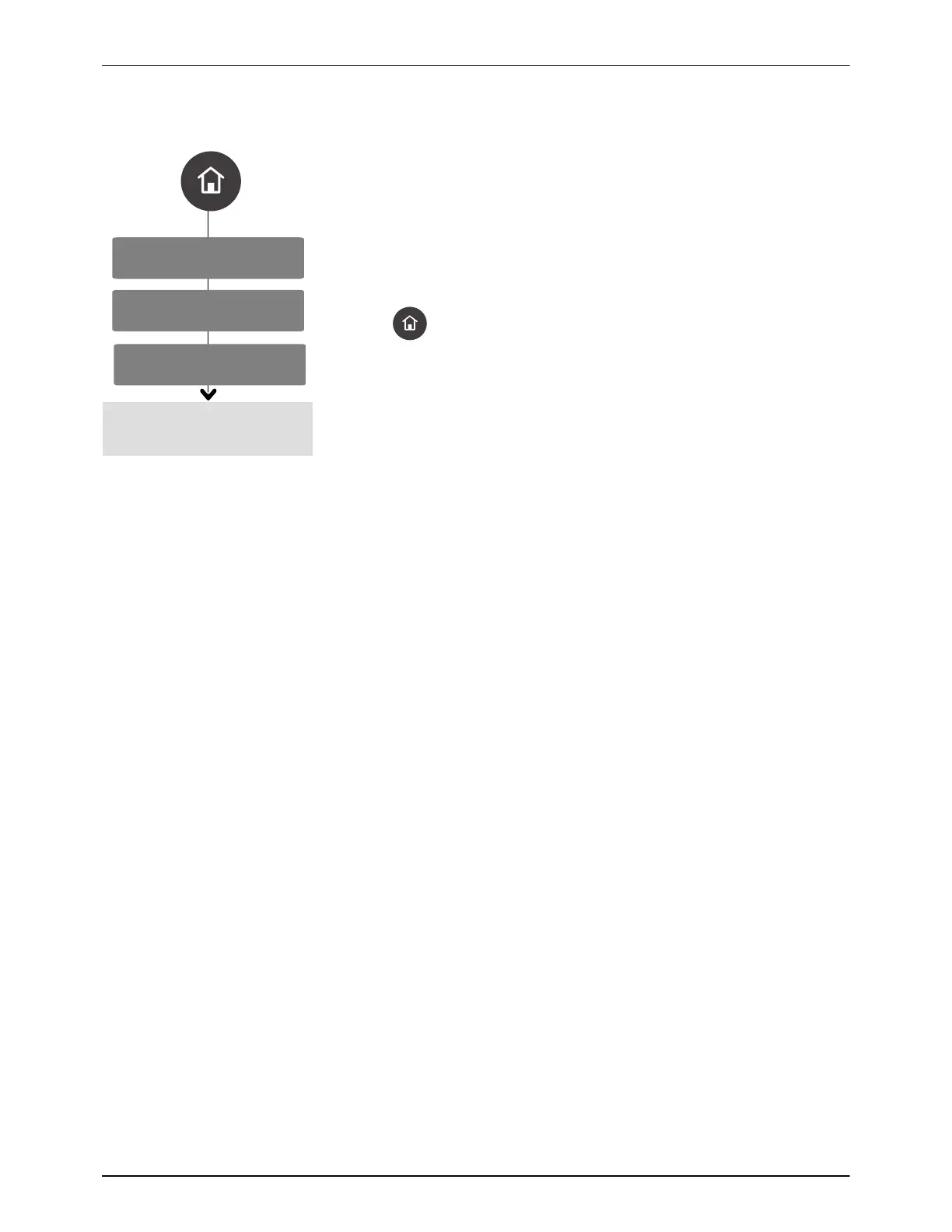Add License
Tools
System Configuration
Manage Licenses
OLED User Interface
105
Part 1128351_02
E 2020 Nordson Corporation
Adding a New License
Although you may have installed the hardware associated with the license,
you must enter the license key to activate it.
1. Select from the available list which license (permanent or trial) you want
to activate. Press > to continue.
2. Enter the license code, then press the
on the Navigation pad to
activate the license. A confirmation message briefly appears indicating if
the activation was successful or not.
3. Press
to return to the Home screen, or press < to return to the
Tools | System Configuration menu.
