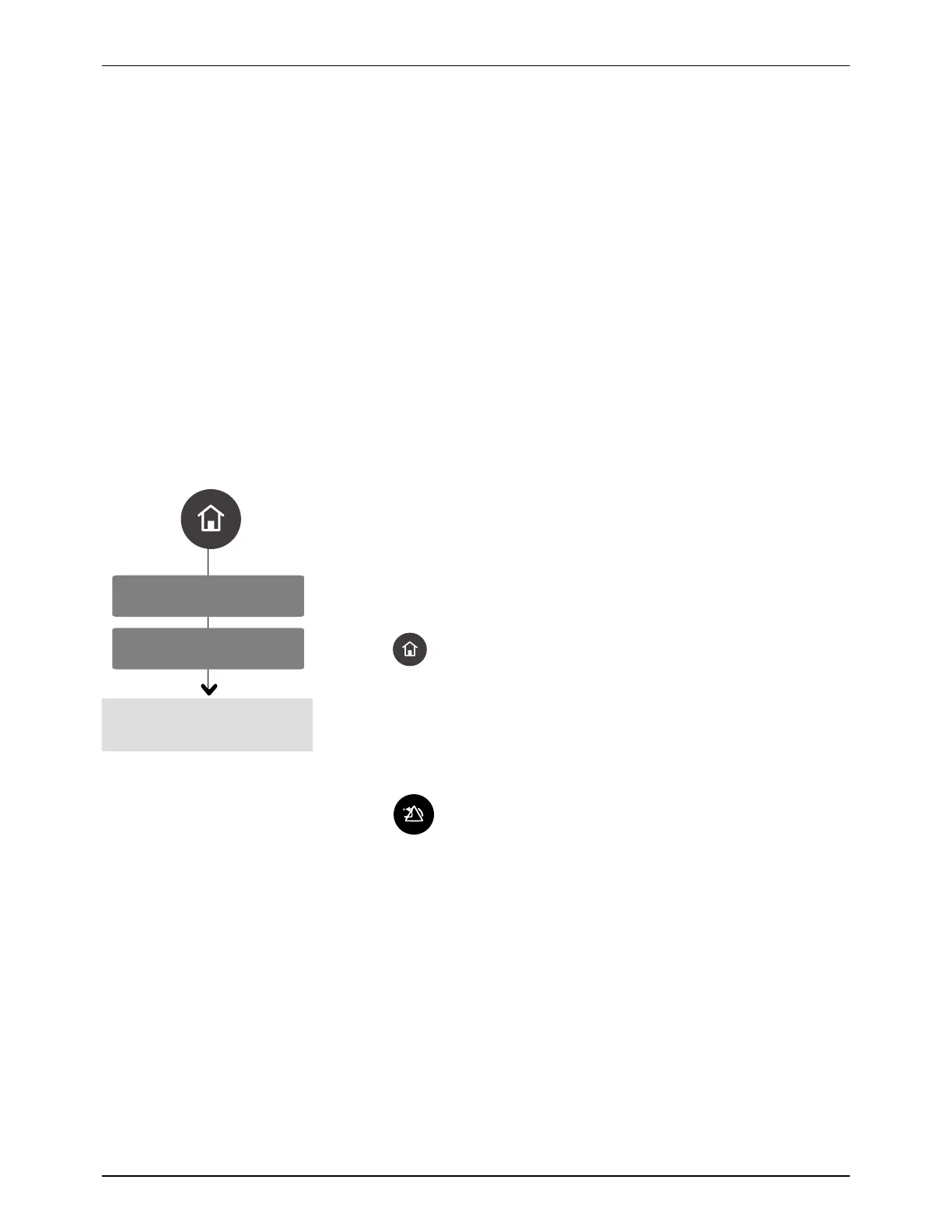System Settings
Level Sensing Settings
Low Level Alert
Low Level Threshold
OLED User Interface
45
Part 1128351_02
E 2020 Nordson Corporation
Defining Tank-Only Level Sensing Settings
This section of the manual details the following Level Sensing Settings for
tank-only melters.
S Enable/Disable Low Level Alert and Settings
S Empty Stop
S Enable/Disable Lid Open Alert and Settings
Enabling/Disabling Low Level Alerts and Settings
Use the Level Sensing settings to fine-tune the low/empty adhesive
messaging.
TIP:
S You can also assign a system output for Tank Low and connect that to a
light tower.
1. Press the
on the Navigation pad to toggle Low Level Alert to Enabled
or Disabled. The default is Enabled.
2. Select Low Level Threshold, press >, and enter a value representing
the percentage of adhesive left in the tank before receiving a low level
message. The default is 25%, the minimum is 10%, and the maximum is
30%. When done, press the
on the Navigation pad to accept changes.
3. Press
to return to the Home screen, or press < to return to the
System Settings menu.
NOTE:
S Press on the OLED panel to clear and reset any Alert, Fault, or
Stop condition.
