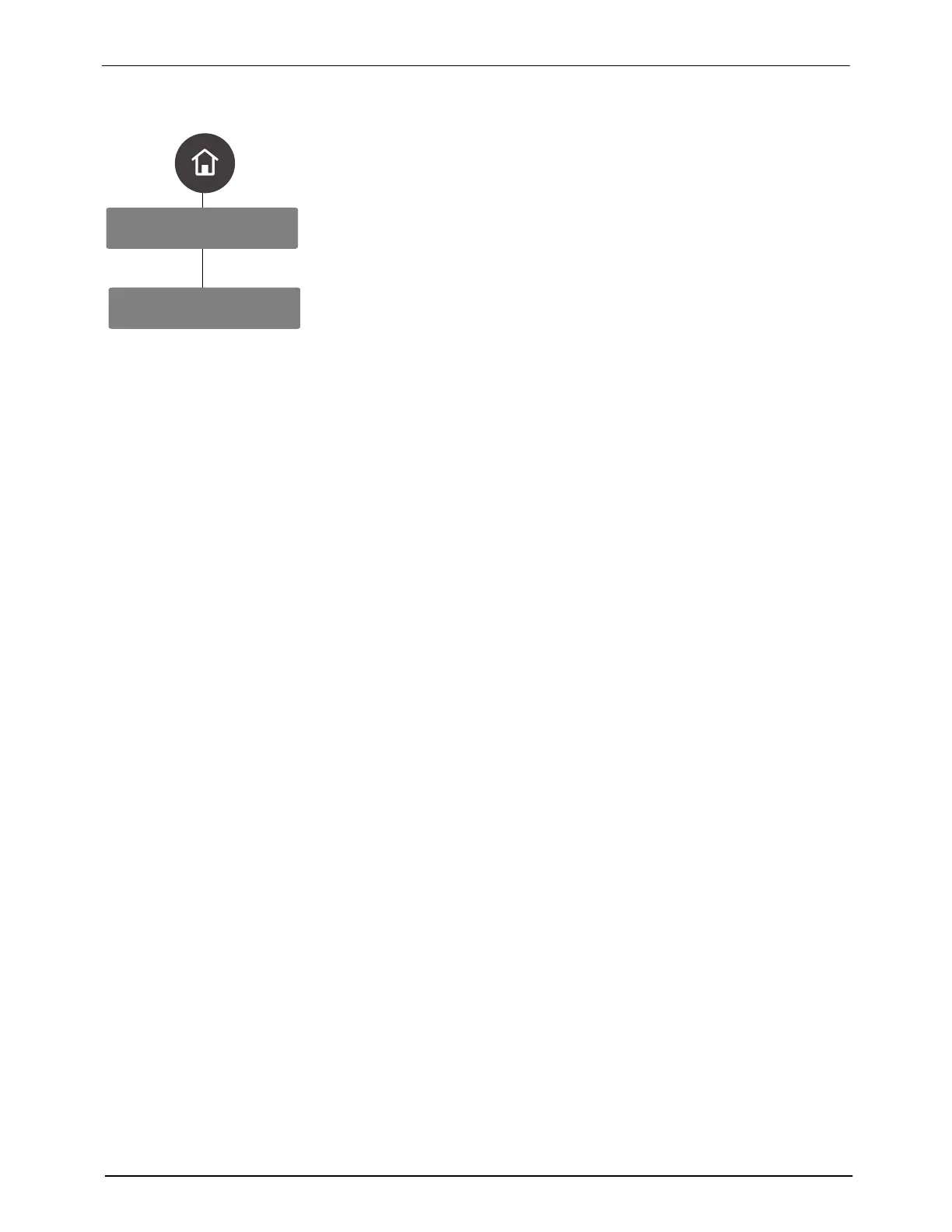Set Point 32PSI
## PSI
OLED User Interface
32
Part 1128351_02
E 2020 Nordson Corporation
Electronically Adjusting System Air Pressure
You can order a system from the factory with the ability to electronically
adjust the current system pressure. However, if the system was not
configured from the factory, you can purchase Part Number 1128345
PNEUMATIC ASSY, P3 UPGRADE kit.
1. Select Pressure, press >, then select Set Point, press >, and enter the
system air pressure you want to use.
2. When done, press the
on the Navigation pad to accept changes and
return to the Home screen.
NOTES:
S If you are using a recipe, any changes made are not automatically saved
to the currently loaded recipe.
