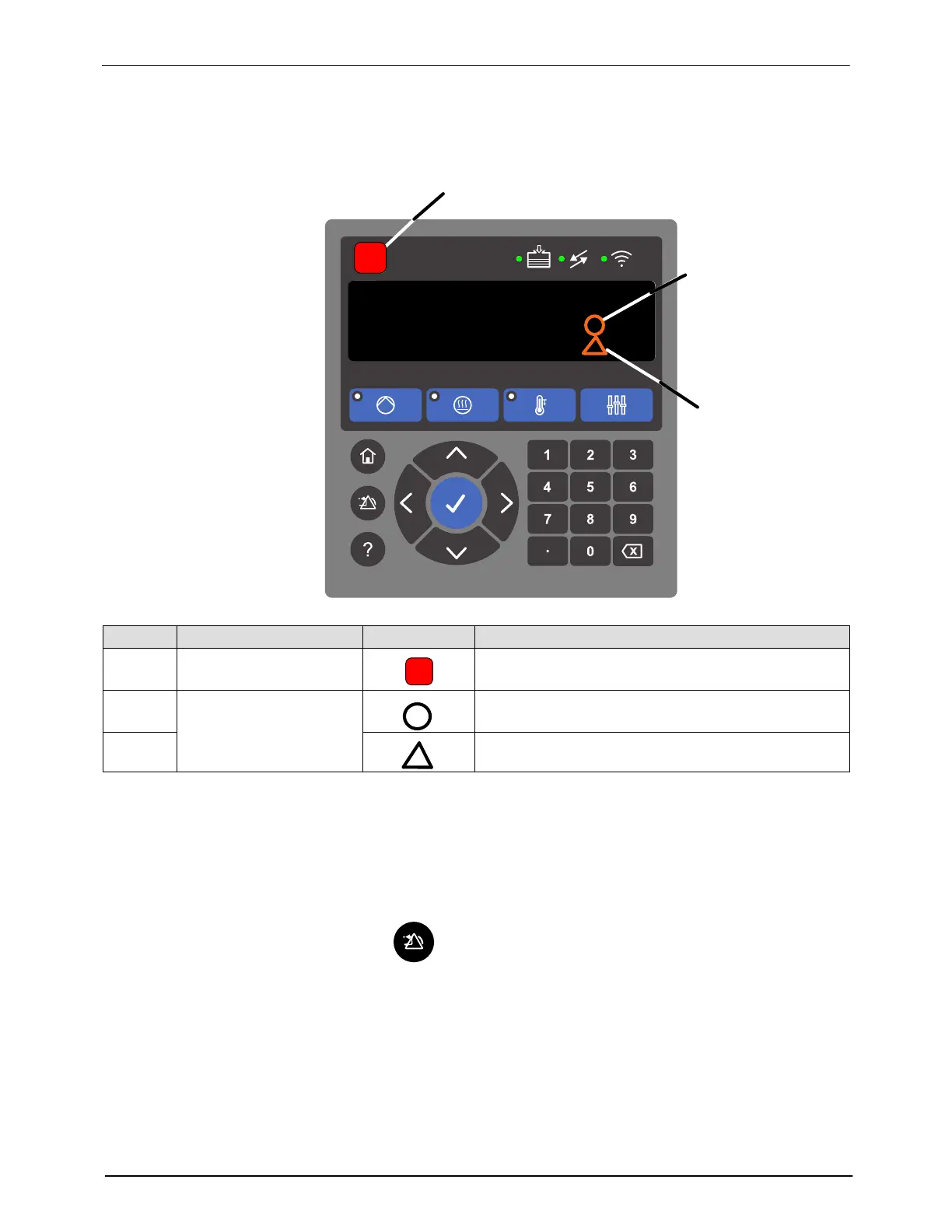OLED User Interface
118
Part 1128351_02
E 2020 Nordson Corporation
Troubleshooting Heated Zone Alerts and Faults
When an alert or fault condition occurs on a heated zone, the following
happens:
177 C
!
!
1
2
3
177 C
Tank
490 C
Manifold
Hose 1
Applicator 1
440 C
Item Component LED/ Icon Description
1 System Status LED The System status indicator will change to Red for a
Fault, and Yellow for an Alert condition.
2
Heated Zone
!
Indicates an Alert condition.
3
!
Indicates a Fault condition
NOTES:
S In most cases, you have approximately 2 minutes to resolve an Alert
condition before the heated zone changes to a Fault condition. When a
Fault condition occurs, both the Master Heater and Pump controls
automatically switch OFF.
S Press on the OLED panel to clear and reset any zone Alert or Fault
conditions.
