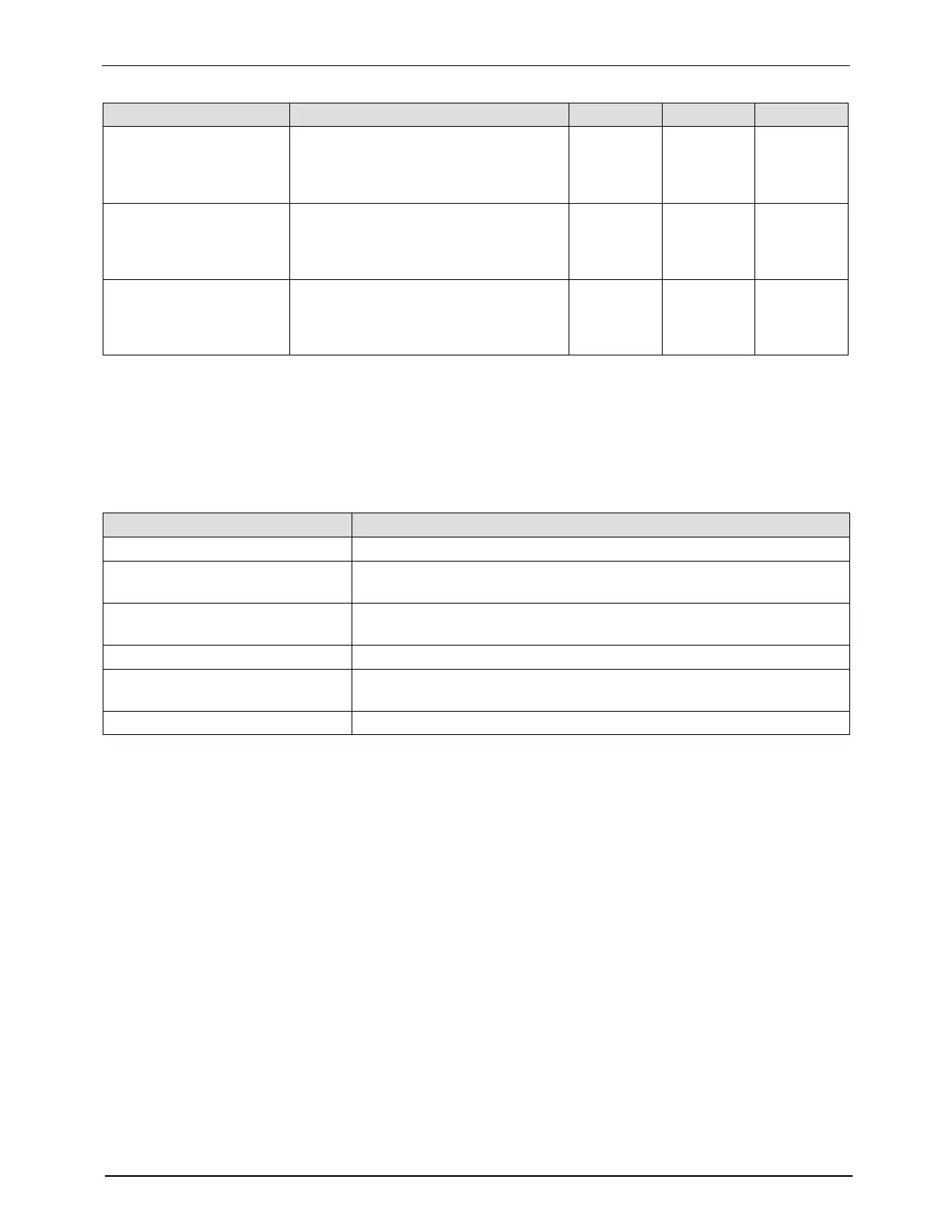OLED User Interface
64
Part 1128351_02
E 2020 Nordson Corporation
Setting Description Default Min Max
Low Stop Threshold How much lower the add-on weight
(mg) can be from the Target Add-On
value before a Stop alarm is
generated.
.3 * Target
Add on
.05 *
Target
Add on
.5 * Target
Add on
High Stop Threshold How much higher the add-on weight
(mg) can be from the Target Add-On
value before a Stop alarm is
generated.
.4 * Target
Add on
.05 *
Target
Add on
.5 * Target
Add on
Stop Delay Count The number of consecutive
out-of-tolerance products allowed
before the system considers them
defective and generates a Stop alarm
4 1 15
Monitoring and Viewing Adhesive Flow Output
Go to Home | Flow to view the following flow data:
Flow Description
Total Products Total products created since last reset.
Total Alarms Combination of Alert and Stop alarms, as well as Over Flow and
Phase Errors generated since last reset
Defective Products Total number of products, after meeting the Stop/Alert count
thresholds since last reset.
Adhesive Usage Total amount of adhesive measured through the flow meter
Adhesive / Hour Total amount of adhesive measured through the flow meter within the
hour.
Adhesive Usage Total amount of adhesive measured through the flow meter
