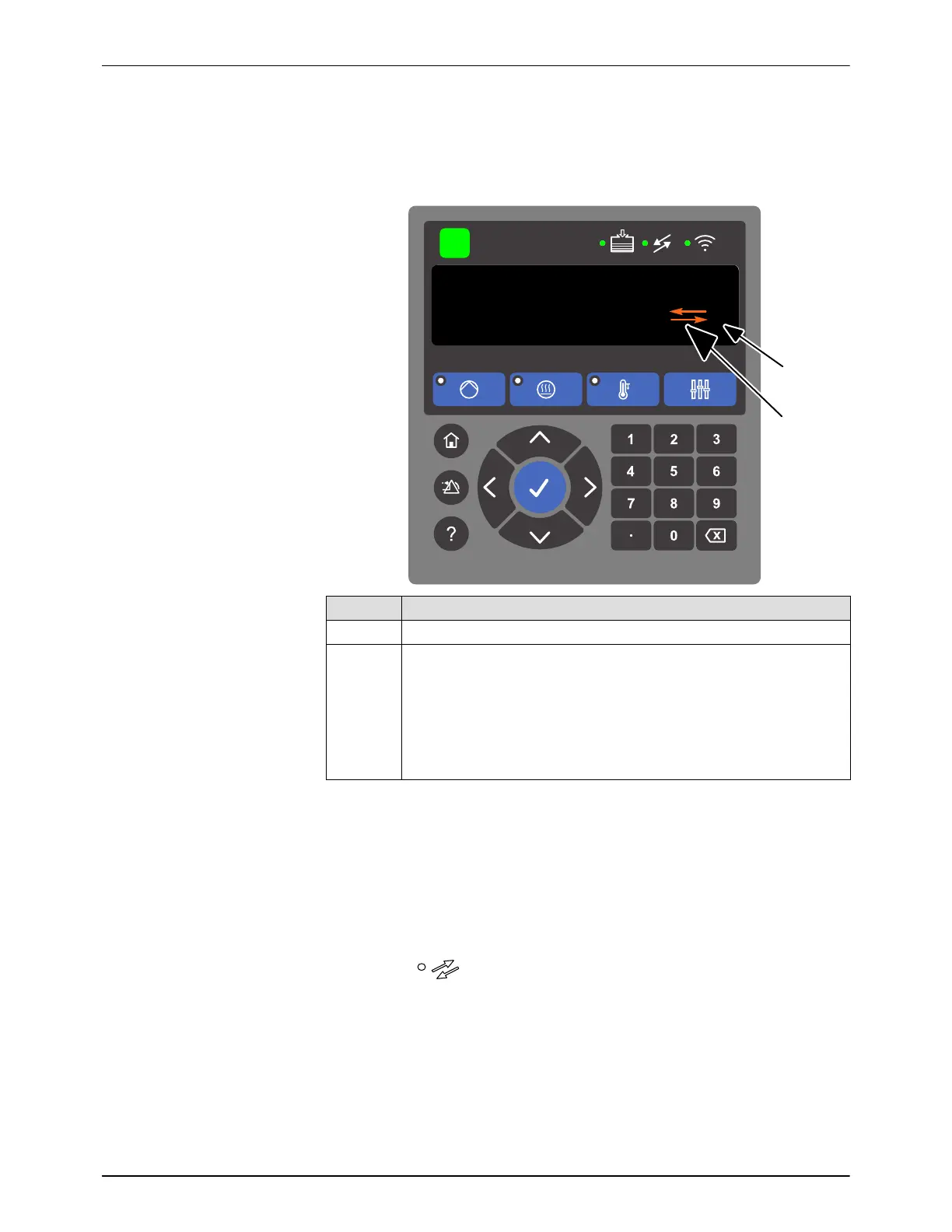OLED User Interface
75
Part 1128351_02
E 2020 Nordson Corporation
About Remote Recipe Inputs
Use Remote Recipe to load a recipe from a remote location using a PLC to toggle
input bits high or low.
Manage Recipes
Pressure
Temperature
Load a Recipe
50 PSI>
1*
2
1
Item Indicates …
1 The number of the currently loaded recipe
2
Recipe management is controlled through the Inputs.
NOTES:
S You cannot load a new recipe while in Remote Recipe
Management.
S Although you can save any changes you have made, any
changes will not become part of the active or loaded recipe.
NOTES:
S The opposing arrows next to a recipe number indicates that a recipe was
loaded using Remote Recipe Inputs.
S You must have the Legacy I/O expansion kit, part number 1127717.
S A recipe must be saved as a number. Alphanumeric or custom names will
be ignored.
S The LED illuminates when using Remote Recipe Input.
