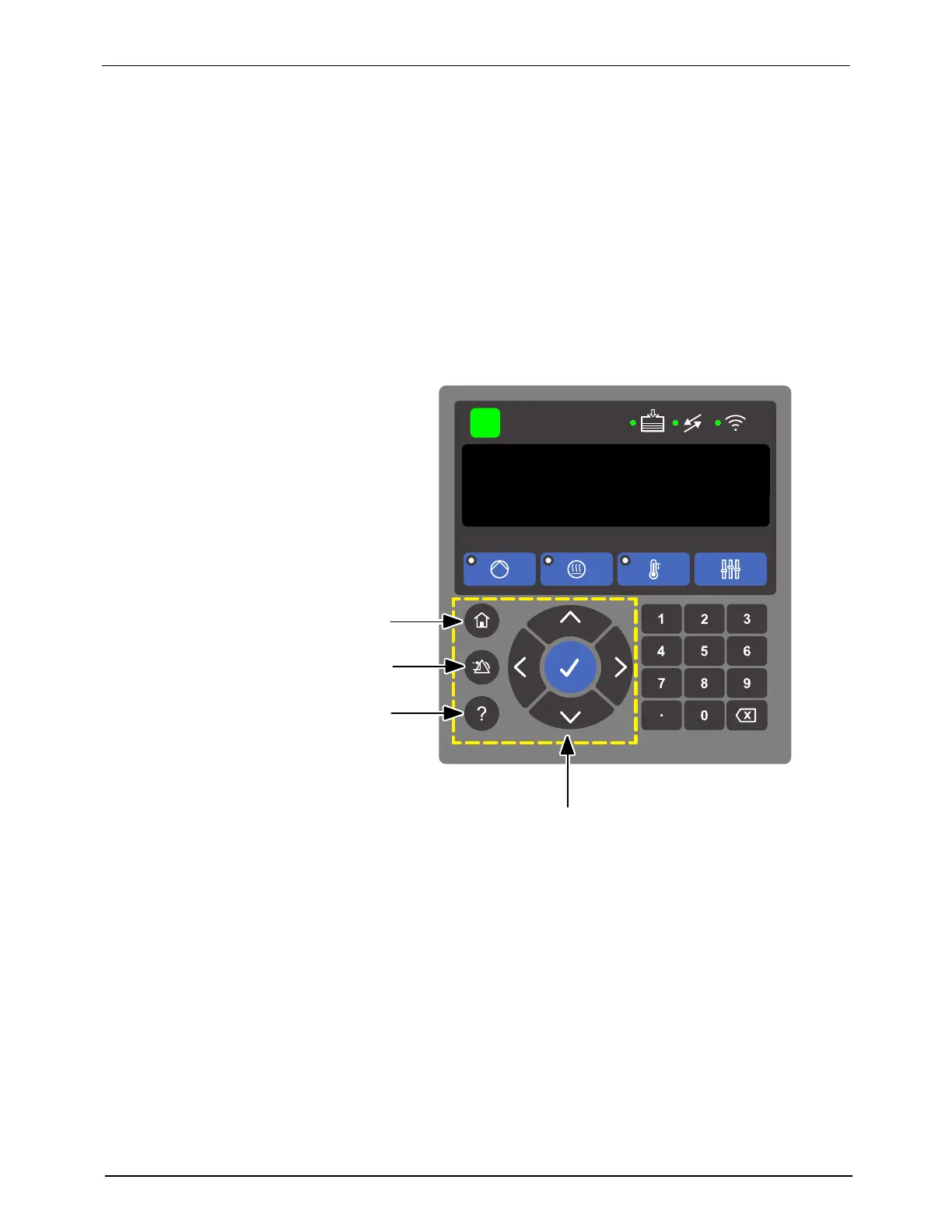OLED User Interface
14
Part 1128351_02
E 2020 Nordson Corporation
About the Home Screen
When you start the melter, the splash screen appears for a brief moment,
then the Home screen appears .
Navigation Controls
Use the Home screen to navigate, monitor and change melter settings.
NOTE: You can order your melter with additional options from the factory,
but you can also upgrade your melter at any time.
See Figure 2 for the location of the Navigation controls.
1
2
3
4
Figure 2 Navigation buttons
