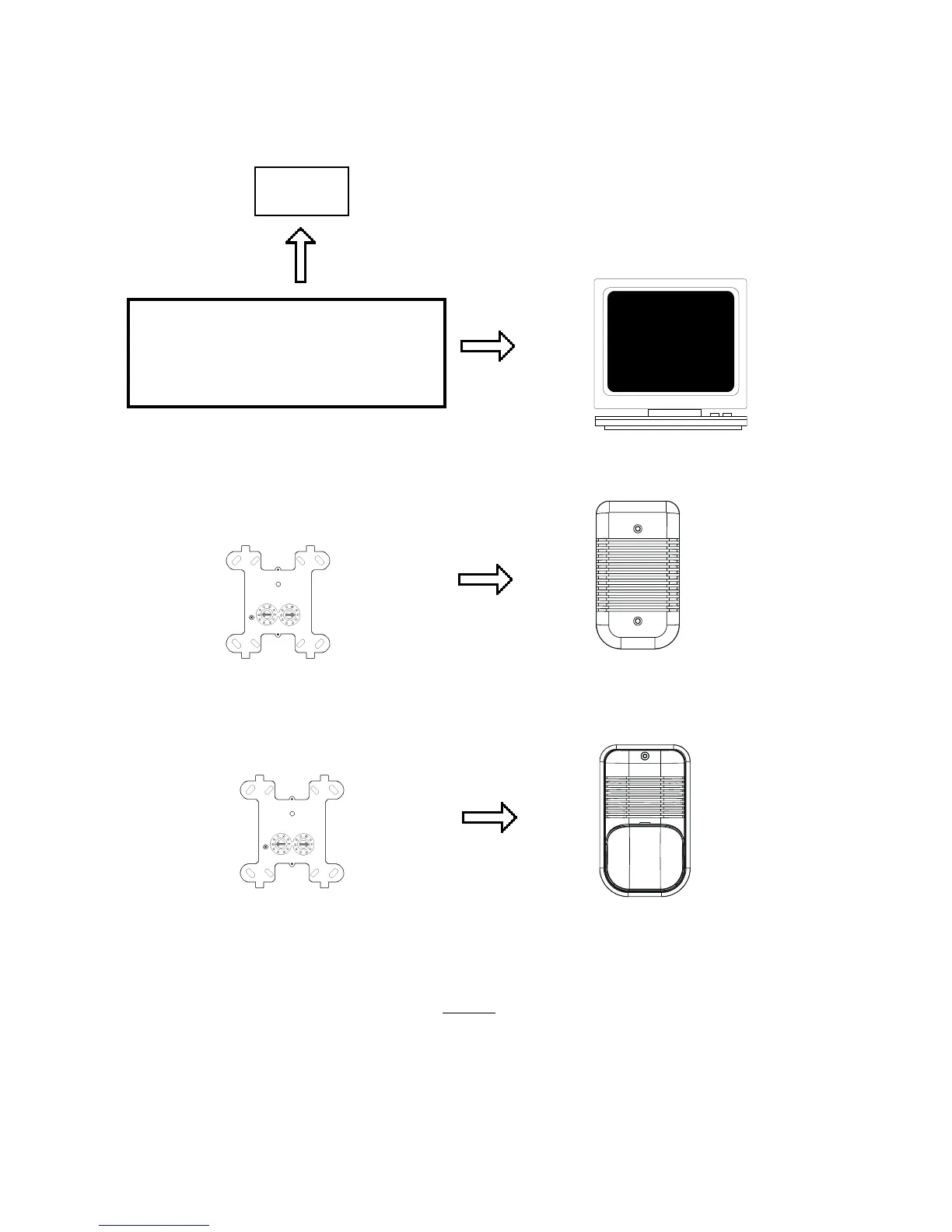1-95
Installation 15088: J 10/22/99
Uninterruptable Power Supply
UL Listed for Fire Protective Signaling
Must be supervised by control panel
Control Module (CMX) programmed for Software Type ID
"TPND". This module will be activated for all pending trouble
conditions. The module is silenced upon acknowledgment of
all troubles.
Spectralert Horn used to signal a pending trouble condition.
Select a sound (via jumper clips) that is separate and distinct
from any alarm signal in the installation. The sounder must
be installed in the same room as the CRT with keyboard.
Control Module (CMX) programmed for Software Type ID
"APND". This module will be activated for all pending alarm
conditions. The module is silenced upon acknowledgment of
all alarms.
Spectralert Horn/Strobe used to signal a pending alarm
condition. Select a sound (via jumper clips) that is separate and
distinct from the trouble signal selected above. The sounder
must be installed in the same room as the CRT with keyboard.
CRT with keyboard. Do NOT remove or lock up keyboard.
Printer
PRN
NOTES
• When terminal supervision has been selected, the terminal itself will beep repeatedly while any state
change is awaiting acknowledgment.
• For field wiring, refer to Figure 4.7-3 Power Distribution for CMX Control Modules.
• Any number of the event-pending module types may be used in the system.
• If individual signals for alarm and trouble are not desired, one control module (CMX) with one listed
notification appliance can be used to indicate both alarm and/or trouble pending. Program this module for
Software Type ID "GPND".
Section 6.2 Generating Event-Pending Signals at a Remote Location
www.PDF-Zoo.com
