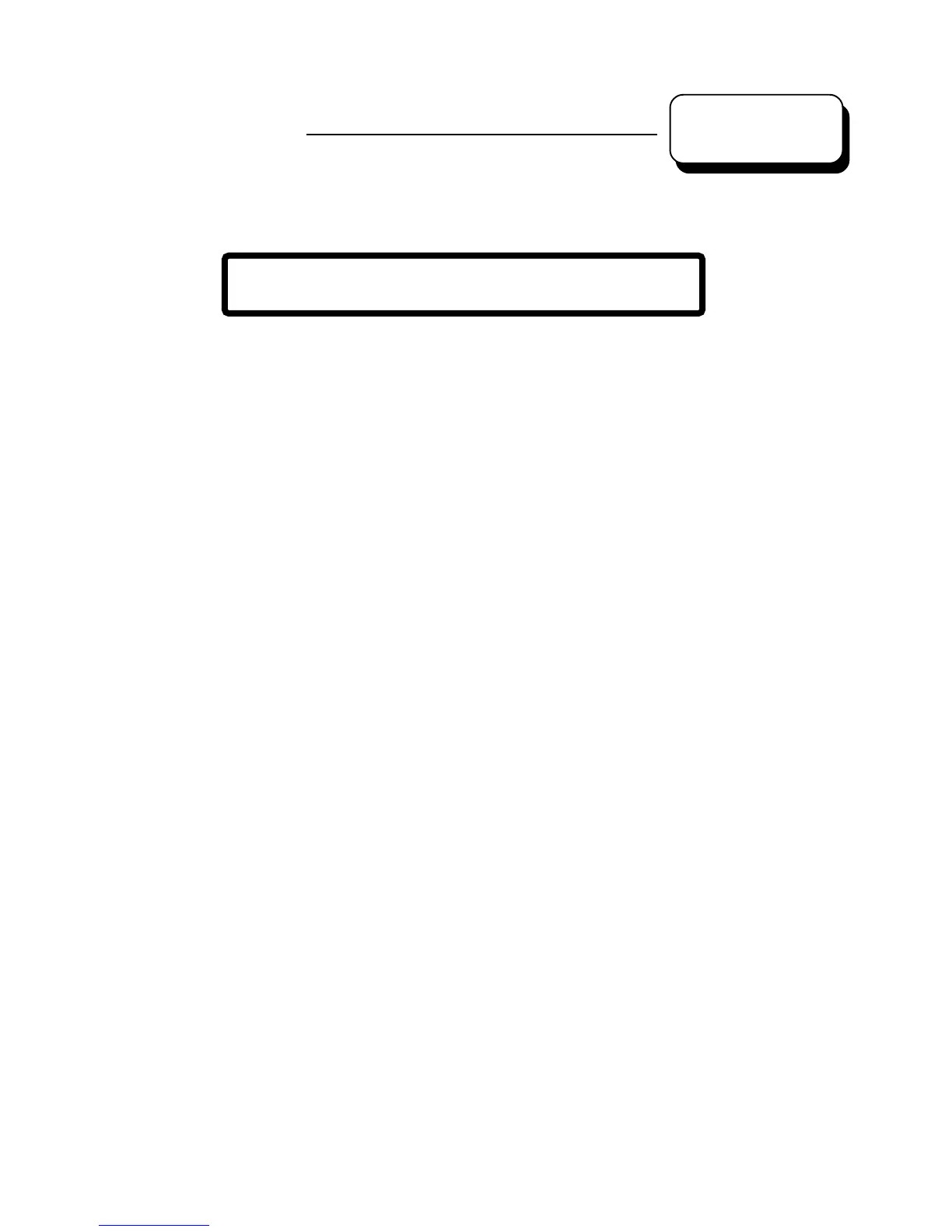2-20 Operating 15088: J 10/22/99
READ STATUS
Menu Option 2
The History File
PRESS@1=PRINT,2=DISPLAY,3=STEP,4=RANGE/
STATUS@@@@@@@@@@@@@@@@@@@@@@@@@@@@@@:
Choices 1, 2, and 3 will prompt the user for the beginning and end of the History File range.
The maximum number of events that the system can save in the History File is 400.
Enter "1" to produce a printed report of the History File. An example of a History File
printout is illustrated in Figure 3-2.
Enter "2" to perform an automatic display of the History File on the DIA and CRT terminal
(if employed).
Enter "3" to perform a manual display of the History File on the DIA and CRT. Use the
ENTER key (on DIA) or RETURN key (on CRT) to advance the display.
Enter "4" to display the History File range (the number of entries contained in the file), and
current status (active/inactive).
www.PDF-Zoo.com
