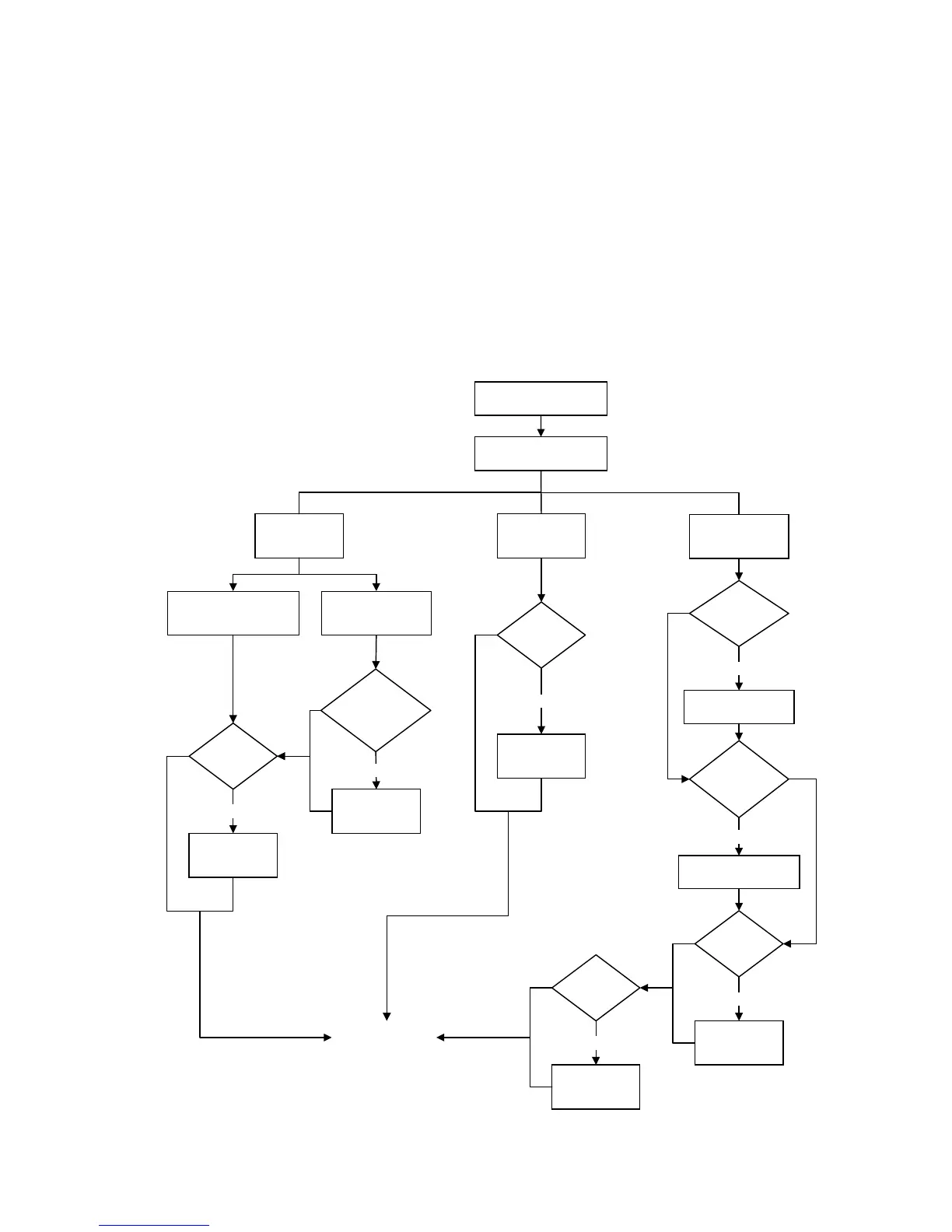Programming 15088:J 10/22/99
3-33
Section 1.3.4 Optional Features D
}X3X4X
4=OPTNS
Option 4 of the Partial Point Programming Menu allows the programmer to individually enable or disable, per
device, the functions of Signal Silence and Walk Test (for control modules), Alarm Verification and Sensitivity (for
addressable detectors), and Tracking (addressable detectors and monitor modules). These functions must still be
enabled or disabled, as appropriate, for the entire system (see
Partial System Programming
). For an explanation
of the functions of Signal Silence, Alarm Verification, Sensitivity, and Tracking, see the
Glossary of Terms and
Abbreviations
at the end of this manual. The Optional Features flow chart is located in Figure 1-11.
NOTE: The AM2020/AFP1010 will not permit Signal Silence programming for control modules with
Software Type IDs, TELE, PWRC, APND, TPND, and GPND. See
Software Type IDs
for an explana-
tion of all Software Type IDs.
Figure 1-11 Optional Features Flow Chart
Monitor Module
Addressable
Detector
Control Module
4 = OPTNS
Enter Addressable Device
Change
Day/Night
Control?
Change
Verification
Option?
Enable/Disable
Day/Night
Sensitivity
Enable/Disable
Verification Option
Change
Detector
Sensitivity?
Change
Tracking
Option?
Enter Senstivity
(low, med, or high)
Enable/Disable
Tracking Option
Yes
Change Signal
Silence
Option?
Enable/Disable
Signal Silence
Option
Change
Walk Test
Option?
Enable/Disable
Walk Test
Option
Yes
Change
Tracking
Option?
Enable/Disable
Tracking Option
(Address Prompt)
No
Yes
Yes
Yes
No
No
No
S/W ID Type TELE, PWRC,
APND, TPND, or GPND
All Other S/W ID Types
Yes
No
No
No
(panel determines device entered and branches accordingly)
Yes
www.PDF-Zoo.com
