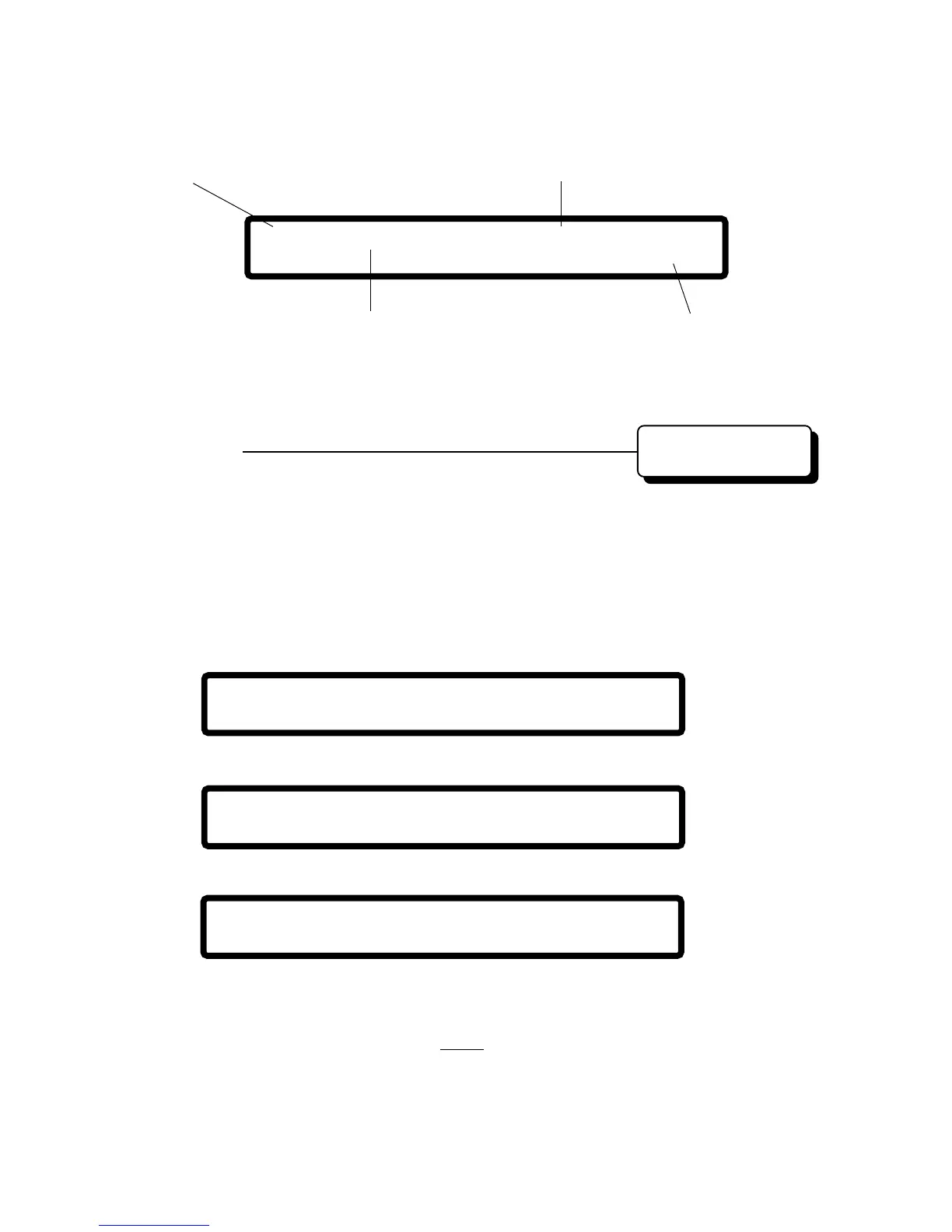2-16 Operating 15088: J 10/22/99
Status: ON, TROUBL, OFF, REQEST*, or blank. 20-Character Custom Label
OFF@@@@ANN@CONTROL@@@ANNUNCIATOR@ONE
@@@@@@@@@@@@@@@@@@@@@@@@@@@@@@@@@@@A01P23
Software Type ID Address
Read Status Menu
Options 3 - 7
PRESS 1=SYS,2=PTREAD,3=ALM,4=TBL,5=DIS,
6=MONON,7=CTLON@@@@@@@@@@@@@@@@@@@@@@:@3
DO@YOU@WANT@ZONE@OR@DEVICE@STATUS?
(Y=ZONE,N=DEVICE@(BCKSPC@TO@ABORT))@@:@N
ALARM:@SMOKE(ION)@@@COMPUTER@ROOM@SMOKE
@@@@@@A@@@@@@@@@@@@@@@@@M@034@@@@@L02D26
Option 3 provides information on devices or zones in a fire alarm state. Option 4 provides information on
devices or zones in a trouble state. Option 5 provides information on disabled devices or zones. Option 6
provides information on activated non-fire or security monitor modules. Option 7 provides information on
activated control modules. Selecting 3, 4, or 5 from the Read Status Menu prompts the operator to choose
between zones and devices. The following example performs a search for the lowest device in a fire alarm
state.
NOTE
The control-by-event and the annunciator point mapped address is displayed for devices and zones
after a one minute timeout. In a NOTIFIRENET system, cooperative control-by-event equa-
tions are displayed for reverse zones. To display this information immediately, press ENTER
after the status line appears.
Special Status
Annunciator Points
*A REQEST status indicates that a telephone off-hook (ring-in) signal has been received and
answered by the operator at the fire fighter telephone ACS switchboard, but has not been
connected to the telephone line.
www.PDF-Zoo.com
