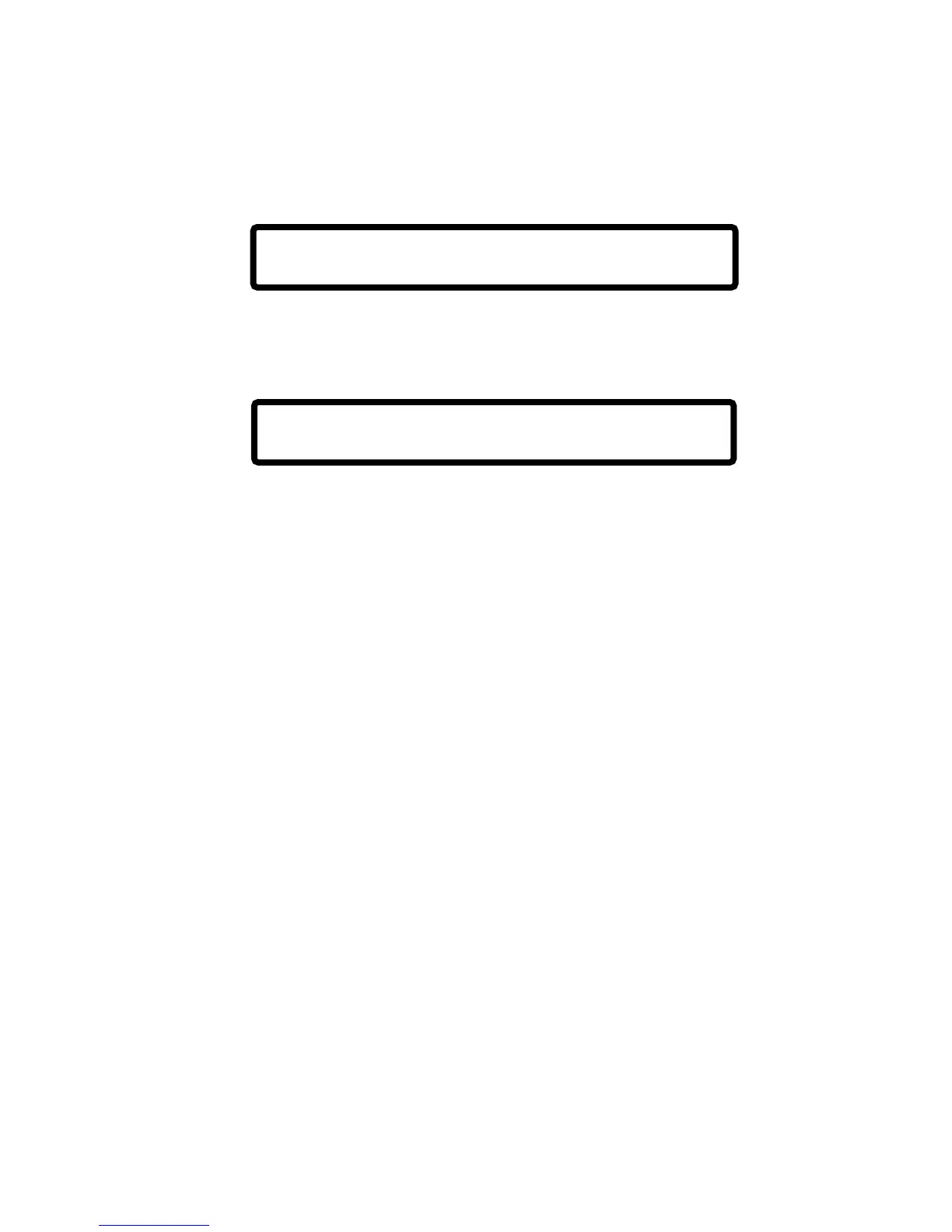Operating 15088:J 10/22/99 2-7
About System Test
System Test, or "Detector Test" as it is often referred to, is a manually initiated test of all intelligent detectors
installed in the system. When the user presses the system test key the fire panel performs a chamber test of
each intelligent detector to ensure its proper operation. System test can take up to one minute before
displaying its results. There are two types of display:
Each LIB displays the total number of intelligent devices installed on it, as well as the overall system total.
Each failed device is represented by a three digit number. The first digit indicates the LIB number (0=10), and
the last two the device address. If more than ten devices have failed a "+" is shown after the last detector
number. If more than ten detectors failed, the serviceman would have to repair, replace or disable the ten
listed, and then rerun System Test in order to locate the remaining ones.
About Periodic Test
The fire panel performs a periodic automatic chamber test of all intelligent detectors installed in the system to
ensure their proper operation. When a detector has failed its automatic chamber test, it will generate a trouble
message as in Section 5.1 with "DET FAILED TEST" in the type of trouble field. The service man would then
have to repair or replace the indicated device.
DETECTOR TEST:ALL OK
01+05+00+02+00+80
+25+00+06+00 TOT=119 05:00P 05/22/00
DETECTOR TEST FAIL: 110,119,211,213,605,
617,799,815,015,020+ 05:30 05/22/00
www.PDF-Zoo.com
