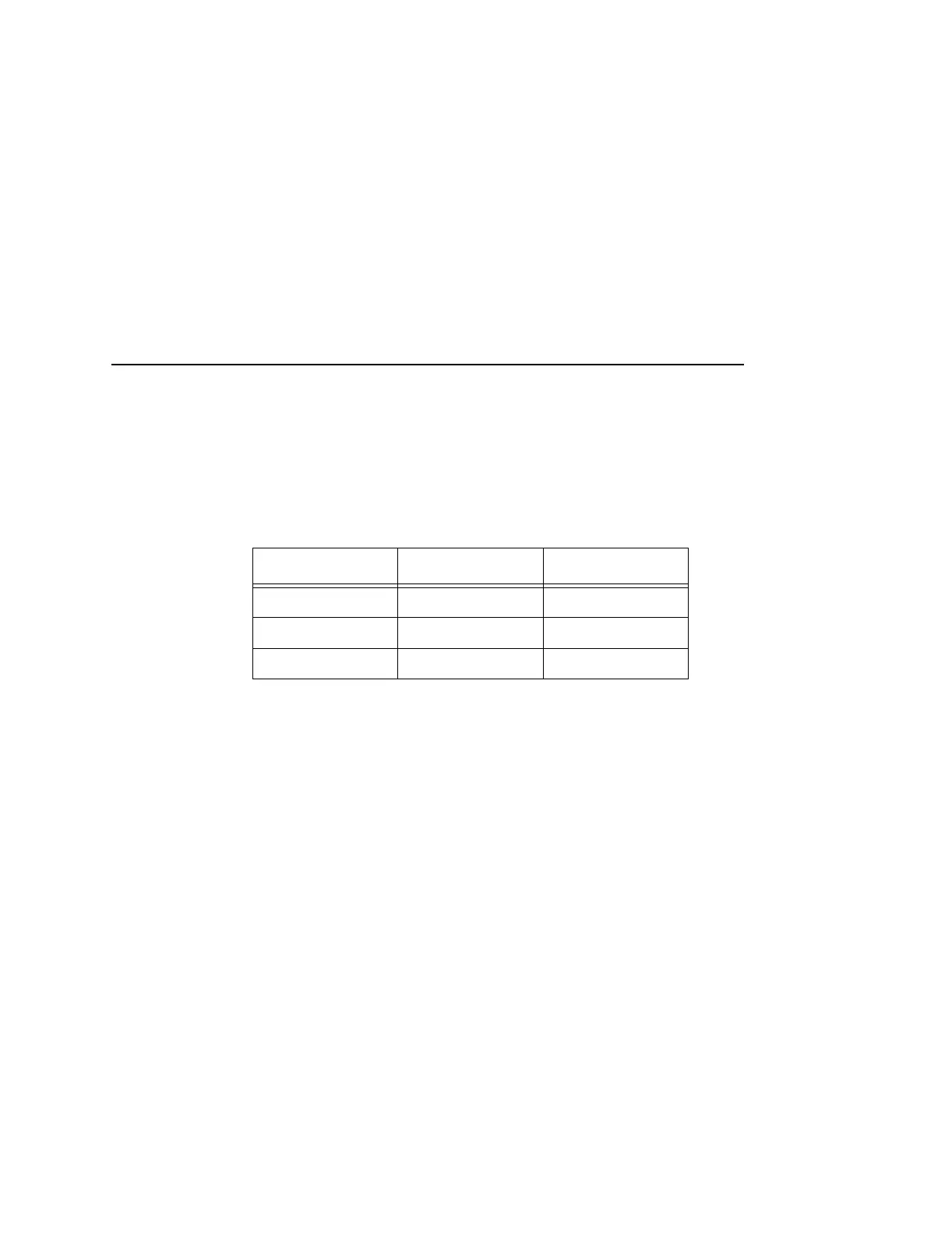Terminating Resistor Configurations
301
The shipping kit for this printer includes 220 ohm pull-up and 330 ohm
pull-down alternate terminating resistors. If you install the 220 ohm pull-
up resistor, you must also install the 330 ohm pull-down resistor. Table
11 lists the three terminating resistor configurations you can install:
Removal And Installation
The procedure for removing and installing terminating resistors is
provided in your
Maintenance Manual.
CAUTION
This is an involved maintenance procedure. To avoid damage to
the equipment, only a trained technician should perform this
procedure.
Table 11. Terminating Resistor Configurations
Configuration Pull-Down (RP1) Pull-Up (RP2)
Factory Default 1K ohm 470 ohm
Alternate 1 330 ohm 220 ohm
Alternate 2 none 1K ohm