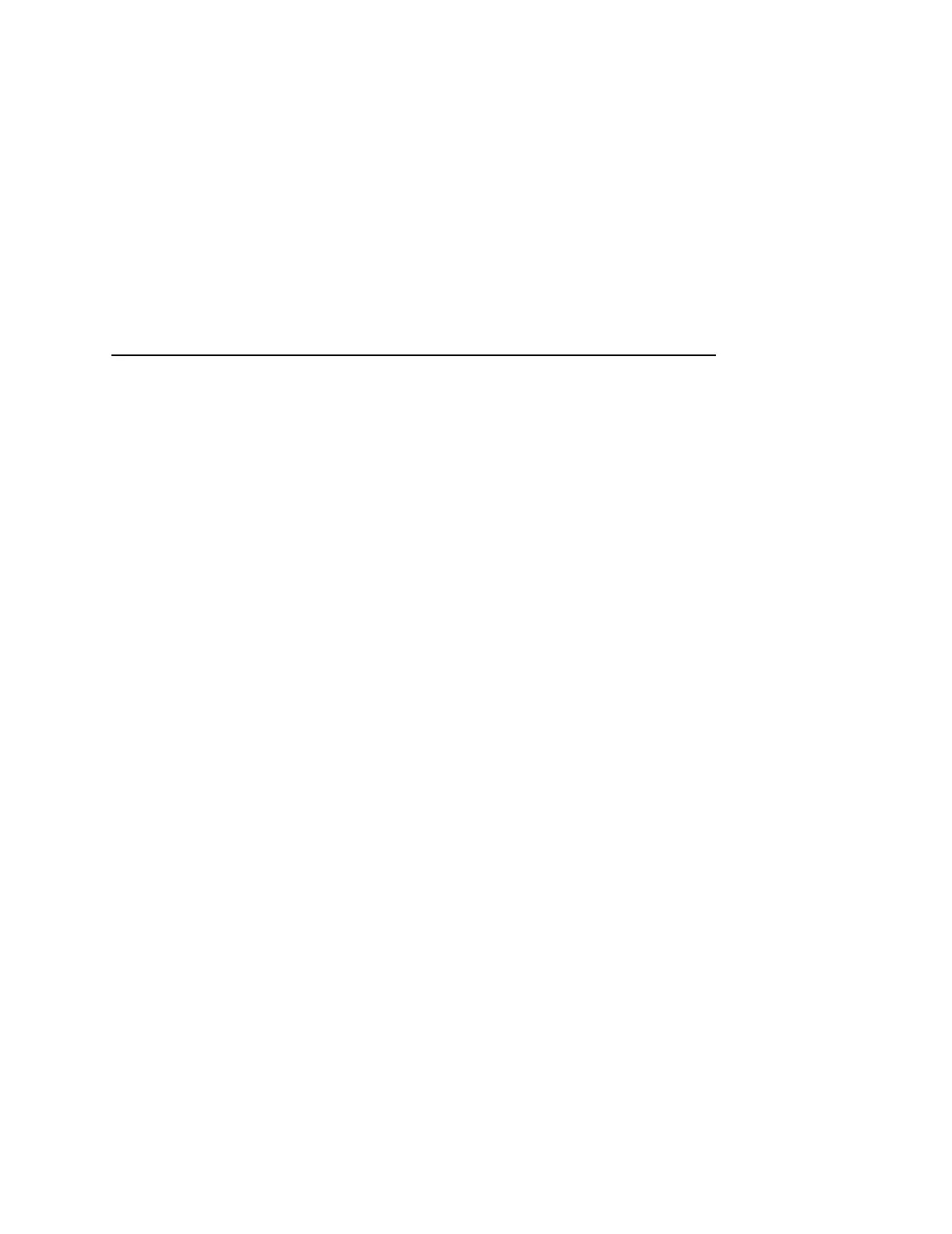Optimizing Print Speed
75
Active IGP Emulation
The Active Emulation menu enables you to activate either the PGL
or VGL emulation.
PGL SFCC
You can specify which hex code (1-FF) will be used as the Special
Function Control Character (SFCC). The SFCC denotes that the
following data is an IGP command.
• 7E (the default)
• 1 – FF
VGL SFCC
You can specify which hex code (1-FF) will be used as the Special
Function Control Character (SFCC). The SFCC denotes that the
following data is an IGP command.
• 5E (the default)
• 1 – FF
Printer Protocol
Select the LinePrinter+ protocol you wish to use. Refer to the
LinePrinter Plus Programmer's Reference Manual
for more
information.
Form Length
Form length is the number of lines that can be printed on a page.
You can set the form length in inches, millimeters (mm), or as a
function of the current lpi (lines per inch).
Form Width
The form width can be specified in inches, millimeters, or as a
function of the current cpi (characters per inch). The forms width set
should not exceed the actual paper width.
QUICK SETUP