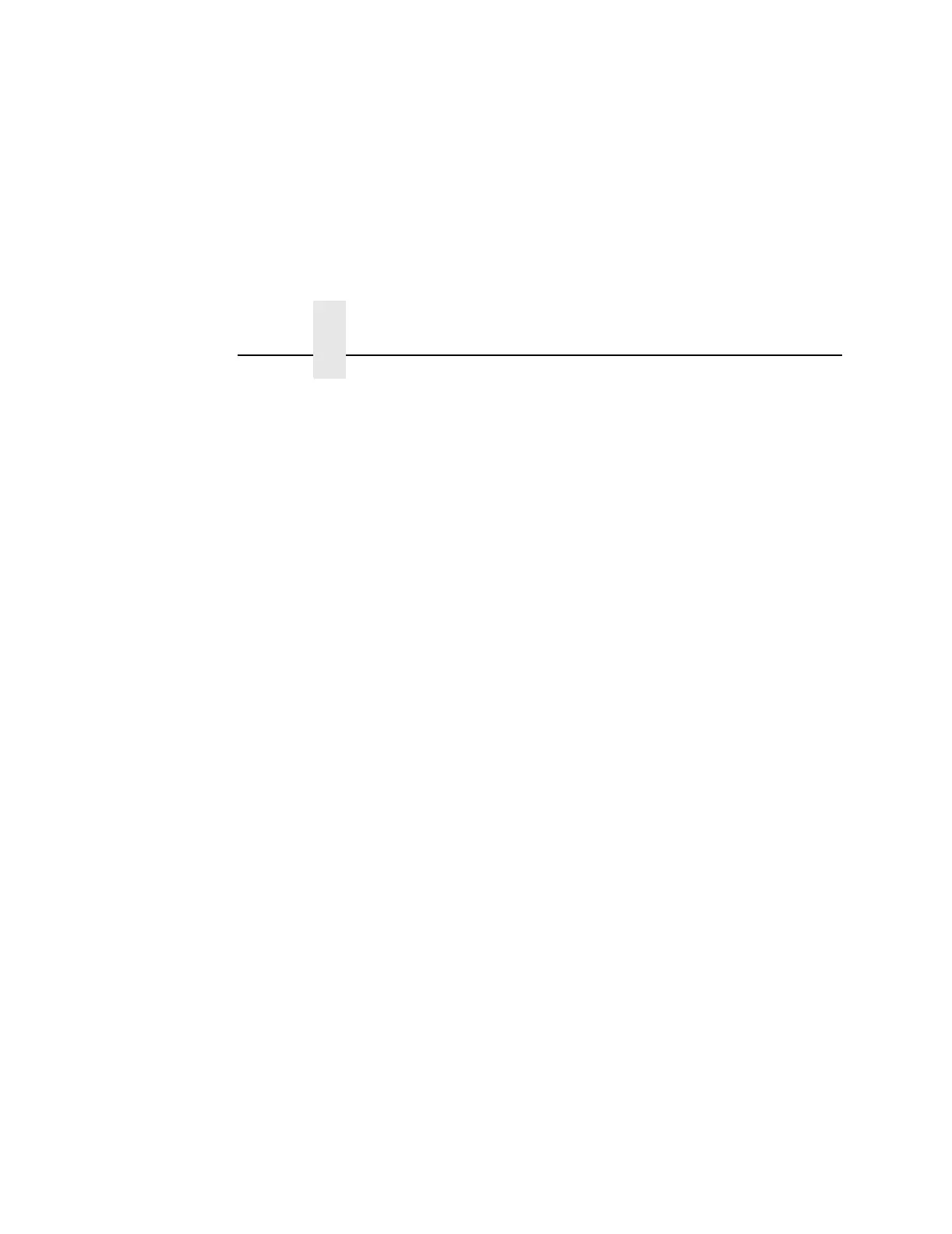Chapter 4 QUICK SETUP
76
Select CPI
This parameter lets you specify the characters per inch (cpi) values.
Select LPI
This parameter lets you specify the lines per inch (lpi) values.
P-Series SFCC
This parameter allows you to select which ASCII codes will function
as the Special Function Control Code (SFCC) command delimiter.
P-Series codes can use hex 00 through hex 7F. Options include the
following:
• SOH (hex 01) (the default)
• ESC (hex 1B)
• ETX (hex 03)
• CIRCUMFLEX (hex 5E) – also called caret (^)
• TILDE (hex 7E) – (~)
NOTE: SOH, ETX, and ESC are non-printables. The characters (^)
and (~) are printable; however, do not use them as
printables in the host data stream if either is chosen as a
delimiter because print errors will occur.
Margins
• Left Margin. Set in columns. Column zero is defined as the far
left edge of the page, and column numbering increments from
left to right.
• Right Margin. Set in columns. Column zero is defined as the
far right edge of the page, and column numbering increments
from right to left.
• Top Margin. Defined in lines, starting from line zero at the top
of the page and incrementing from the top down.
• Bottom Margin. Defined in lines, starting from line zero at the
bottom of the page and incrementing from the bottom up.