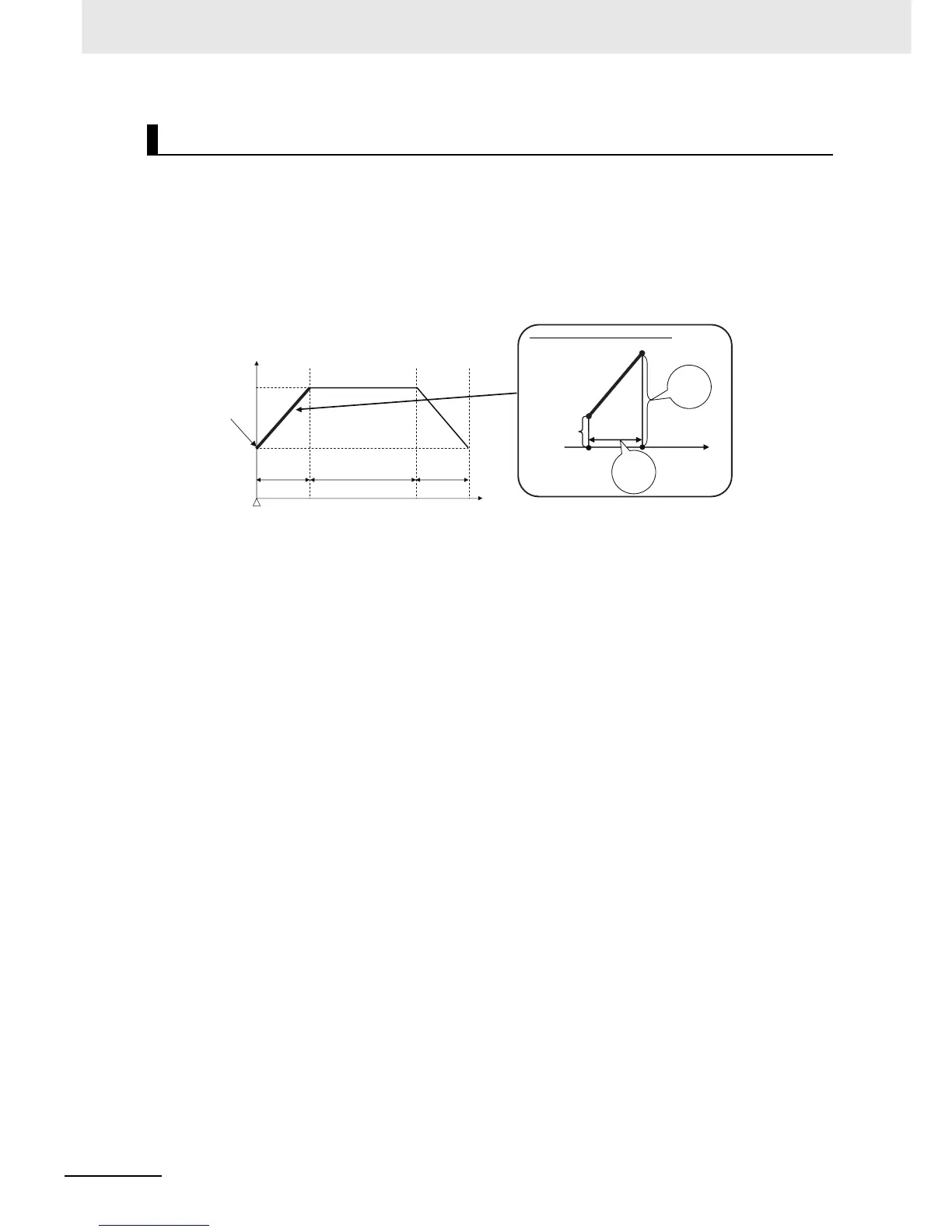4 Basic Operation
4 - 28
E5@C-T Digital Temperature Controllers User’s Manual (H185)
There are two programming methods: Step Time Programming, in which the time and SP are set, and
Rate of Rise Programming, in which the segment type is set (to ramp, soak, or step) and the time, SP,
and/or slope are set.
z Step Time Programming
• With step time programming, you set the SP and time for each segment.
• The SP of the previous segment is the starting point, you set the ending point as the SP of the
current segment, and you set the time from the starting point to the ending point.
• You cannot select the segment format for step time programming. The format is determined by the
time and SP.
Details are as follows:
• Ramp: If the SP is different from the SP for the previous segment, the segment becomes
a ramp segment.
• Soak: If the SP is the same as the SP for the previous segment, the segment becomes a
soak segment. However, if the Reset Operation parameter is set to stop control,
segment 0 is a soak segment.
• Step: If the segment time is set to 0, the segment becomes a step segment.
Programming Methods
