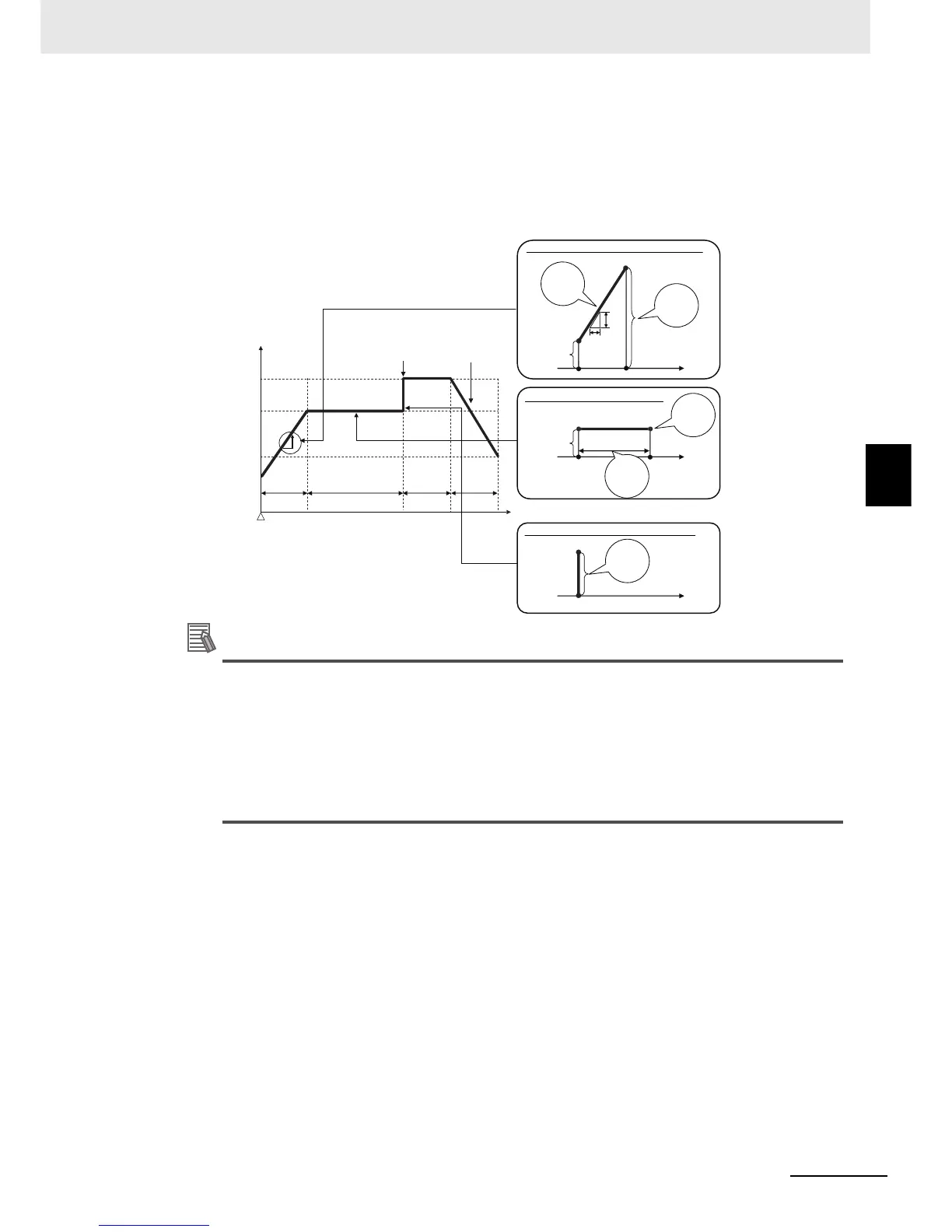4 - 29
4 Basic Operation
E5@C-T Digital Temperature Controllers User’s Manual (H185)
4-7 Setting Programs
4
4-7-1 Programming
z Rate of Rise Programming
• You set the segment type (soak, ramp, or step) and other parameters for each segment.
• Ramp:
You set only the SP and slope. You set the ending point as the SP and the slope
until reaching the SP.
• Soak: You set only the time.
• Step: You set only the SP.
[
Additional Information
For segment 0, the segment SP that serves as the starting point is one of the following
depending on the settings of the Operation at Reset and Step Time/Rate of Rise Programming
parameters.
• Segment 0 SP
• Process value (PV)
• Fixed SP
For details, refer to Reset Operation, Step Time/Rate of Rise Programming, and Programming
Pattern Starting Points on page 4-36.
Segment 0
(ramp)
PV at startup
= 20°C
40 min.
20 min.
Segment 1 (soak)
Segment 4
(ramp)
SP
Time (h.min)
Operation started
in Program SP Mode.
20 min.20 min.
Segment 3
(soak)
Set the
segment
SP.
Ending
point
Set the
segment
SP.
Time
Time
Ramp Segment in Rate of Rise Programming
Ending point
Ending point
SP of previous
segment
SP of previous
segment
Set the
segment
slope.
Starting
point
Starting point
Starting point
Soak Segment in Rate of Rise Programming
Step Segment in Rate of Rise Programming
Set the
segment
SP.
Time
60°C
100°C
140°C
0
0
0
Segment 2
(step)
Set the
segment
time.
