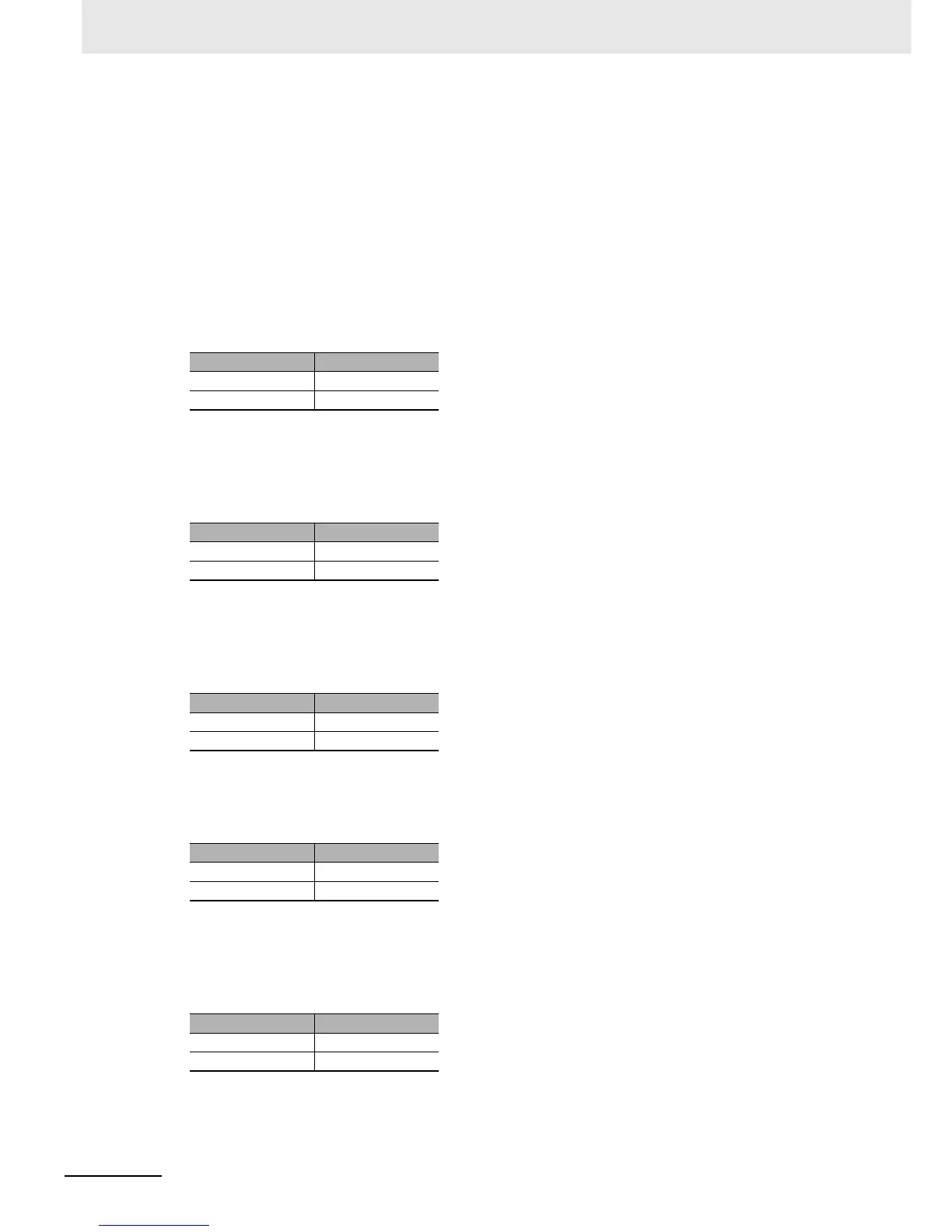5 Advanced Operations
5 - 12
E5@C-T Digital Temperature Controllers User’s Manual (H185)
Turn event inputs ON and OFF while the power is being supplied. Event input ON/OFF changes are
detected for inputs of 50 ms or longer.
The functions are described in detail below.
z Changing the Run/Reset Status
When the Event Input Assignment parameter is set to RR-1 (Run (OFF)/Reset (ON)), program
operation will start when the event input turns OFF. Program operation is stopped when the event
input turns ON.
Alarm outputs, however, will be according to the process value.
The RST (reset) indicator will be lit while the Controller is in reset status.
z Switching between Auto and Manual Control
When the Event Input Assignment parameter is set to MANU (auto/manual), manual control will start
when event input turns ON. Auto control will start when the input turns OFF.
The MANU indicator will light during manual control.
z Holding and Clearing a Hold
When the Event Input Assignment parameter is set to HLD1 (Hold/Hold Clear), program operation is
held while the event input is ON. Hold status will be cleared when the event input turns OFF. This
function is enabled only during program operation.
z Holding a Program
When the Event Input Assignment parameter is set to HLD2 (Hold), program operation is held while
the event input is ON. This function is enabled only during program operation.
z Advancing a Program
When the Event Input Assignment parameter is set to ADV (advance), the program will move to the
next segment when the event input turns ON. The event input must be turned OFF first before this
function can be activated again. This function is enabled only during program operation.
z Changing the Program
When the Event Input Assignment parameter is set to PRG*, the ON/OFF status of the event inputs
can be used to specify the number of the program to change to. The relation between the ON/OFF
Input contact Status
ON RST
OFF RUN
Input contact Status
OFF Automatic
ON Manual
Input contact Status
OFF Hold cleared.
ON Hold
Input contact Status
OFF No change.
ON Hold
Input contact Status
OFF No change.
ON Advance
