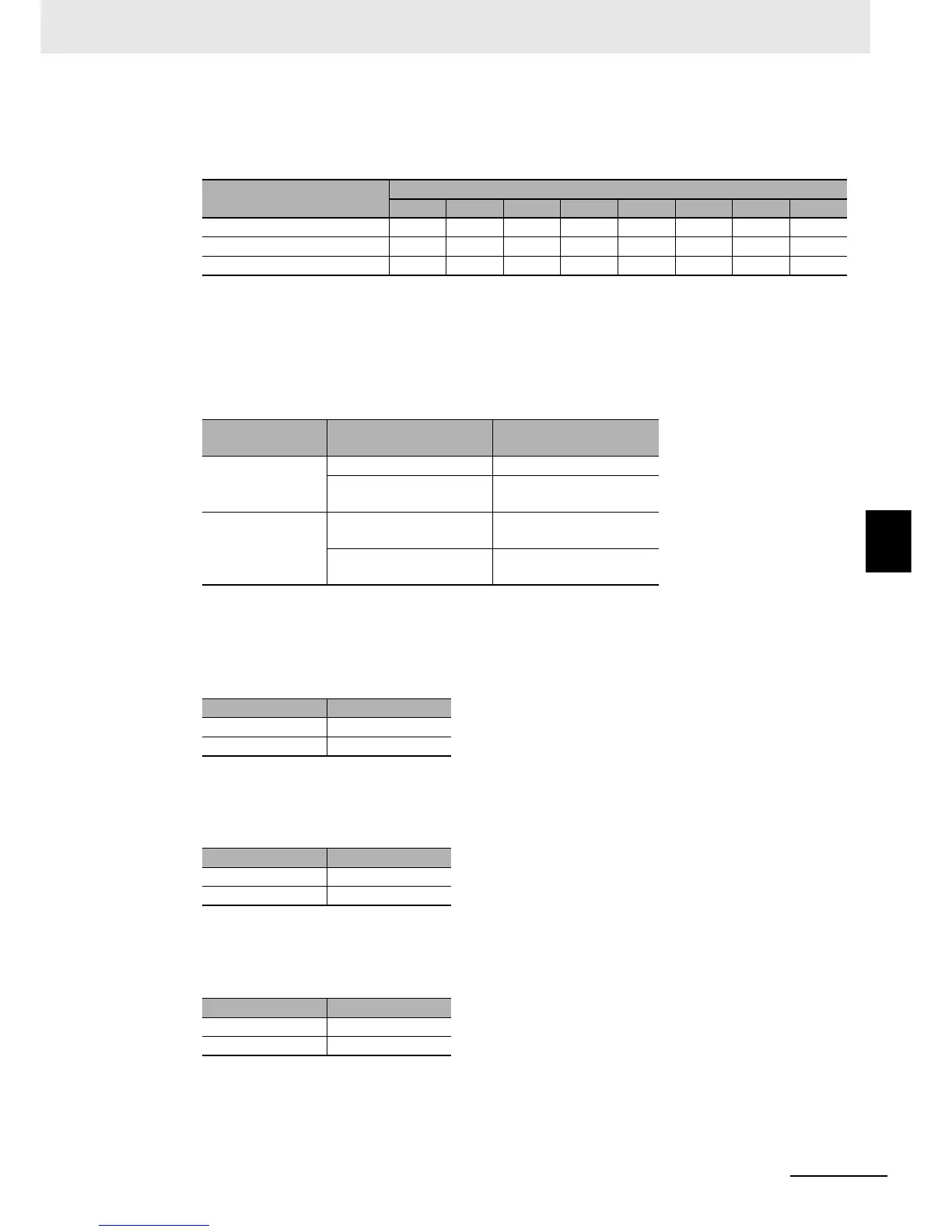5 - 13
5 Advanced Operations
E5@C-T Digital Temperature Controllers User’s Manual (H185)
5-4 Using Event Inputs
5
5-4-2 Using Event Inputs
status of the event inputs and the number of the selected program is shown in the following table.
The status of any input that is not assigned is taken as OFF.
z Control by Inverting Direct/Reverse Operation
When the Event Input Assignment parameter is set to DRS (Invert Direct/Reverse Operation) and
the Direct/Reverse Operation parameter is set for reverse operation, control starts with direct
operation (cooling control) when the event input turns ON and control starts with reverse operation
(heating control) when the event input turns OFF.
z Switching the SP Mode
When the Event Input Assignment parameter is set to SPM (Program SP Mode/Fixed SP Mode),
Program SP Mode is used while the event input is OFF. Fixed SP Mode is used when the event input
is ON.
z Switching 100% AT Execute/Cancel
When the Event Input Assignment parameter is set to AT-2 (100% AT Execute/Cancel), 100% AT will
be executed when the event input turns ON and will be cancelled when the input turns OFF.
z Switching 40% AT Execute/Cancel
When the Event Input Assignment parameter is set to AT-1 (40% AT Execute/Cancel), 40% AT will
be executed when the event input turns ON and will be cancelled when the input turns OFF.
z Switching between 100% AT Execute/Cancel for All PID Sets
When the Event Input Assignment parameter is set to ATA2 (All PID 100% AT Execute/Cancel),
100% AT will be executed for all PID sets when the event input turns ON. AT will be cancelled when
the input turns OFF. This function is enabled only during Fixed SP Mode.
Program number
0 1 2 3 4 5 6 7
Program Number Switch 0 OFF ON OFF ON OFF ON OFF ON
Program Number Switch 1 OFF OFF ON ON OFF OFF ON ON
Program Number Switch 2 OFFOFFOFFOFFONONONON
Input contact
Direct/Reverse
Operation parameter
Status
OFF Direct operation (cooling) Direct operation (cooling)
Reverse operation
(heating)
Reverse operation
(heating)
ON
Direct operation (cooling)
Reverse operation
(heating)
Reverse operation
(heating)
Direct operation (cooling)
Input contact Status
OFF Program SP Mode
ON Fixed SP Mode
Input contact Status
OFF AT cancelled
ON 100% AT executed
Input contact Status
OFF AT cancelled
ON 40% AT executed
