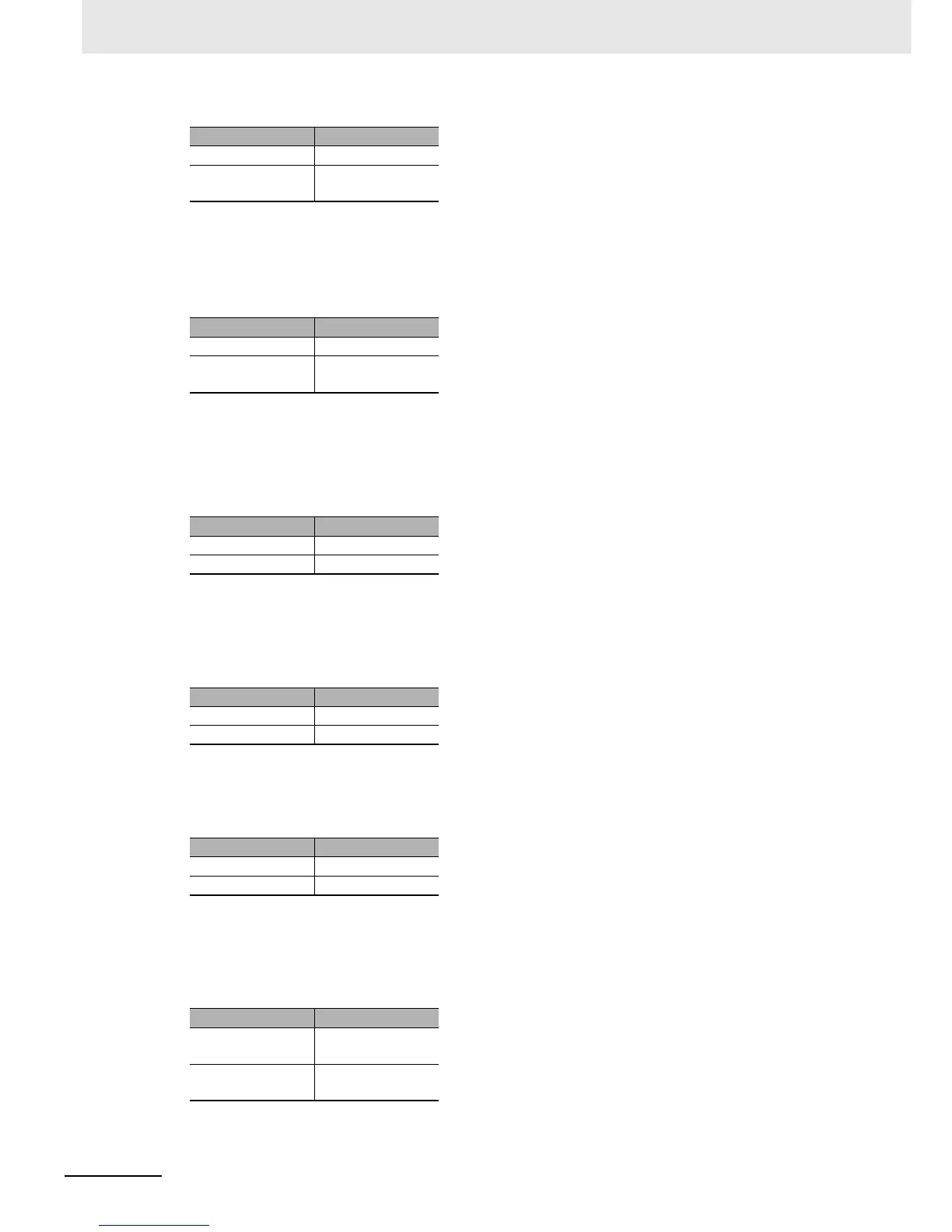5 Advanced Operations
5 - 14
E5@C-T Digital Temperature Controllers User’s Manual (H185)
z Switching between 40% AT Execute/Cancel for All PID Sets
When the Event Input Assignment parameter is set to ATA1 (All PID 40% AT Execute/Cancel), 40%
AT will be executed for all PID sets when the event input turns ON. AT will be cancelled when the
input turns OFF. This function is enabled only during Fixed SP Mode.
z Switching Setting Change Enable/Disable
When the Event Input Assignment parameter is set to WTPT (Setting Change Enable/Disable), the
setting change will be disabled when the event input turns ON and will be enabled when the input
turns OFF.
z Switching Communications Write Enable/Disable
When the Event Input Assignment parameter is set to CMWT (Setting Change Enable/Disable),
writing with communications will be enabled when the event input turns ON and writing with
communications will be disabled when the event input turns OFF.
z Switching Alarm Latch Cancel
When the Event Input Assignment parameter is set to LAT (Alarm Latch Cancel), all alarm latches
(alarms 1 to 4, heater burnout alarm, HS alarm, latch) will be cancelled when event input turns ON.
z Enabling and Disabling Wait Operation
When the Event Input Assignment parameter is set to WAIT (Wait Enable/Disable), wait operation is
enabled while the event input is ON. When the event input turns OFF, wait operation will be disabled.
This function is enabled only during program operation.
Input contact Status
OFF AT canceled.
ON 100% AT executed
for all PID sets.
Input contact Status
OFF AT canceled.
ON 40% AT executed
for all PID sets.
Input contact Status
OFF Enabled
ON Disabled
Input contact Status
OFF Disabled
ON Enabled
Input contact Status
OFF ---
ON Cancelled
Input contact Status
OFF Wait operation
disabled.
ON Wait operation
enabled.
