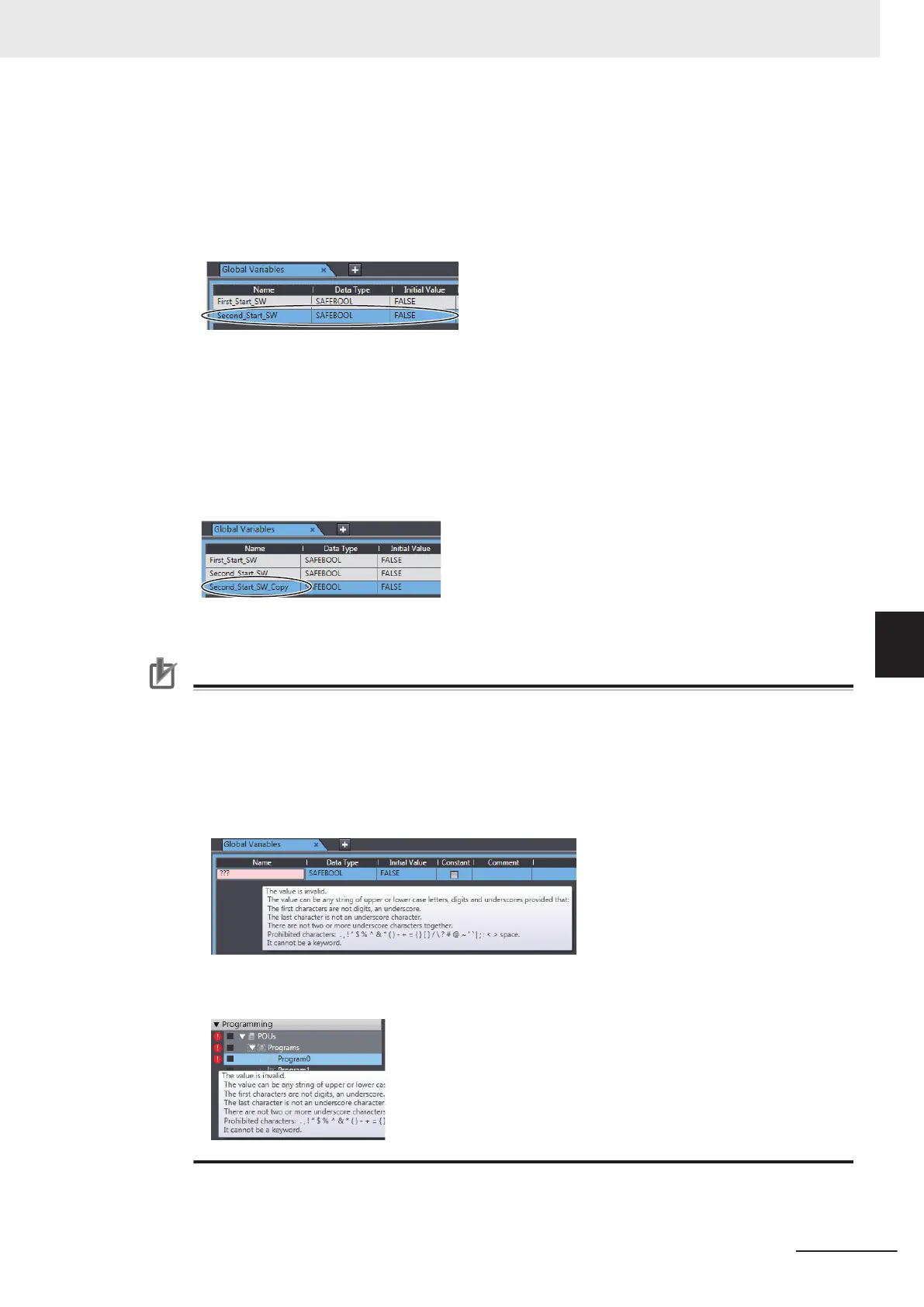The variable is deleted.
l
Copying and Pasting Global Variables
1 Click any cell on the line of the variable to copy.
2 Press the Ctrl + C Keys. Or, right-click the row and select Copy from the menu.
The specified variable is copied.
3 Press the Ctrl + V Keys. Or, right-click and select
Paste from the menu.
A copy of the variable is registered with _Copy added to the name of the variable that was cop-
ied on the next row.
Precautions for Correct Use
If you enter any invalid characters or out of range values, the cell is highlighted in pink. An error
will occur when the program is built. A red " ! " icon is displayed in the Multiview Explorer
.
The error message is displayed when the mouse cursor is moved over the cell where the error
exists or over the exclamation icon.
Refer to 6-2-8 Restrictions on Variable Names and Other Safety Program-related Names on
page 6 - 17 for details on the restrictions on variable names.
• Variable Table
• POUs (when the mouse cursor is moved over a POU, including the local variable where the
error exists)
6 Programming
6 - 39
NX-series Safety Control Unit User's Manual (Z930)
6-5 Programming Operations
6
6-5-3 Registering Variables
