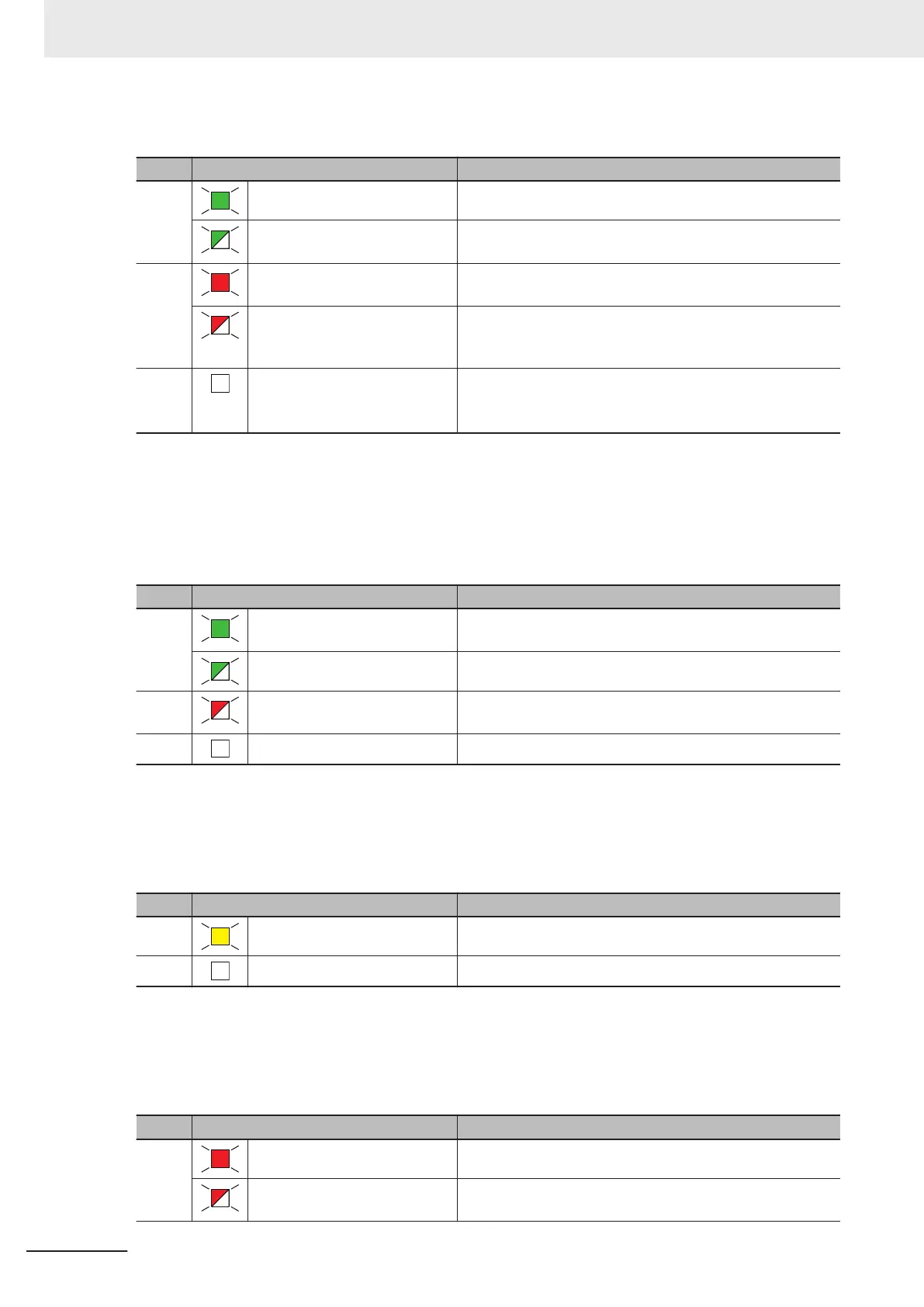The following table lists the possible states for this indicator and what they mean.
Color Status Meaning
Green Lit The Unit is operating normally.
Flashing (at 1-s intervals) Initializing, or I/O allocation information data is being down-
loaded from the Sysmac Studio.
Red
Lit A hardware error, WDT error, or other critical error has oc-
curred.
Flashing (at 1-s intervals) An NX bus communications error, I/O allocation information
data error, or other recoverable minor error that is attributed
to the NX bus has occurred.
--- Not lit
• There is no Unit power supply
• Restarting the Unit
• Waiting for initialization to start
l
FS Indicator
The FS indicator shows the FSoE communications status and safety function status of the Safety
Input Unit.
The following table lists the possible states for this indicator and what they mean.
Color Status Meaning
Green Lit The FSoE connections are established and there are no er-
rors in any Safety I/O Units functions.
Flashing (at 1-s intervals) The FSoE connections are being established.
Red Flashing (at 1-s intervals) An FSoE communications error, safety input terminal error,
or other minor error has occurred.
--- Not lit Power is not being supplied or a fatal fault has occurred.
l
IN Indicator
The IN indicator shows the signal input status of the safety input terminal.
The following table lists the possible states for this indicator and what they mean.
Color Status Meaning
Yellow
Lit The safety input terminal is ON and there are no errors.
--- Not lit The safety input terminal is OFF or an error has occurred.
l
IN ERR Indicator
The IN ERR indicator shows the error status of the safety input terminal.
The following table lists the possible states for this indicator and what they mean.
Color Status Meaning
Red Lit An error has occurred in the safety input terminal.
Flashing (at 1-s intervals) An error has occurred in the safety input terminal for the
other channel of the dual channel I/O.
2 Specifications
2 - 26
NX-series Safety Control Unit User's Manual (Z930)
