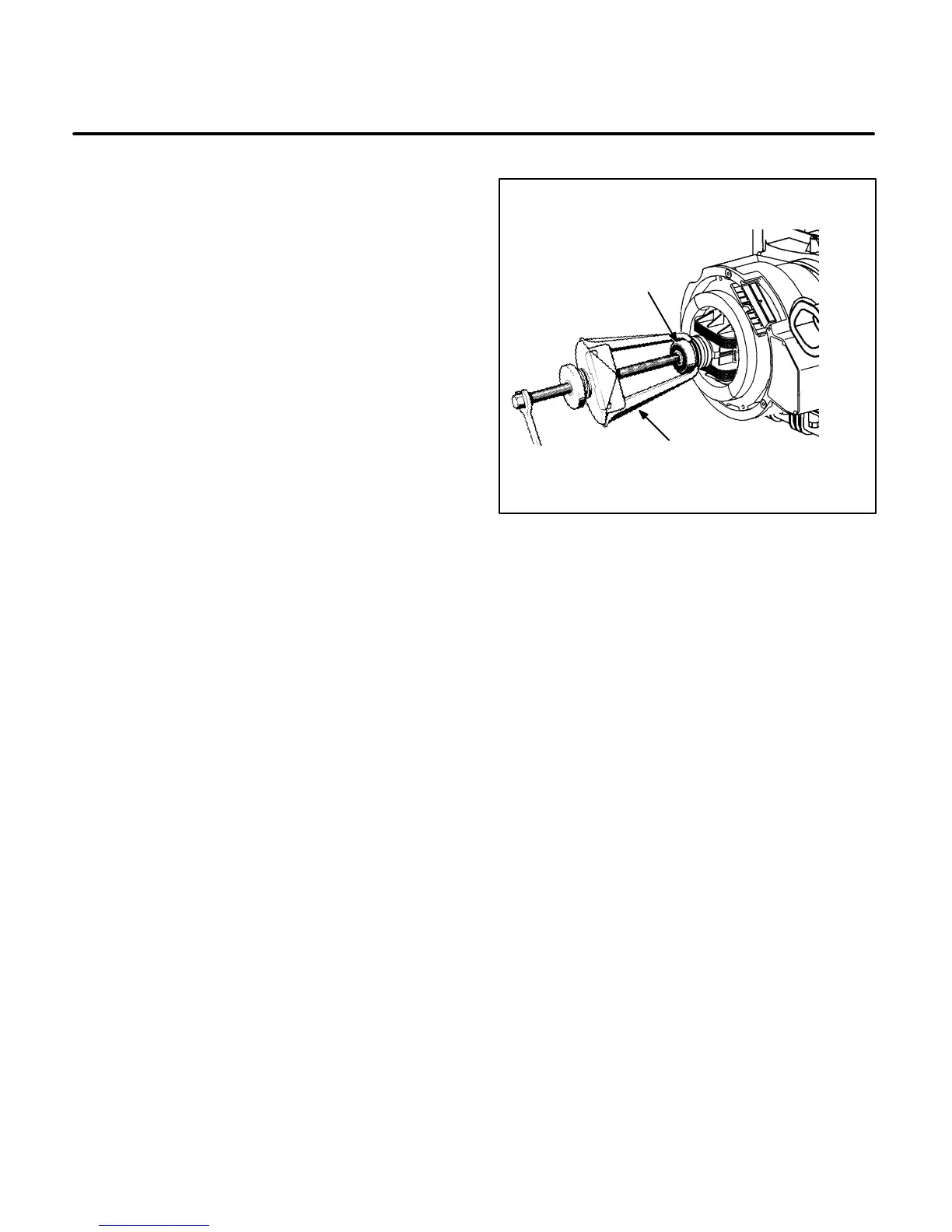9-14
2. Use a small puller with grips that will fit between
the bearing and the collector ring assembly
(Figure 9-13) or use an arbor press to remove
the bearing. Cover the end of the rotor shaft
with a steel plate to prevent deformation of the
shaft during removal.
NOTE: Inspect the rotor shaft for dirt or corro-
sion. If necessary, clean with emery cloth before
installing new bearing.
3. Place the rotor, engine end down, in an arbor
press. Protect the end of the rotor shaft taper
by placing it on a flat steel plate.
4. Refer to the measurement taken in Step 1.
Press the bearing onto the rotor shaft (press
on inner race only) until it rests at the same
distance from the collector ring as the original
bearing. Check the bearing seal for damage af-
ter installation.
G1239-1s
ROTOR
BEARING
GEAR
PULLER
FIGURE 9-13. ROTOR BEARING REMOVAL
