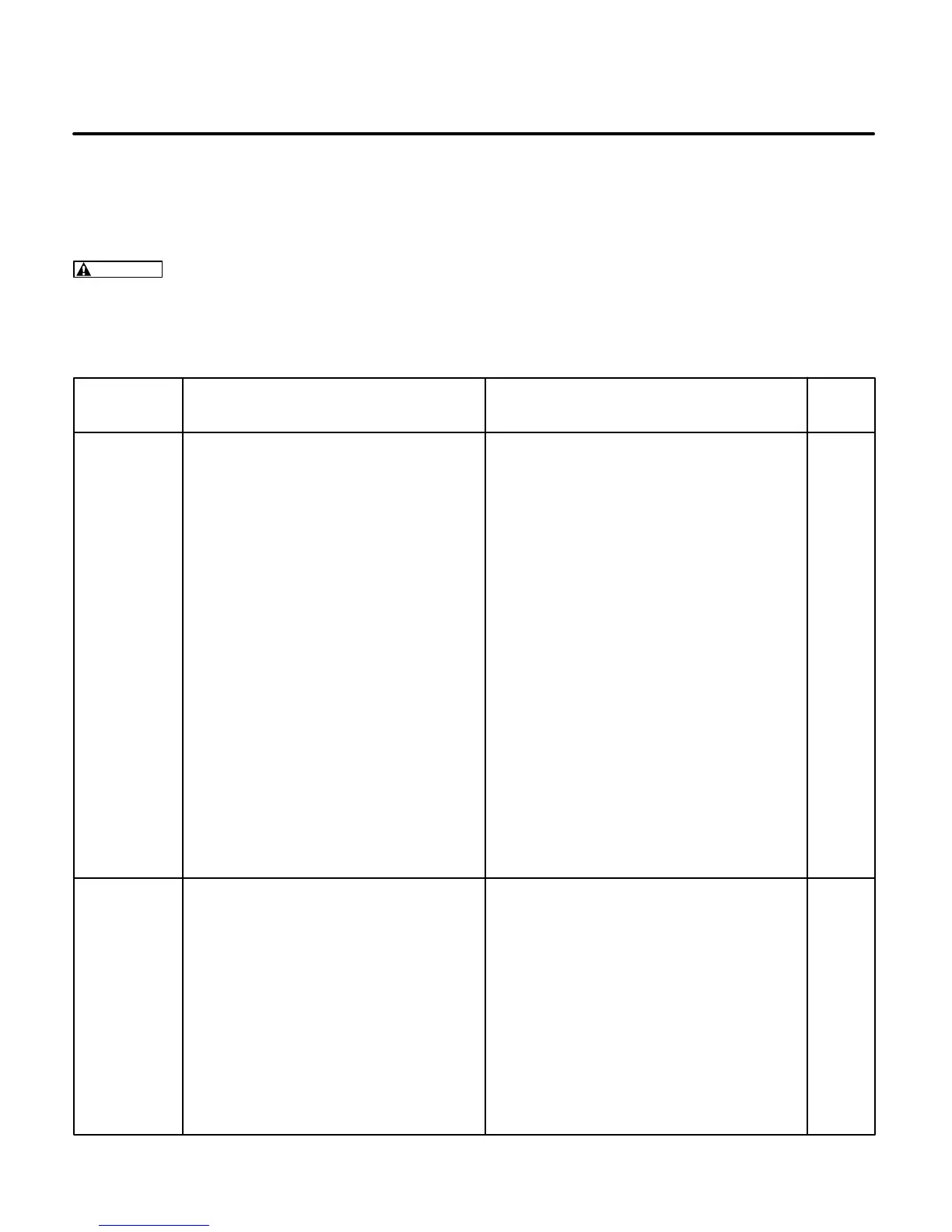6-28
GENERATOR TROUBLESHOOTING
Use the following troubleshooting guide to help lo-
cate problems related to the generator. Figures 6-1
and 6-2 on pages 6-2 and 6-3 show the location
of the generator components. Refer to the wiring
diagrams in Section
12. Wiring Schematic/Diagram
for wiring connections.
WARNING
Many troubleshooting procedures present hazards that can result in severe personal inju-
ry or death. Only qualified service personnel with knowledge of fuels, electricity, and machinery haz-
ards should perform service procedures. Review safety precautions on page iii.
TABLE 6-13. GENERATOR TROUBLESHOOTING
Trouble Possible Cause Corrective Action Section/
Page
No AC Output 1. Open circuit breaker. 1. Locate cause of overload and correct
Voltage as required. Reset breaker.
Note: This 2. Open circuit between voltage 2. Check for good wiring connections
condition may regulator and brush block. betwen regulator and brush block.
cause the
genset 3. Open circuit between stator connec- 3. Check for good wiring connections
to stop when tions Q1 or Q2 and voltage regulator. between regulator and stator.
start switch S1 (This condition will give approx.
is released. 30 VAC output voltage in start mode.)
4. Open circuit between battery Pos. (+) 4. Check for continuity between control
and voltage regulator pin 7 for connector P1-5 and regulator connector
field flash. P4-7 (Spec A) or J1-9 to P4-7 (Spec B)
If connections are good and 12 VDC is not
present at voltage regulator pin 7 during
start, control assembly A1 is defective.
5. Brushes not making good contact 5. Check brushes for wear and for contact. 9-12
with slip rings.
6. Slip ring surface is rough or pitted. 6. Check slip rings.
7. Defective generator, control assembly 7. Perform field voltage test. 9-8
A1, or voltage regulator VR1.
AC Output 1. Engine governor out of adjustment. 1. Refer to governor adjustments in 8-9
Voltage Too Section 8.
Low
2. Brushes worn or not making good 2. Check length of brushes and replace 9-12
contact with slip rings. if worn excessively. Check slip rings.
3. Poor wiring connections to 3. Check for good wiring connections
voltage regulator. between the voltage regulator and the
brush block and between stator connec-
tions Q1and Q2. Correct if required.
4. If generator frequency is within 4. Replace electronic voltage regulator.
specified limits but voltage is incorrect,
voltage regulator is defective.
