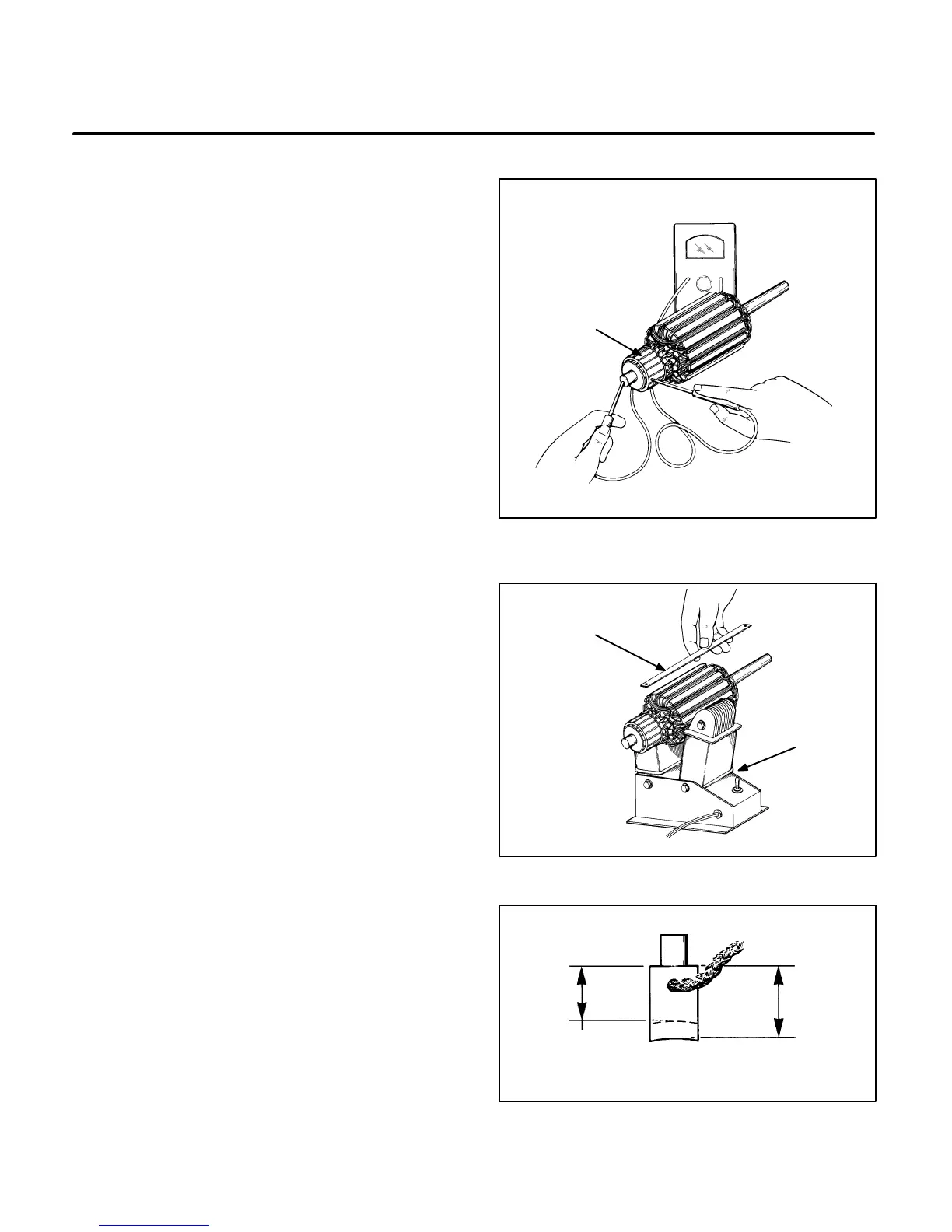8-28
Testing Armature for Grounds
Touch one ohmmeter lead to a commutator bar,
touch the other lead to the armature shaft and the
core laminations. A low resistance reading indi-
cates a grounded armature. Replace a grounded
armature with a new one. See Figure 8-25.
Testing Armature for Shorts
Use a growler (Figure 8-26) to locate shorts in the
armature. Place the armature in the growler and
hold a thin steel blade (hacksaw blade) parallel to
the core and just above the armature, while slowly
rotating the armature in the growler. A shorted ar-
mature will cause the blade to vibrate and be at-
tracted to the core. Replace a shorted armature with
a new one.
Testing Armature for Opens
Touch one ohmmeter lead to a commutator bar,
then touch the other lead to each of the other com-
mutator bars in turn. A high resistance indicates an
open circuit between the commutator bars and ar-
mature windings. Replace an open armature with a
new one.
Brush Inspection
Measure brushes (Figure 8-27) and replace them if
worn to less than 0.315” (8 mm).
ES1614s
COMMUTATOR
BARS
FIGURE 8-25. TESTING ARMATURE FOR
GROUNDS
ES1615s
HACKSAW BLADE
GROWLER
FIGURE 8-26. TESTING ARMATURE FOR SHORTS
NEW 0.472 INCH
(12 MM)
0.315 INCH
(8 MM)
WEAR LIMIT
FIGURE 8-27. BRUSH INSPECTION
