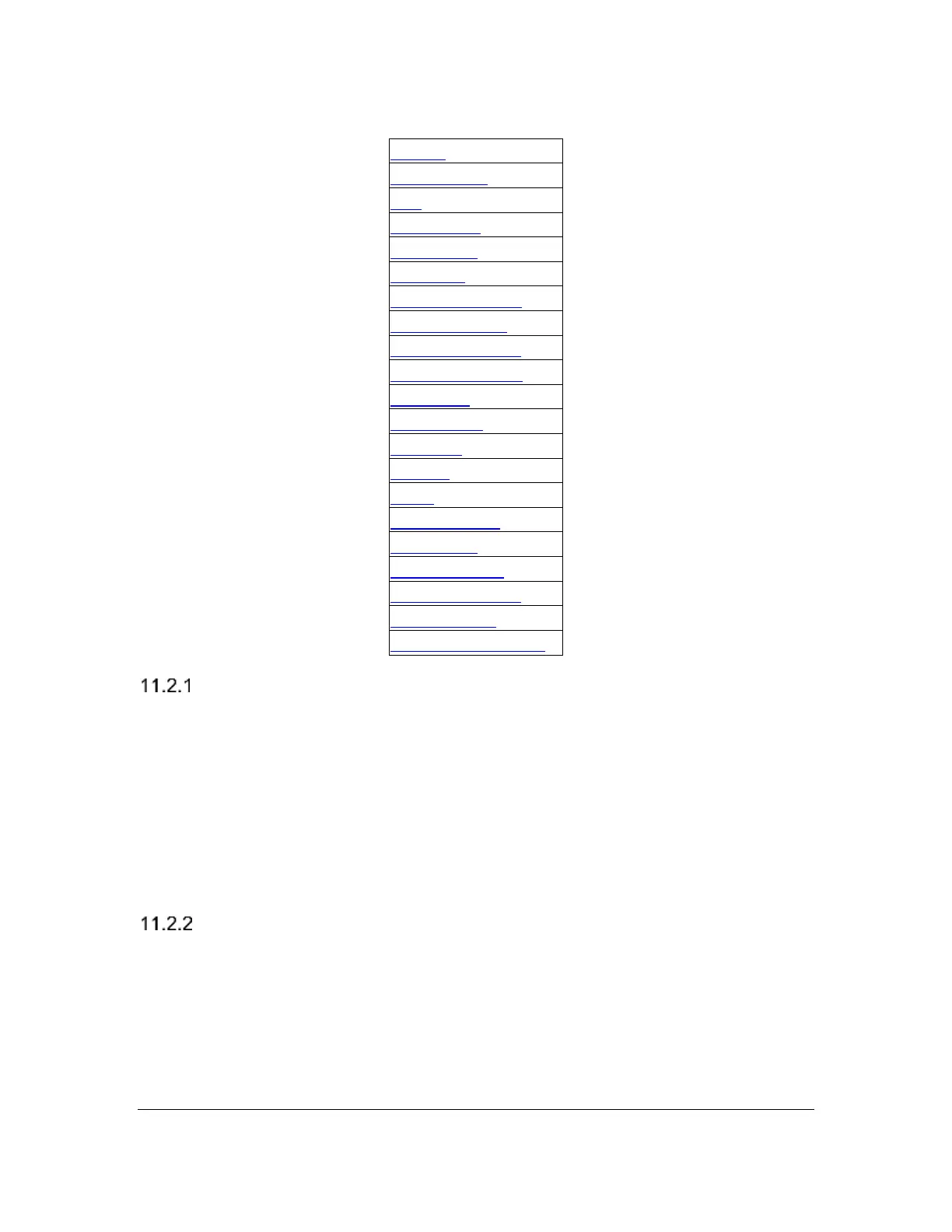Battery
The Battery status menu item displays the amount of power (percentage) left in
the battery. When the battery in Orbit Reader 20 gets to 10%, Dot 8 of the 20th
cell on the display blinks on and off. This behavior is normal, indicating that the
battery is low.
It also notes when the unit is charging. For example, when plugged in for
charging, the message "-- Charging XX%" is displayed, where XX is the
percentage number. Similarly, for first-time use, the message "-- Battery XX%" is
displayed.
Cursor Blink (1)
The Cursor Blink option works only while editing in the Edit Box or Editor mode.
This option allows to select the number of seconds between blinks. The default
setting for the Cursor Blink option is one second between blinks. The setting
choices are 1, 5, 15, 30, and 60 seconds, and 0 where the cursor does not blink.
To make a selection, press Select.
