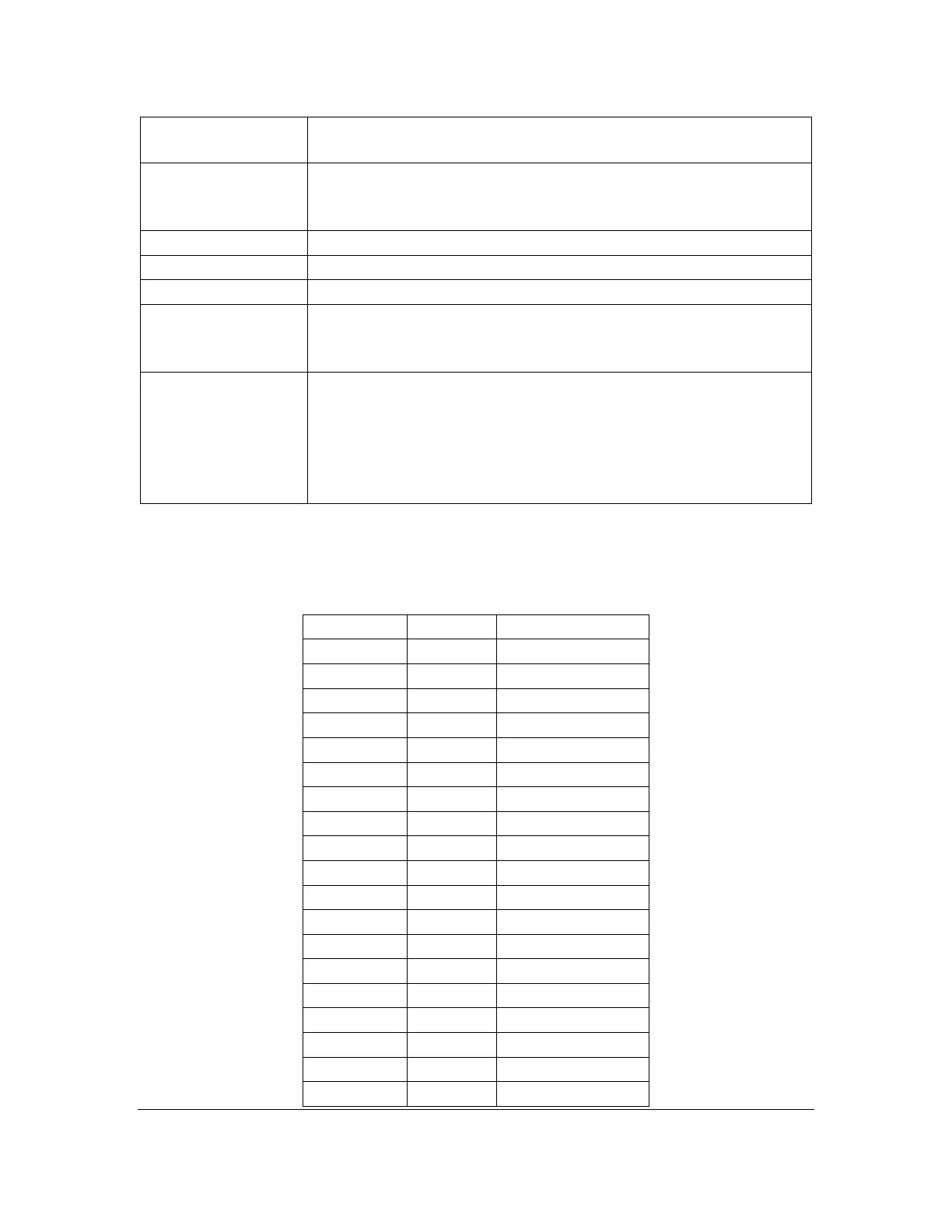Orbit Reader 20 – User guide Version 1.8
Orbit Research Confidential and Proprietary Information 57
Android: Brailleback
Chromebook: ChromeVox
1x Micro-B USB port, USB 2.0, for host interface, firmware
upgrade and battery charging
Bluetooth 2.1, Class 2
1x SD card (4GB to 32GB capacity)
User-replaceable, rechargeable Lithium-Ion battery; 2200 mAh
PC charger: Charge over USB Port – 5V, 500 mA Max
Wall charger: Charge over USB Port – 5V, 1000 mA Max; USB
BC1.2 compliant charger required
Operational
Temperature: 5° C to 45° C
Humidity: 10% - 70% relative humidity
Storage
Temperature: -15° C to 70° C
Humidity: 5% - 90% relative humidity
27 Appendices
27.1 Appendix A - Computer Braille Chart
