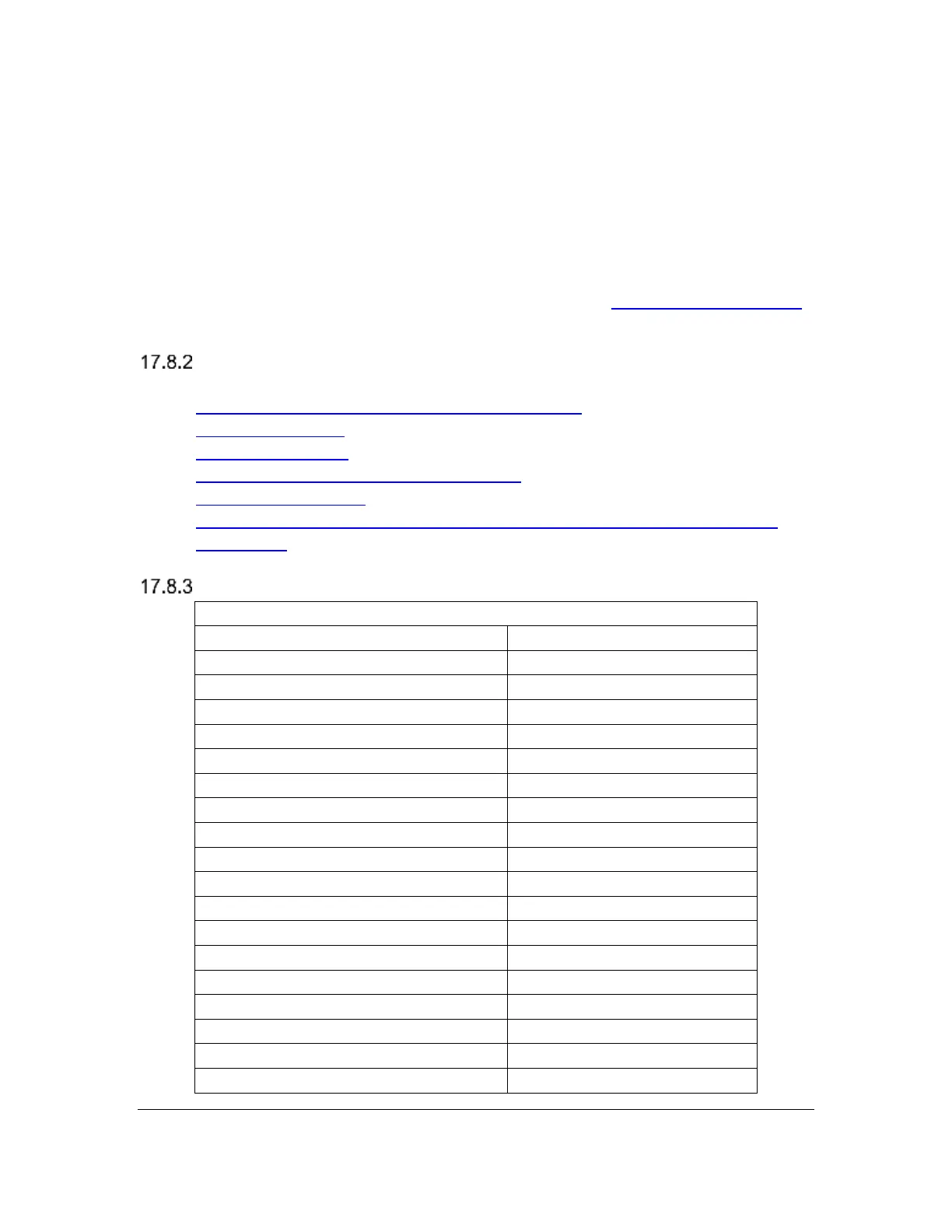Orbit Reader 20 – User guide Version 1.8
Orbit Research Confidential and Proprietary Information 38
Confirm code configuration shows a random number on both the Orbit Reader
20's braille display and on the host device. To confirm request, ensure that the
numbers match and then press Dot 8 on Orbit Reader 20. Then press the Pair
button on your iOS device.
Once you pair the unit, iOS starts sending braille to Orbit Reader 20, and you can
use Orbit Reader 20 input and navigation keys to control your iOS device.
For more information about iOS and braille displays, see Braille Displays for iOS
on the Apple® Accessibility website.
iOS Resources
• Apple Blind and Visually Impaired User Community
• Andrea's Head Wiki
• TechVision Tutorials
• Youtube Videos on iPad/iPhone and Braille
• Braille Displays for iOS
• Common braille commands for VoiceOver navigation using iPhone, iPad, and
iPod® touch
iOS Commands
