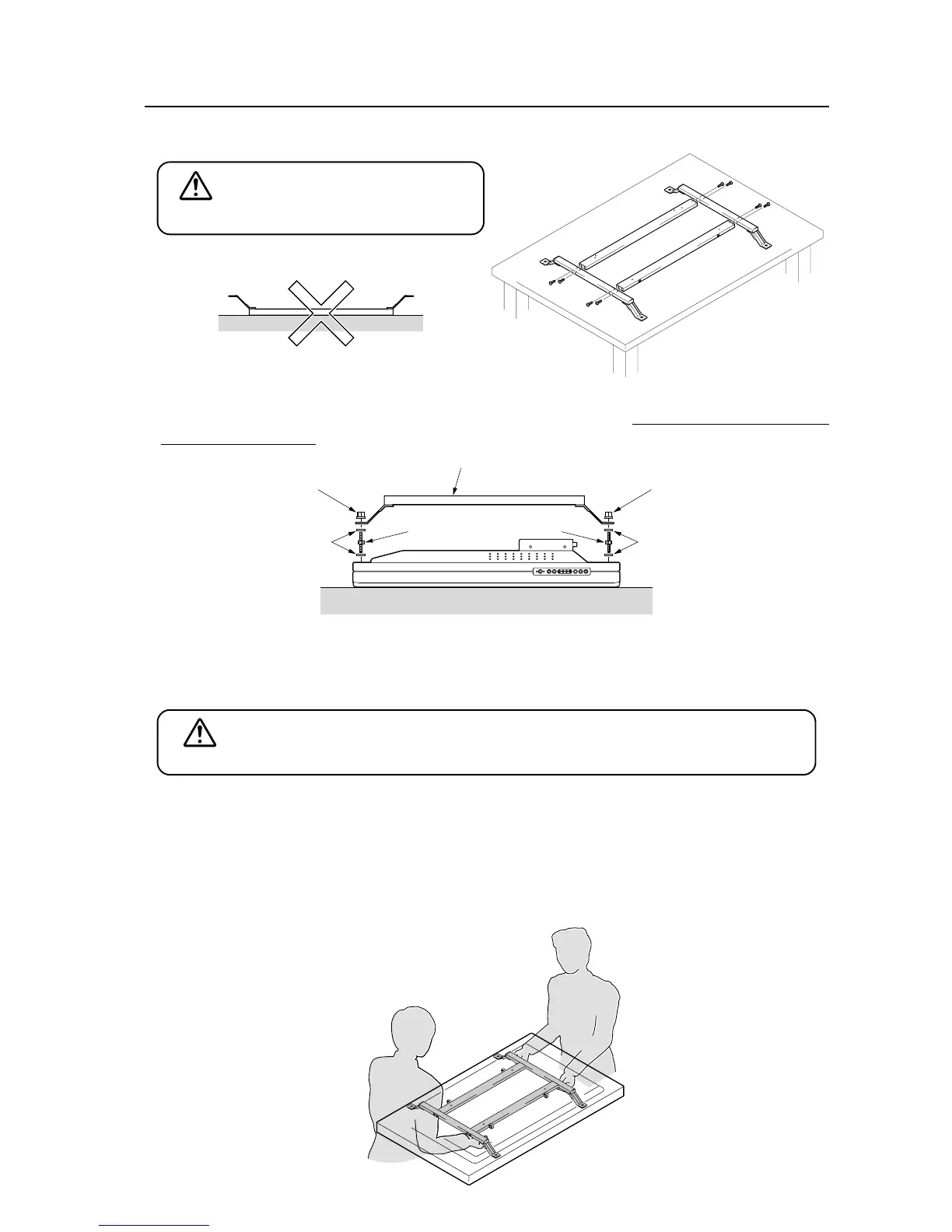107
3 Place the bracket on a level table or platform for the final tightening of the bolts.
<Wrong>
Table, etc.
If placed in this position, it will be difficult to align
the holes.
4 Place the plasma display face down on a secure table, as shown in the illustration, in such a way as to prevent it from
falling or getting scratched.
h
i
f
h
i
f
PDP bracket
5 Place a large flat washer i on each of the designated holes. Tighten well the monitor mounting bolts f from above.
6 Place another large flat washer of each monitor mounting bolts. On top of these, mount the assembled PDP bracket.
The tightening the screws on the vertical and
horizontal frames should be performed on a
level table, as illustrated, and after the
positions of the holes have been aligned.
Washers must be used. If the number and location of washers is incorrect, warping of the display
unit may result.
4.10.4 An example of use
The unit can be mounted to any of Pioneer's mounting hardware while it is attached to the PDP bracket.
As illustrated, the bracket can be used as a handle for moving and installation.
PDP Bracket: PDK-5005
7 As the last step secure the M8 spring nuts h.
CAUTION
CAUTION
[503CMX/503MXE]