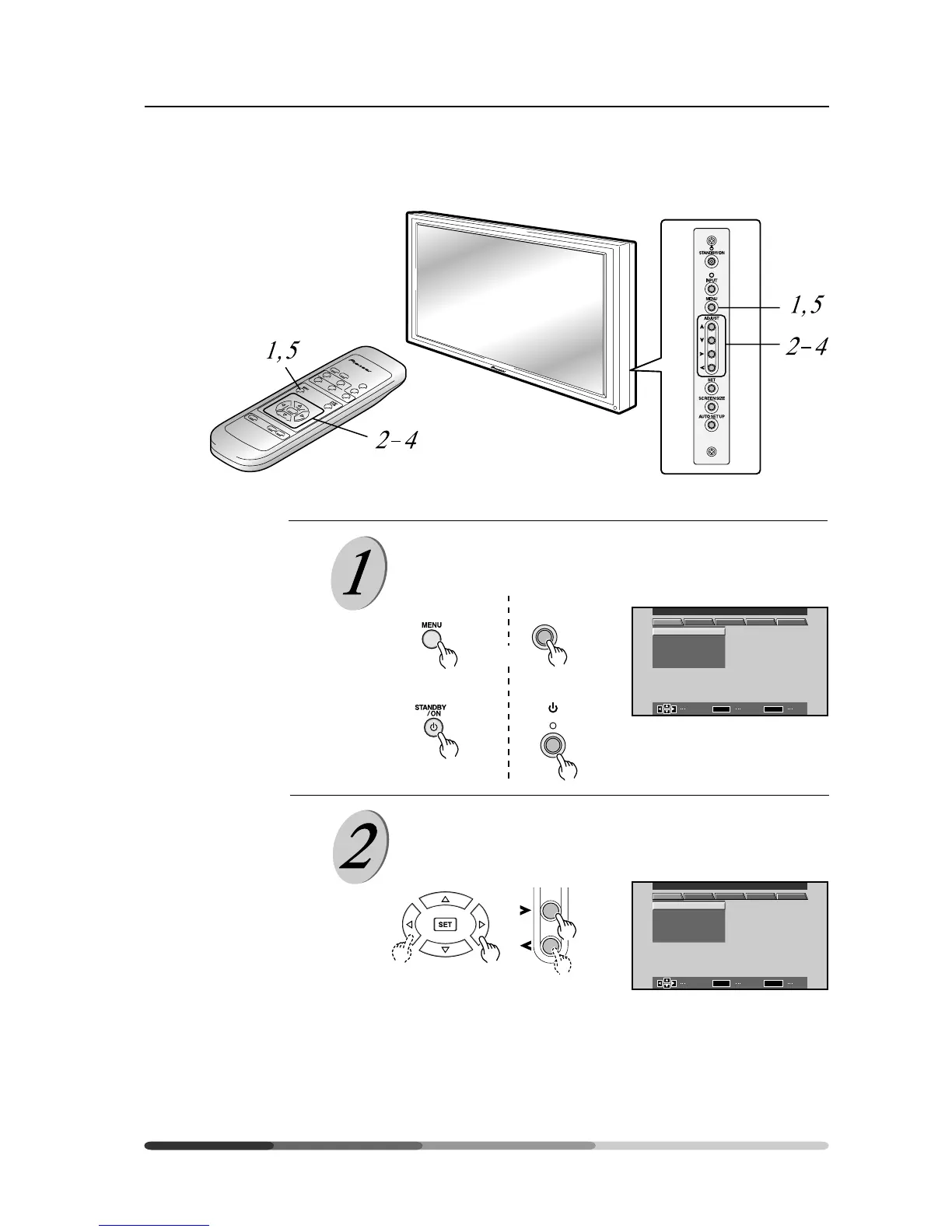149
The currently selected item is
highlighted in yellow.
(Within three
seconds)
5.4.2 Example of integrator mode operation
An example of adjustments of BRIGHT in the integrator mode is discussed below.
]
Integrator Mode
or
Put the unit into standby, and do the
following.
Remote
control unit
Main unit
The currently selected item is
highlighted in yellow.
Step
(Within three
seconds)
Select PICTURE.
Step
Remote
control unit
Main unit
C
G
:
:
:
:
RT
NTR ST
H
A
HE.
.
N
O
A
BI
NC
C
E
E
HVENAN
FDE AULT
H
128
128
0
0
INPUT1INTEGRATOR MENU
––
ENTER EXITMENU
SET
SELECT
PICTURE WHITE BAL SCREEN SET UP OPTION
‘
‘
STANDBY/ON
MENU
]
C
G
:
:
:
:
RT
NTR ST
H
A
HE.
.
N
O
A
BI
NC
C
E
E
HVENAN
FDE AULT
H
128
128
0
0
INPUT1INTEGRATOR MENU
––
ENTER EXITMENU
SET
SELECT
PICTURE WHITE BAL SCREEN SET UP OPTION