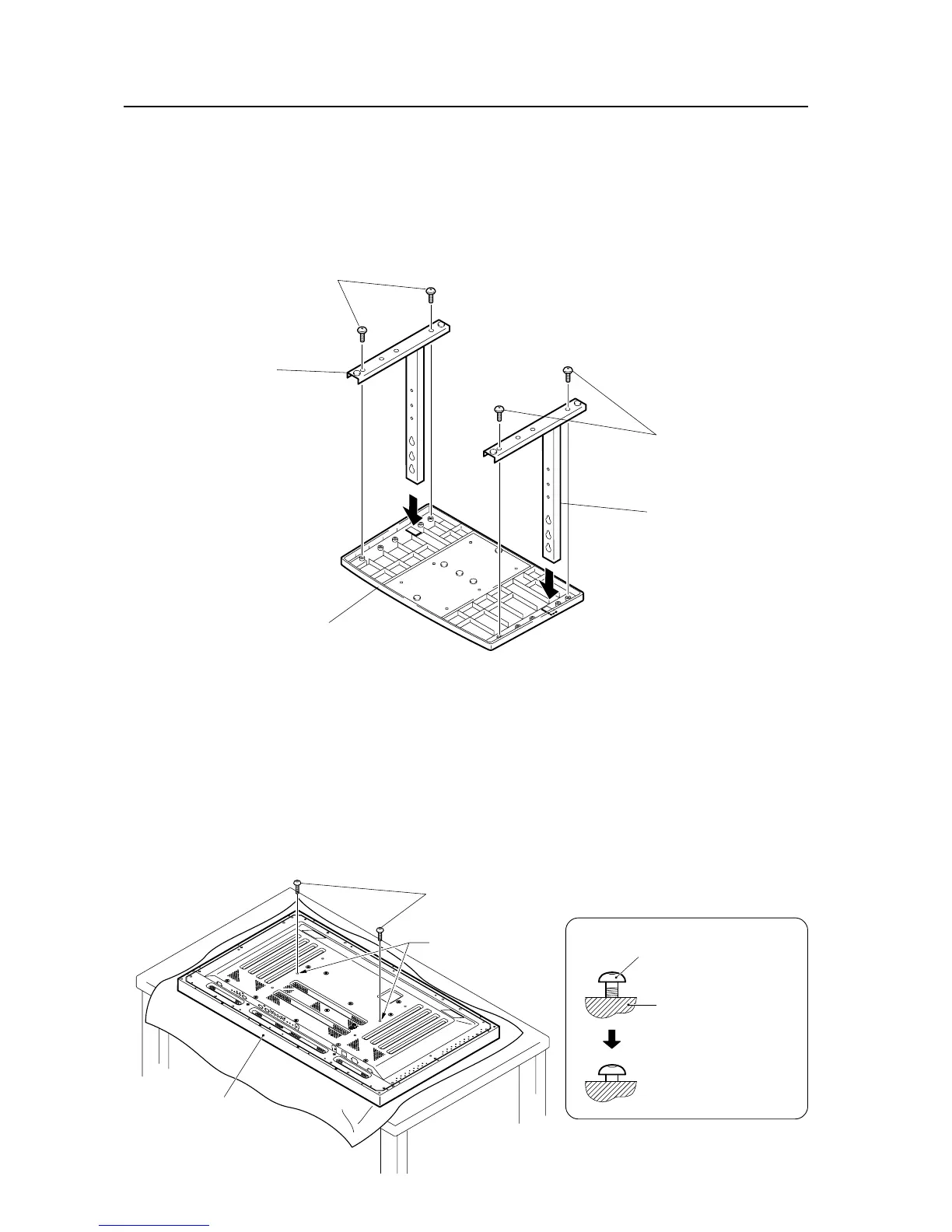76
Tabletop Stand: PDK-TS01
4.5.4 Stand assembling
1) Assembling Steps
1 Turn the base cover over so the underside is facing up.
2 Insert the stand pipes into the base cover.
3 Use the included screws to stabilize the stand pipes.
Base cover
Screws (4 × 8)
Stand pipe
Screws (4 × 8)
Stand pipe
Installation bolt 1
Plasma display
Stop screwing down the
bolt when the threads are
no longer visible.
Holes "a"
Plasma display housing
4.5.5 Stand attaching to the Plasma Display
1) Normal Installation
1 With the plasma display lying flat, insert and secure the two Installation bolts 1 (M8 × 20) in the holes "a" located in
the plasma display housing.
At this point, tighten these bolts 1 only until the threads are no longer visible when viewed from t he side (you will
be unable to attach the display if the bolts are screwed in completely).
Installation bolt 1 (M8 × 20)
[503CMX/503MXE : 433CMX/433MXE]