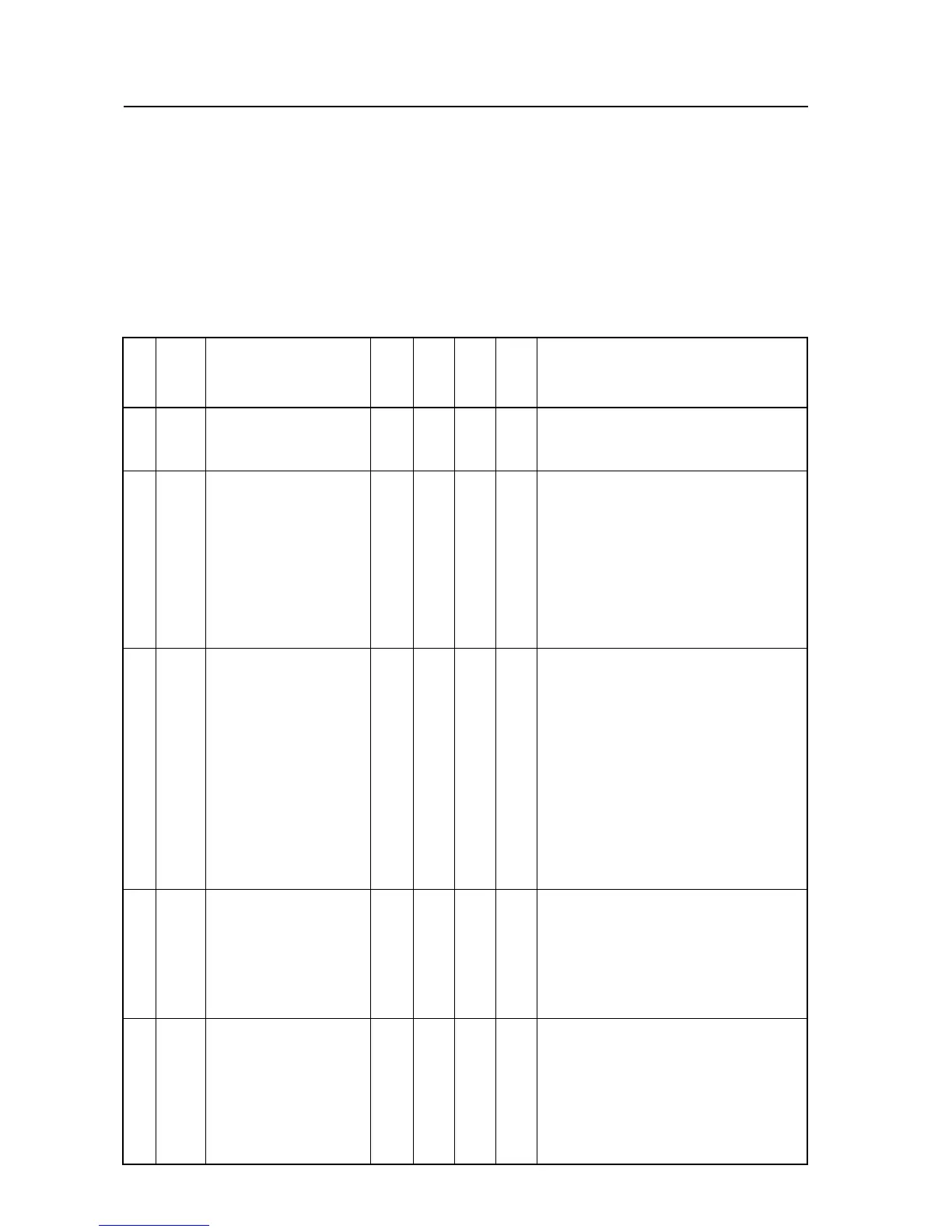180
RS-232 Adjustment Mode
5.5.4 List of RS-232C commands
How to read this table
• RS-232C adjustment validity : Shows availability in RS-232C adjustment mode.
• Normal validity : Shows availability in normal operating mode.
Valid commands can be used even if they do not follow the sending of the AJY
command.
• Numerical direct validity : Shows commands that, if transmitted followed by 3-digit numbers, can directly set
the adjustment value.
• Up/Down validity : Shows whether or not a command, if transmitted followed by Upn/DWn (with n a
number from 0 to 9), can or cannot increase the adjusted value by that number alone.
‡ or ¶ : Valid × : Invalid
(NOTE)
¶ = Not put into last memory
A AJN ADJUST NO ¶ ×××Terminates RS-232C adjustment mode.
AJY ADJUST YES × ¶ ××Initiates RS-232C adjustment mode.
AMN AUDIO MUTE NO ¶¶××Turns audio mute OFF.
AMY AUDIO MUTE YES ¶¶××Turns audio mute ON.
B BBY VIDEO RGB YES ‡ ×××Sets input setting to VIDEO SIGNAL: RGB.
BHI B HIGH ‡ × ‡‡Adjusts BLUE HIGH-LIGHT.
BLW B LOW ‡ × ‡‡Adjusts BLUE LOW-LIGHT.
BR1 BAUD RATE1 ‡ ×××Sets RS-232C baud rate to 1200bps.
BR2 BAUD RATE2 ‡ ×××Sets RS-232C baud rate to 2400bps.
BR3 BAUD RATE3 ‡ ×××Sets RS-232C baud rate to 4800bps.
BR4 BAUD RATE4 ‡ ×××Sets RS-232C baud rate to 9600bps.
BR5 BAUD RATE5 ‡ ×××Sets RS-232C baud rate to 19200bps.
BR6 BAUD RATE6 ‡ ×××Sets RS-232C baud rate to 38400bps.
BRT BRIGHTNESS ‡ × ‡‡Adjusts brightness.
BSL B SIDE MASK LEVEL ‡ × ‡‡Adjusts BLUE SIDE MASK LEVEL.
C CFR CLOCK FREQUENCY ‡ × ‡‡Adjusts clock frequency.
CL1 CLAMP MODE1 ‡ ×××Sets clamp position to AUTO.
CL2 CLAMP MODE2 ‡ ×××Fixes clamp setting position.
CM1 COLOR MODE 1 ‡‡××Sets COLOR MODE 1.
CM2 COLOR MODE 2 ‡‡××Sets COLOR MODE 2 (retake).
CNT CONTRAST ‡ × ‡‡Adjusts contrast.
COL COLOR ‡ × ‡‡Adjusts color.
CP1 VIDEO COMPONENT1 ‡ ×××Sets signal format to COMPONENT 1.
CP2 VIDEO COMPONENT2 ‡ ×××Sets signal format to COMPONENT 2.
CPH CLOCK PHASE ‡ × ‡‡Adjusts clock phase.
CT1 COLOR TEMP.1 ‡ ×××Sets color temperature to LOW (equal to –3000K).
CT2 COLOR TEMP.2 ‡ ×××Sets color temperature to MID LOW (equal to –2000K).
CT3 COLOR TEMP.3 ‡ ×××Sets color temperature to MIDDLE (± 0K, standard).
CT4 COLOR TEMP.4 ‡ ×××Sets color temperature to MID HIGH (equal to +1000K).
CT5 COLOR TEMP.5 ‡ ×××Sets color temperature to HIGH (equal to +2000K).
D DIN OSD DISPLAY NO ‡‡××Disables OSD displays.
DIY OSD DISPLAY YES ‡‡××Enables OSD displays.
DOF DISPLAY OFF ¶¶××Turns current OSD display OFF.
DS2 DISPLAY2 ‡ ×××Displays current information.
DSP DISPLAY ‡ ×××Displays current input signal information.
DW0 DOWN 10 ‡ × ––Reduces adjustment value by 10.
DW n DOWN n ‡ × ––Reduces adjustment value by n.
DWF DOWN FULL ‡ × ––Reduces adjustment value to minimum.
F FCA FAN CONTROL AUTO ‡ ×××Puts control of fan’s rotation on AUTO.
FCM FAN CONTROL MAX ‡ ×××Puts control of fan’s rotation on MAX.
FMB FULL MASK BLUE ‡ ×××Turns full mask blue on.
FMG FULL MASK GREEN ‡ ×××Turns full mask green on.
FMN FULL MASK NO ‡ ×××Releases full mask.
FMR FULL MASK RED ‡ ×××Turns full mask red on.
FMY FULL MASK YES ‡ ×××Turns full mask white on.
FRP FRESH POSITION ‡ ×××Initializes position adjustment data.
FXO FIX OUTPUT ‡ ×××Fixes sound output.
Function
Command
Name
Full Name
RS-232C
Adjustment
Validity
Normal
Validity
Numerical
Direct
Validity
Up/Down
Validity