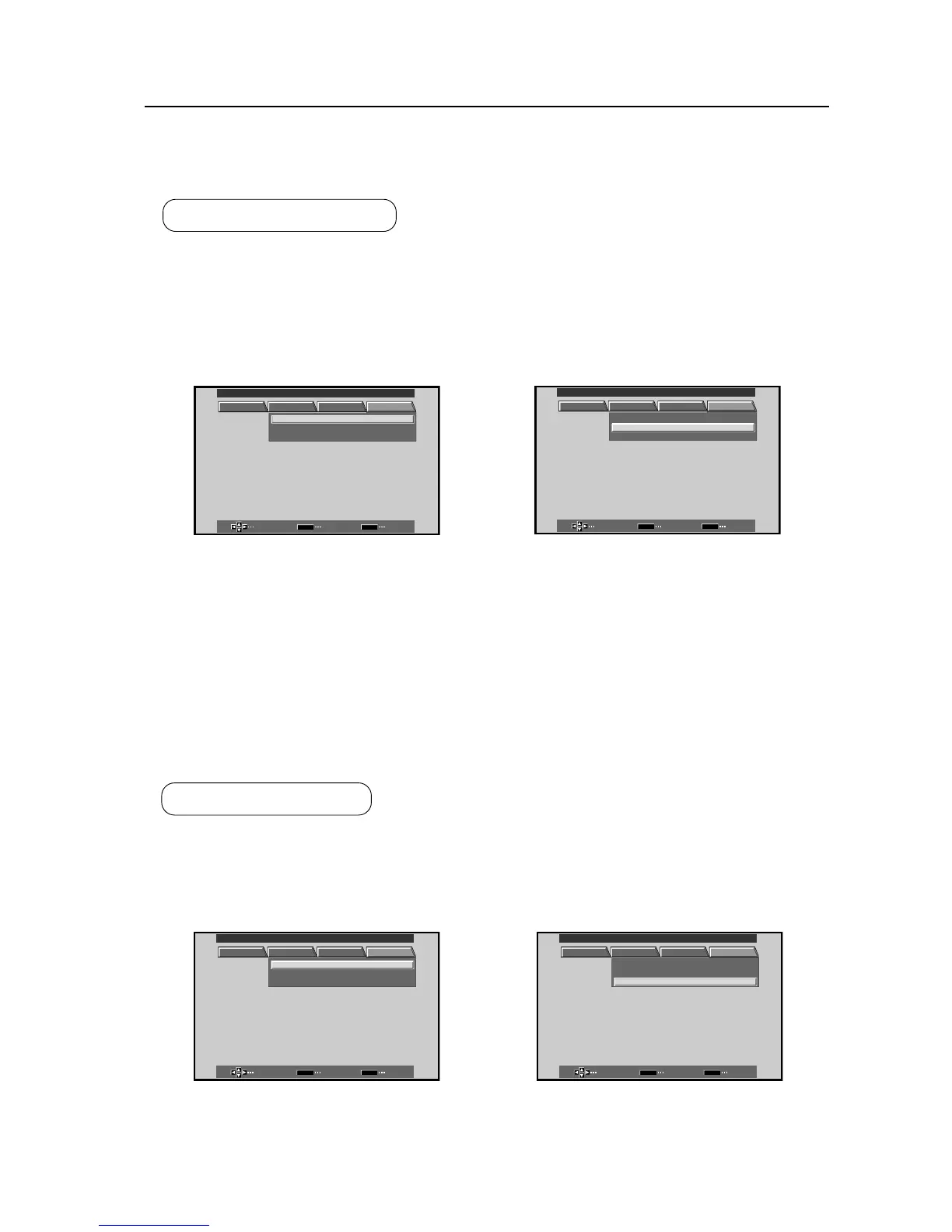147
Menu Mode
13) Setting automatic input switching
Using AUTO FUNCTION to detect the signal for the set input makes it possible to automatically switch to that input.
INPUT 4 cannot be selected if PDA-5002 is not mounted.
Factory preset : OFF
1 Select OPTION.
Screen 1
2 Move the cursor to AUTO FUNCTION and use
the SET button to change the setting.
Each time the SET button is pressed, the setting
will change as follows: OFF = INPUT1 =
INPUT4
★
(Used only when the PDA-5002 is
installed) =···
Screen 2
• AUTO FUNCTION will not operate if set to OFF.
• When INPUT1 or INPUT4 is selected, when a signal to the selected input is detected, that input will be
automatically switched to. Thereafter, input will not be switched even if the INPUT button on the remote
control or plasma display is pressed (AUTO is displayed on the screen at this time.). In addition, if there is no
signal input after input has been switched with AUTO FUNCTION, input will be restored to what it was before
it was switched by AUTO FUNCTION.
• When the G ON SYNC signal has been input to INPUT 1, the AUTO FUNCTION function does not operate.
SELECT CHANGE EXIT
SET
MENU
PICTURE SCREEN SET UP OPTION
:
:
AUT O CT
T
IONNF
AUD I O O
:
U
UFIEXD
OF F
POWE R NDSTA ARDRTLONCO
MAIN MENU INPUT1
SELECT CHANGE EXIT
SET
MENU
PICTURE SCREEN SET UP OPTION
:
AUTO CT
T
IONNF
AUD I O O
:
U
UFIEXD
OF F
POWE R NDSTA ARDRTLONCO
:
MAIN MENU INPUT1
14) Setting audio output
Either FIXED or VARIABLE can be selected for the volume of sound output obtained from the AUDIO OUTPUT
terminal.
1 Select OPTION.
Screen 1
2 Move the cursor to AUDIO OUT and use the SET
button to change the setting.
Each time the SET button is pressed, the setting
will change between FIXED and VARIABLE.
Screen 2
• When FIXED is selected, audio output volume will not change even if VOLUME is adjusted on the plasma
display.
• When VARIABLE is selected, audio output volume will chang in keeping with the adjusted value for VOLUME.
SELECT CHANGE EXIT
SET
MENU
PICTURE SCREEN SET UP OPTION
:
:
AUT O CT
T
IONNF
AUD I O O
:
U
UFIEXD
OF F
POWE R NDSTA ARDRTLONCO
MAIN MENU INPUT1
SELECT CHANGE EXIT
SET
MENU
PICTURE SCREEN SET UP OPTION
AUT O CT
T
IONNF
AUD I O O
:
U
UFIEXD
OF F
POWE R NDSTA ARDRTLONCO
:
:
MAIN MENU INPUT1
Factory preset : FIXED