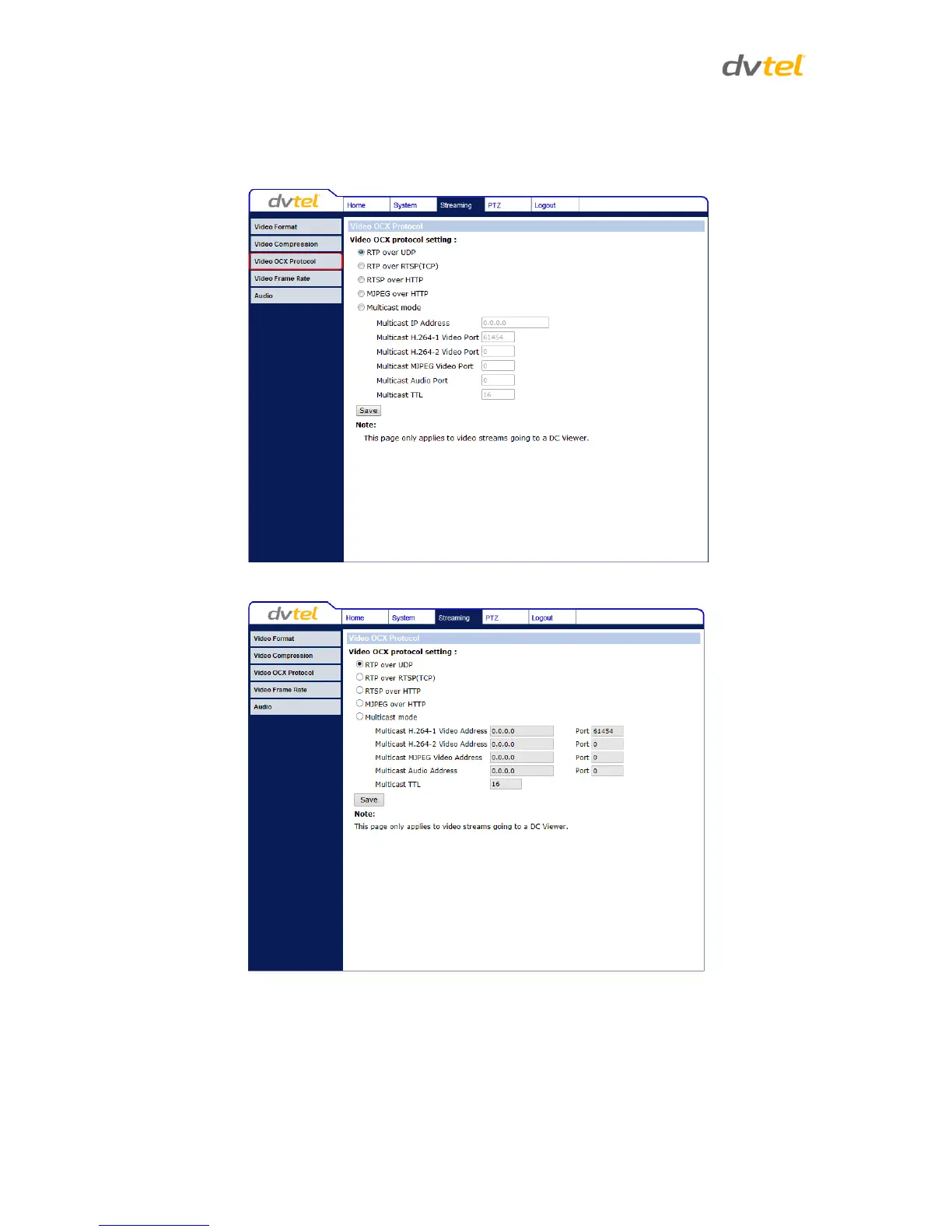Quasar CP-3211/CP-4221 User and Installation Guide
104
7.4.3 Video OCX Protocol
From the Video OCX Protocol page, you can select various protocols for streaming media over the
network. In the case of multicast networking, select Multicast mode.
Figure 90: Video OCX Protocol Screen (all units except CP-4221-301)
Figure 91: CP-4221-301 Video OCX Protocol Screen
