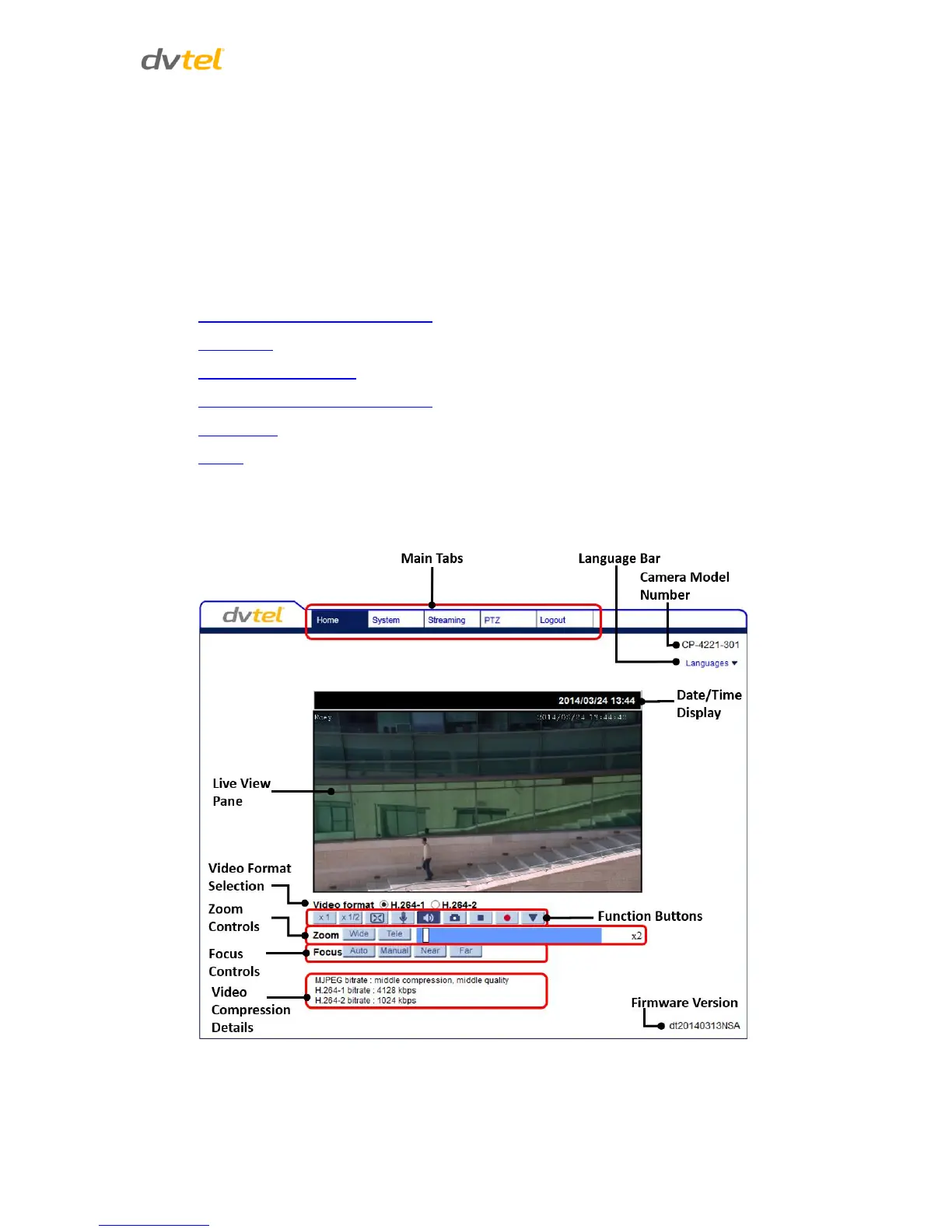Configuration and Operation
43
7 Configuration and Operation
The Quasar CP series camera is provided with a browser-based configuration interface for video
playback and recording. In this chapter, information about main page introduction, system related
settings and camera settings are described in detail.
Additionally, if DVTEL Latitude is used, many of the configurations and features of DVTEL’s VMS
provide configuration and automation of the camera.
This section includes the following information:
Browser-Based Viewer Introduction
Home Page
System-Related Settings
Video and Audio Streaming Settings
PTZ Settings
Logout
7.1 Browser-Based Viewer Introduction
The figure below shows the Quasar camera’s browser-based user interface.
Figure 25: Quasar Browser-Based User Interface
