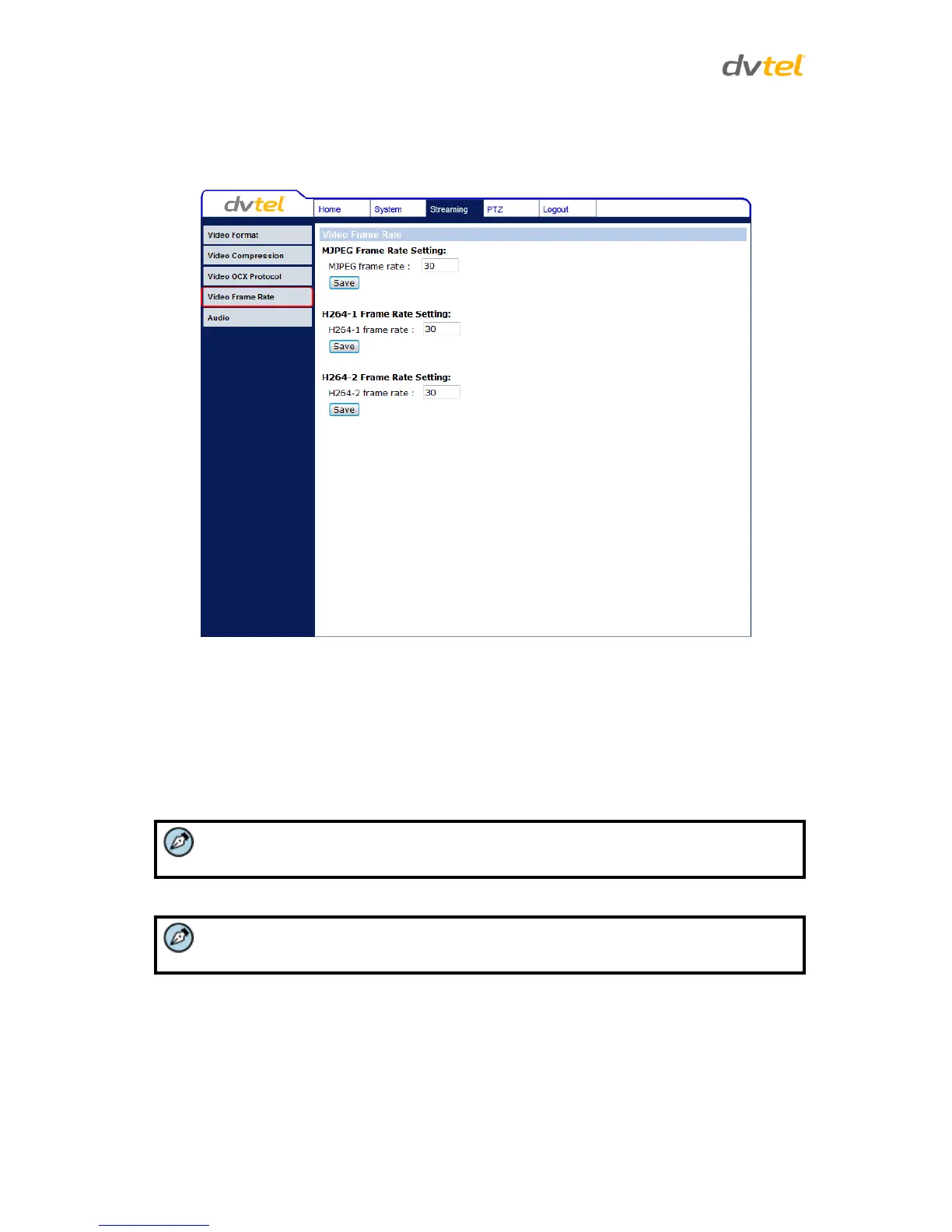Quasar CP-3211/CP-4221 User and Installation Guide
106
7.4.4 Video Frame Rate
From the Video Frame Rate screen, you can specify the frames per second (fps) for each video
compression format.
Figure 92: Video Frame Rate Screen
MJPEG/H.264-1/H.264-2 Frame Rate
The default setting of the MJPEG Frame Rate is 30 fps in NTSC and 25 fps in PAL.
The setting range for the H-264-1 Frame Rate is from 1 to 30 in NTSC and 1 to 25 in PAL.
The setting range for the H-264-2 Frame Rate is from 1 to 30 in NTSC and 1 to 25 in PAL.
Click Save to confirm the settings.
