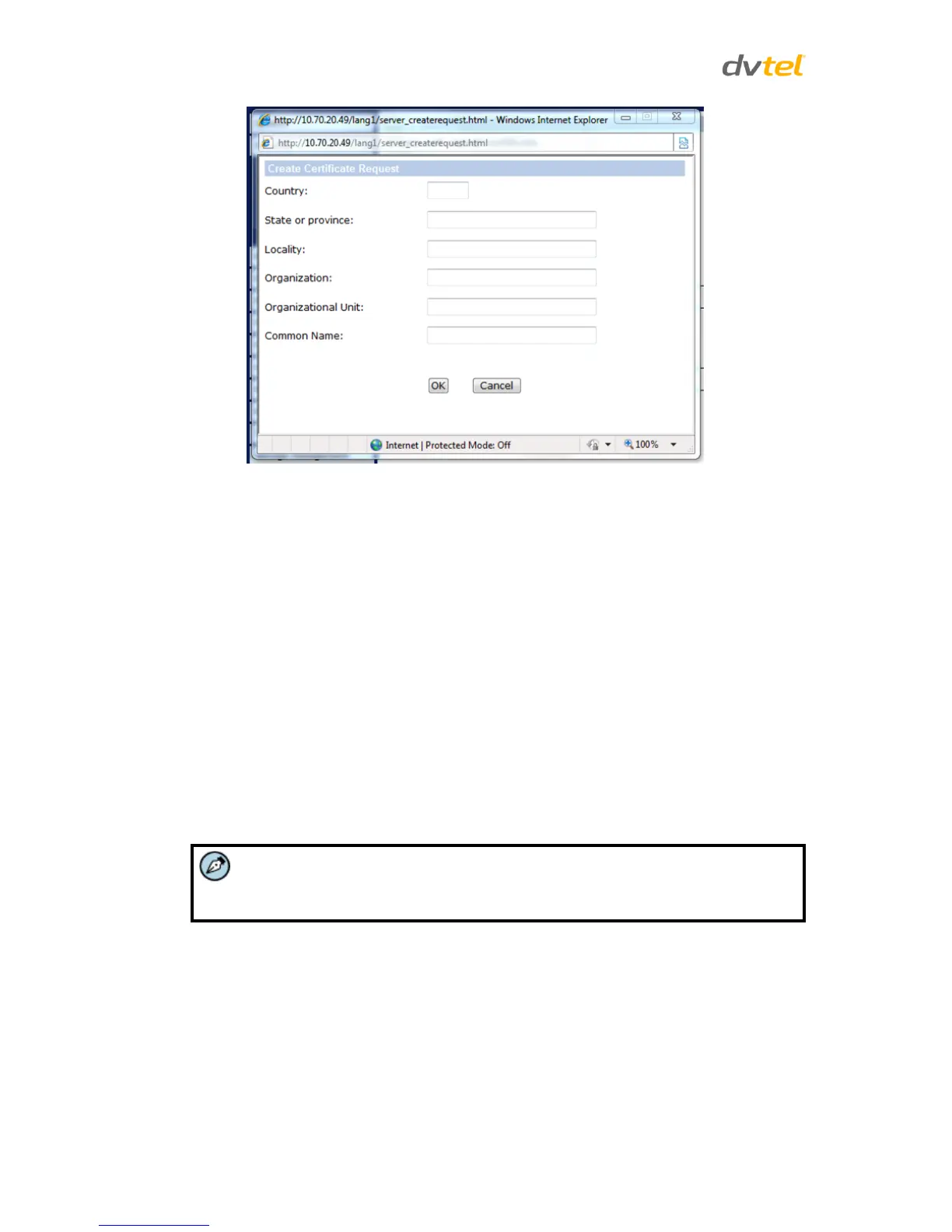Quasar CP-3211/CP-4221 User and Installation Guide
56
Figure 38: Self-Signed Certificate – Details
5. Provide the requested information to install a self-signed certificate for the camera.
Country – Enter a two-letter combination code to indicate the specific country in which
the certificate will be used. For instance, type “US” to indicate United States.
State or province – Enter the local administrative region.
Locality – Enter other geographical information.
Organization – Enter the name of the organization to which the entity identified in
Common Name belongs.
Organizational Unit – Enter the name of the organizational unit to which the entity
identified in the Common Name field belongs.
Common Name – Indicate the name of the person or other entity that the certificate
identifies (often used to identify the website).
Valid days (self-signed certificate only) – Enter the period in days (1 ~ 9999) to indicate
the valid period of certificate.
6. Click OK to save the certificate information after completion.
The self-signed certificate does not provide the same high level of security as a
Certificate Authorized (CA)-issued certificate.
