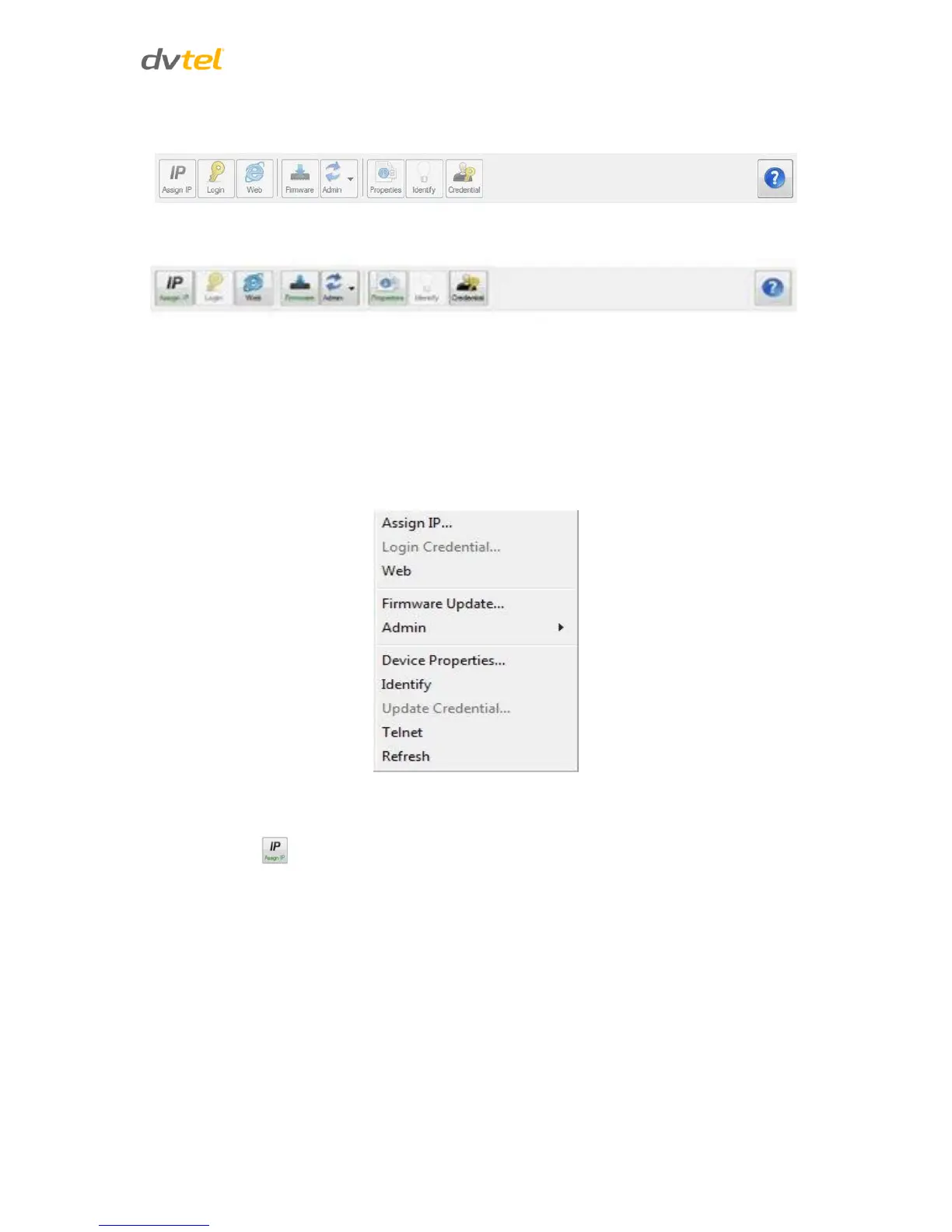Using the DNA Utility to Search and Access the Camera
37
The Navigation Bar contains tabs for all the actions needed to configure and manage attached
devices. If no devices have been discovered, all the tabs are gray (disabled).
After a device has been discovered, the tabs for functions which it supports are enabled and colored,
as seen in the following Figure:
To define the device on which to perform an action, the user must select the device from the
Discover List. The user can select more than one device, in which case the action will be done on all
selected devices.
6.5 Context Menu
All functions on the Navigation Bar are also accessible from the context menu, which is available
when right-clicking on a device within the Discover List, as seen in the following figure:
Figure 18: Context Menu
Assign IP Tab
The Assign IP tab or context menu option is used to automatically assign the IP address of the
selected device(s). This function can be used for automatic batch network configuration.
The Assign IP tab or context menu option is used to automatically assign the IP address of the
selected device(s). This function can be used for automatic batch network configuration. The Assign
IP tab or context menu option is grayed if a device has not been selected.
Selecting this tab or option opens the Assign IP window, which displays a list of devices which need
to be updated, as shown in the illustration below. The Assign IP window is divided into two areas
See section 6.6 for more details.
